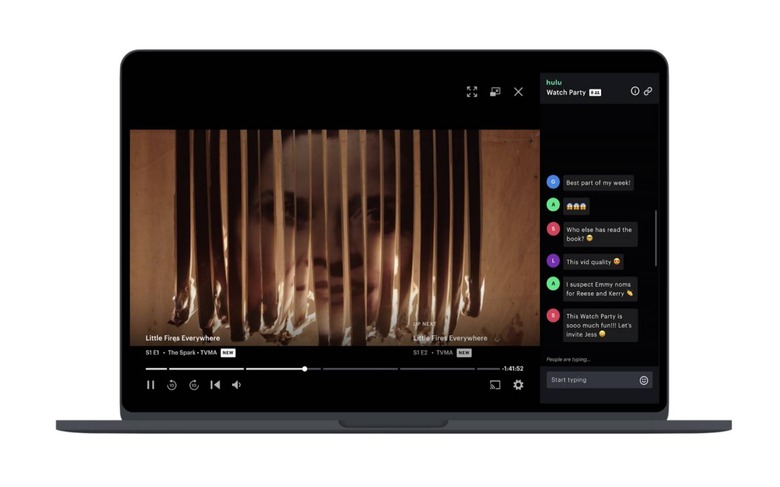Hulu Watch Party Switches On For All - Here's How To Use It
As the socially-distanced holidays approach, Hulu has rolled out its Hulu Watch Party system to all on-demand subscribers. Previewed earlier in the year, Watch Party replicates the shared viewing experience – but without demanding you share your popcorn or your infections – with up to 8 people in different places.Trialed back in May, Watch Party basically takes the hassle out of queueing up shows and movies so that multiple people in different locations can watch them synchronized. After one person selects what to watch, they get a link that they can share with up to seven other people. There's a group chat in the sidebar, too, for discussing what you're watching.
There are some limitations, as you might expect. For a start, only on-demand content – like TV shows and movies – can be used with Hulu Watch Party. Live streaming, unsurprisingly, won't support the service, and not all of the content in Hulu's catalog will be playable with Watch Party either. There's a special icon next to compatible content.
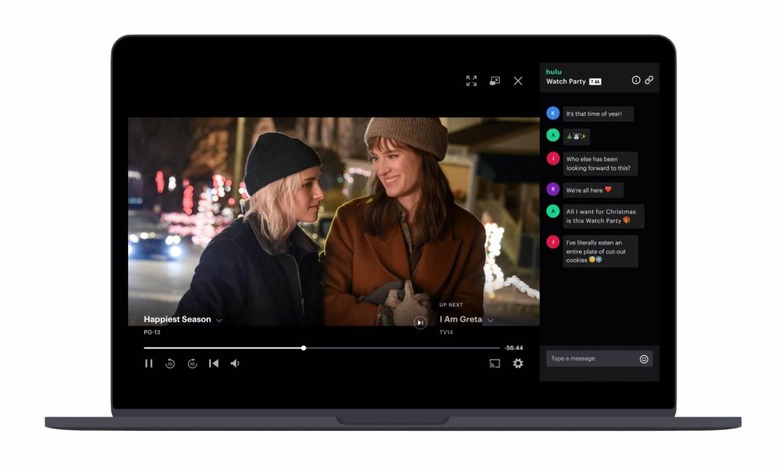
You'll also need to be a Hulu or Hulu (No Ads) subscriber. That's an improvement over the beta test of Watch Party, however, where only Hulu (No Ads) users were able to try the system. If you share the same Hulu account with someone, you can join through an individual profile too. Watch Party is limited to users over 18 years old, Hulu says.
The biggest restriction, however – and the one which might not make Hulu Watch Party entirely welcome in your living room this holiday season – is the device support. At the moment, it's only available through the browser, logging in at Hulu.com. That means, if you usually watch the streaming service via a Smart TV app, or using a set-top box like the Apple TV, Amazon Fire TV, or Google Chromecast, right now you're out of luck. It's a disappointing drawback, given on-demand services are so popular as a cable alternative in the living room right now.
To use Hulu Watch Party, once you've logged into the site in your browser, you can look through the catalog to find compatible streaming TV or movies. If it's a TV show, you can pick a specific episode from the drop-down menu.
Clicking "Start the Party" designates that person the Watch Party host. It also brings up a chain icon, which copies a link that can be shared with other viewers. Clicking that link will bring up the same show or movie, and everyone can start watching it at the same time.