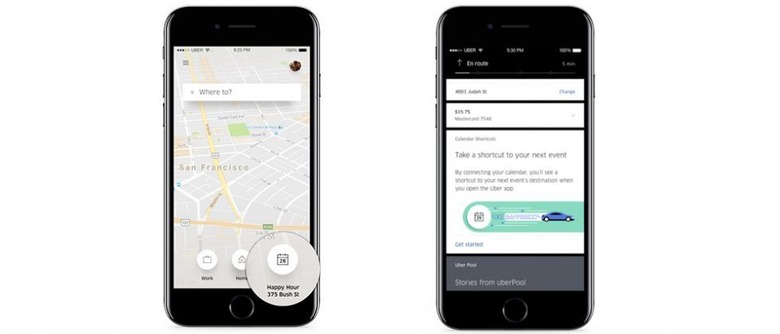How To Link Uber To Your Phone's Calendar App
Uber wants to make it a bit easier to get to your appointments and other scheduled events, and so it has introduced a new way to link your phone's calendar to the Uber app itself. By doing so, you'll see a small calendar icon with an event and time upon opening the Uber app, assuming you have something planned and scheduled. Tap it and you'll have the event's address and details plugged directly in the trip page, but only after you link the two together.
The idea here is that if you're an Uber user, there's a good chance you use the service to get to your planned events — a friend's birthday, a work function, a trip to the bar or a late-night concert. Whatever it is, you've probably already added it to your phone's calendar with all the relevant details. If one of those relevant details is the event's address, it'll work well with the Uber app.
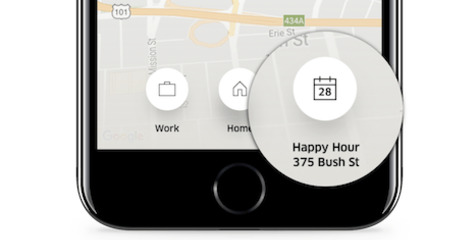
To link your phone's calendar to the Uber app, you'll need to first open the Uber app, then open the app's "Settings" menu. From there, choose "Calendar Events" and follow the on-screen instructions. Alternatively, you can tap the "Get started" link on the Calendar Shortcuts card, which briefly explains what the feature is about.
After you follow these steps, you'll see a small calendar icon at the bottom of the app screen when you start it up. Tap that and it'll load whatever address you have tied to the event. Uber calls this a shortcut, appropriately enough, and says it's available now on iOS and will available soon on Android.
SOURCE: Uber