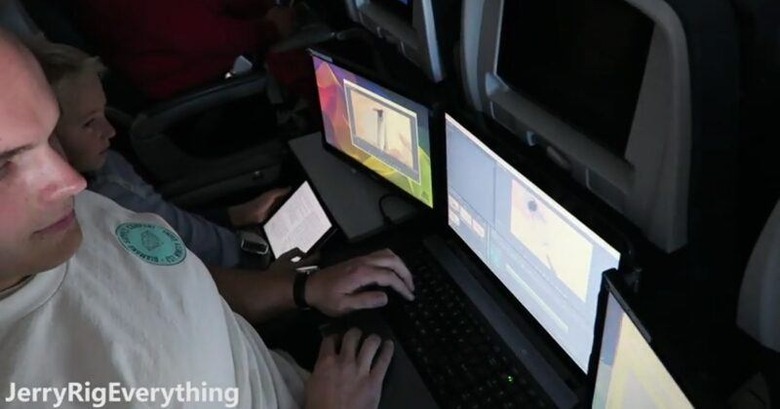Here's How You Can Make Your Own Razer Project Valerie
While the jury is still out on the practicality or absurdity of a laptop with three screens, it's a commonly held belief that productivity is proportional to the number of screens you have. Or not. Be that as it may, you may have developed a certain envy for Razer's Project Valerie prototype, which may never become a real product. Fret not, because JerryRigEverything has just shared how you can make your own DIY Project Valerie laptop for not more than $300.
Yes, the very same Zack Nelson, a.k.a. JerryRigEverything, (in)famous for torturing smartphones is going to teach you how to build stuff. And, don't worry, you won't be damaging anything in the process. Except perhaps for some scratches on your laptop's back to mark where the hinges will be glued. Yes, hinges. Not some fancy, hi-tech hinge but regular, off the shelf door hinges. There's nothing special about these hinges, which will make the two extra screens fold in and out as needed. In contrast, the Project Valerie screens slide in and out.
The real magic of this DIY Project Valerie comes from two things. The first is the 16-inch 720p AOC portable monitors, 2 of them, that cost no more than $100. Unlike most monitors, this draws both power and video from a single USB connection, saving you cables and space. The other magic component is super strong epoxy.
Building this dream laptop is simple enough. Just glue the pieces together in the right places and you're good to go. You'll have to mark where those hinges go, however, and make sure they align well. There are no second chances with epoxy. But at least you don't need to drill holes into anything.
OK, maybe there's a bit of sarcasm in this instructional video but, hey, it actually works. Just don't try to actually use it onboard a plane. If you can even actually get it past security in the first place.