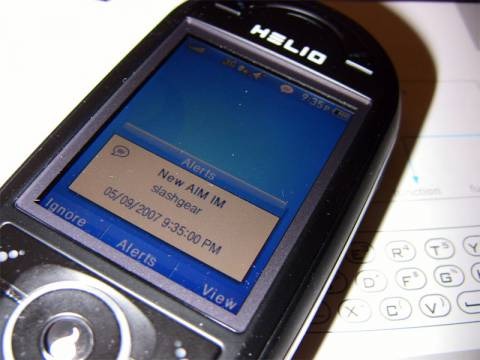Helio Ocean Hands-On Review
The Helio Ocean is well covered on SlashGear, so everyone should be familiar with its features as well as what it's capable of. In case you need to get up to speed, take a look at this page then you can come back to this article and understand why I'm so excited about the Ocean.
As you already know, the Ocean arrived this morning and I've spent the last eight or more hours diving into this beast. The most important point I want to get across to anyone looking to purchase the Ocean is this: keep your expectations in check. It's a well-featured device (don't just call it a "phone"), however Helio never intended the Ocean to act as a smartphone in the traditional sense – future versions of the Ocean, perhaps, just not this one. Okay, that being said lets delve first into the "personal entertainment center", or media player. It supports MP3, AAC, WMA, MPEG-4, H.264, VOD and MOD files formats. While in video mode, flipping from portrait mode to landscape mode is as easy as clicking the down button on the D-Pad or you can simply flip up the Ocean's screen. Since the Ocean isn't a smartphone, it doesn't handle multi-tasking; you can't use any other applications such as IMing while listening to music or watching a video. The software does allow you to surf or buy music from Helio Music store, though. While you enjoy your tunes, you'll still be notified when someone send you an instant message.

Ocean's integrated messaging dashboard includes out-of-the-box built-in access to AOL email and AOL Instant Messenger, Yahoo! Email and Yahoo Messenger, Windows Live Messenger, Windows Live Mail, Hotmail, Gmail, Earthlink email and Helio Mail. Whew, that was a mouthful and I'm not even done with the list yet. In addition, Ocean also supports personal and business email accounts, although right now direct push email, calendar and contacts synchronization from an Exchange Server isn't available. Helio informed me that it's still being heavily tested and should be available in the upcoming months with no specific time frame. I discovered two features that

I really don't like: not being able to turn off the audio notification for all incoming and outgoing messages without having to put the entire device in silent mode. Better yet, while in silent mode, it vibrates on all outgoing and incoming instant messages; trust me, this gets really annoying after a few minutes. This has been reported to Helio and I'm hoping there'll be a fix for it shortly. The second annoyance is not being able to hide offline contacts in AIM. The feature is available for Yahoo! IM, so I just don't understand why Helio didn't include it in AIM. Helio added a nice touch by visually notifying of incoming messages while in the home screen, at which point you can choose to either ignore or view the messages. Also, while in other applications, there's a message icon on the top right hand side to the left of the clock notifying you that you still have unread messages. To answer the several people who've asked, yes, IM does allow you to sign in as invisible. Ocean will allow you to send images from your album or newly taken photos to friends via instant messenger. In my tests, however, the images were apparently too big to go through, and even after sizing down the image the transmission failed again for some unknown reason. If you get this feature to work, make sure to drop me a comment.

It's important to note that the Ocean's contact list seamlessly syncs with Yahoo!, AOL and Helio Mail address books, allowing you to quickly find your friends, family and coworkers. You can either pull up a contact through Helio's UI or just type a name from the Ocean's idle screen and Smart Dialer searches the handset's address book and pulls up full contact information, complete with icons to show if a person is online whether they're using Yahoo!, AIM or Windows Live IM. The integrated search is a cool feature, eliminating a dedicated, space-consuming search box. Ocean will even initiate a web search, simultaneously querying multiple search engines including Yahoo, Google, Amazon and Wikipedia, all of which present their results in individual browser tabs.
Ocean sports a 2.4-inch, 260K color high-resolution QVGA display, two external speakers residing on the back of the device and support for various Bluetooth protocols such as A2DP. I didn't having any problems pairing the Ocean up with the Plantronics 665 and Gennum nX6000 Bluetooth headsets. However, the Plantronics 260 Stereo Bluetooth headset managed to pair up but was unable to connect to the Ocean. Luckily I had the Etymotic ety8 Bluetooth Stereo Headset to test – and yes, they mated well. I bought a couple tracks from the Helio Store and downloads were relatively fast, considering Helio is using Sprint's EV-DO network. I also bought and played a couple of games, all of which were entertaining. Ocean does not allow you to save downloaded video or music files to external media directly. You have to download them to the internal memory then manually move them over to the microSD card. It's the same with emails; the Ocean doesn't allow you to save emails to external storage.
I'm not a big fan of MySpace, so I didn't even bother with it. If you've tested this feature, make sure to add your experience to the comment area. One of my favorite features of the Ocean (of all Helio devices for that matter) is the built-in GPS for Google Maps for Mobile and Buddy Beacon. Google Maps works as expected and comes with all the usual Google Map goodies. There isn't much to add other than the built-in GPS, which provides your approximate location. For a run-down on Buddy Beacon you can check out my review of the Helio Drift, as the two systems are the same.
Ocean doesn't allow editing of Microsoft Office documents. You can only view them as text files. If you're crossing over from a Treo, Windows Mobile or Pocket PC Phone, don't expect too much from the formatting, because it's not pretty. I suspect that Helio will introduce new software that will at least allow documents to display properly.
Ocean is the first device that Helio designed from the inside out. It sports one of the first dual slider form factor featuring both an alphanumeric keypad and full QWERTY keypad available. I found the keyboard easy to use, but it inevitably required some retraining from years of using a tiny keyboard on the Treo and Blackberry devices. I don't like how the space key is only slightly longer than the other keys, and I found myself mistakenly hitting the backspace key instead of the enter key quite often. Other than that, the keyboard is easy to use and very comfortably spaced out for typing with your thumbs.
The keyboard's upper set of keys on the Ocean is too close together and cramped but you'll find a way to get use to it. As far a comparing the Sidekick 3's keyboard to the Ocean, I have to say I like the Sidekick 3 more. Again, this is a matter of preference, and I also like the cramped layout of the Treo 755p's keyboard so don't take my word for it! You need to test the Ocean out for yourself to see what's best for you.
Ocean vs. Sidekick3's keyboard layout:

Physically turning the Ocean horizontally and flipping it up will automatically change the screen orientation, and vice versa. This feature already exists in other devices such as the HTC 8525, so nothing new here. But what's really cool is that if for some reason you answer a call while in horizontal landscape mode and you're not using your headset, the call automatically is placed in speakerphone made. If you slide the keyboard closed, the call will continue and the speakerphone is automatically turned off. Unfortunately, Ocean doesn't allow you to do anything else while using the phone; incoming instant messages, for instance, don't get delivered until after the call ends.
Voice calls, whether you're using the mic or speakerphone, were clear and crisp. Helio makes it very easy to add numbers to existing contacts or simply create a new contact based on a phone number in your recent call list.
Helio is actively working on a solution for Mac owners. As of now, there's no easy way to sync the Ocean with OS X.
What's in store for the Ocean in the near future? Expect more downloadable apps, MySpace v2 (coming early next week), Helio UP is being enhanced for integration with more services that will take advantage of GPS coordinate tagging of your pictures (that's all I know for now so stay tuned for more info). According to Helio, Ocean is a platform upon which Helio will keep innovating and delivering firsts. So it looks like the Ocean is a sure bet and won't be obsolete in the near future if you're flirting with the idea of getting one.
Would I recommend the Ocean? The short answer is a definite yes, with the understanding that what you're looking for is a well-featured device and not a smartphone. It's still too early for me to rate the Ocean, since I've had just 12 hours of usage on it, but you can be sure that SlashGear will bring you a follow-up report very soon!
The Ocean costs $295. Plans with unlimited data access starts from $65 to $135 per month, depending on the number of voice minutes. If you want an all-you-can-eat plan for data and minutes, be ready to shell out $145 a month.
UPDATE 5/10/2007:
Ocean CAN multi-task, but does only for specific apps. The IMS client is always running in the background. You can surf the web while listening to music. Etc. It's just that Ocean was designed to multi-task around specific use cases. Remember, it's not a smartphone (but it's starting to blur the lines between a featurephone and a smartphone).
I stated the following in the review:
"Ocean will allow you to send images from your album or newly taken photos to friends via instant messenger. In my tests, however, the images were apparently too big to go through, and even after sizing down the image the transmission failed again for some unknown reason."
It's important to note that I got Ocean as a pre-release, before market availability. Helio's IMS servers are still undergoing preparations for production. This stuff is to be expected and that particular function may not yet be enabled.
Relate article: Make your own Helio Ocean ringtones
Walkthrough video of the Helio Ocean:Helio versus Sidekick3, HTC 8525 and Treo 755p:Sample video taken with Ocean's 2.0 megapixel video camcorder:
Sample pictures taken with Ocean's 2.0 megapixel camera: