Hands On With The Mio H610
I've had a little time to play with the Mio H610, and I'm pretty much sold on it. It has its drawbacks, but the good definitely outweighs the bad.First, it looks great and fits nicely in my hand, which is good since it is meant to be carried around, not just left in your car all day. The screen is bright and very crisp and the touchscreen was responsive. Only when using the on-screen keyboard did I ever have any difficulty clicking on exactly what I wanted.
The interface is laid out nicely, with most functions only a couple of clicks away. I had some trouble getting a GPS signal at first. I later discovered that for some reason I can't get a signal in my house at all. GPS units have trouble working in my area anyway, so I was surprised that I had little trouble connecting anywhere other than my house.
While I was waiting to get the signal I popped in a 1GB SD card that I already had loaded with music to test out its MP3 player function. I was pleased with not only the quality of music, but some of the little extras as well. They had several different equalizer settings programmed in to get the most out of my music. Also, the screen would turn off after a few seconds to preserve battery life which was nice. You also have a slider button on the side to lock the buttons. This way you can keep it in your pocket without accidentally tapping the screen. You're still able to navigate between tracks, stop, pause, play and adjust the volume via an in-line remote. You can also keep the music running while using other functions without any problem. The only time I experienced a skip in music was when starting up and shutting down the MioMap software. Then I would have a couple of seconds of silence before the song would continue.
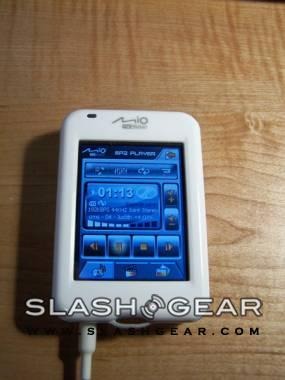
Video playback was crisp and smooth as well, but I rarely found times where I found myself longing to watch video clips on my Mio. I stuck mostly with listening to music.
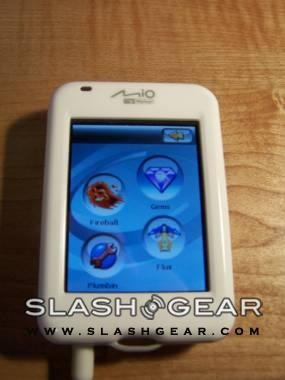
Using the GPS functions was about as easy as it gets. You can set up your home and work locations to make it easy to get directions to or from either one. With just a couple of taps you can get directions from exactly where you are to the address you're going to. Or, you can plot out directions from other specific locations, such as from your house to a friend's house. You can also set up addresses for your contacts and easily get directions to and from their addresses.

Although the screen is bright and crisp, it is still rather small to use in your car. But they do have speech-guided directions so it does help. I don't think this is going to be a huge issue because the H610 seems to be geared toward people walking and biking, and it's the perfect size for those applications.

Overall, I've been very pleased with how the Mio H610 has performed. As I said before, there are only a few minor drawbacks, but I would highly recommend it to anyone looking for a small GPS unit.
