Hands-On With The HP TouchSmart
By far, the coolest product that I got to play with at the AMD/Microsoft show was the HP TouchSmart PC. The 19-inch screen is simply beautiful. Everyone that walked near it had to stop and see what was so special about this machine.
The touchscreen worked wonderfully both with and without the stylus. It only took a moment to get used to tapping in the appropriate spot with your finger. HP's SmartCenter software is pretty cool, though I don't think I would ever see myself using it. It has functions like sticky notes and calenders that seem more geared towards a family environment. So I would likely use it just as a regular PC.
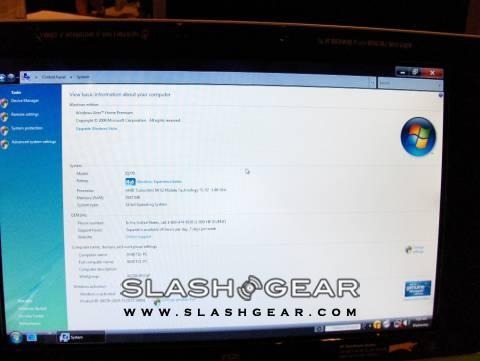
I would definitely watch videos on it, the screen is too nice to be wasted on just doing work, one must watch videos on it. The overall design of it reminds me of an in-store kiosk meets Apple iMac. It is done very well. The keyboard stows away nicely underneath the unit, and it takes up a relatively small amount of space.

I love how they have integrated a dock for their small PhotoSmart printers. I'm talking about the little 4x6 printers, not the full size ones. The printer actually sits on the base behind the monitor. When you print out a picture it will actually feed through the front of the PC and come out right underneath the monitor. That combined with HP's PhotoSmart Touch software that makes selecting pictures easier can give the whole unit the feel of a professional printing station. If you ever get the chance to stop and play with one of these, I would highly recommend it.


