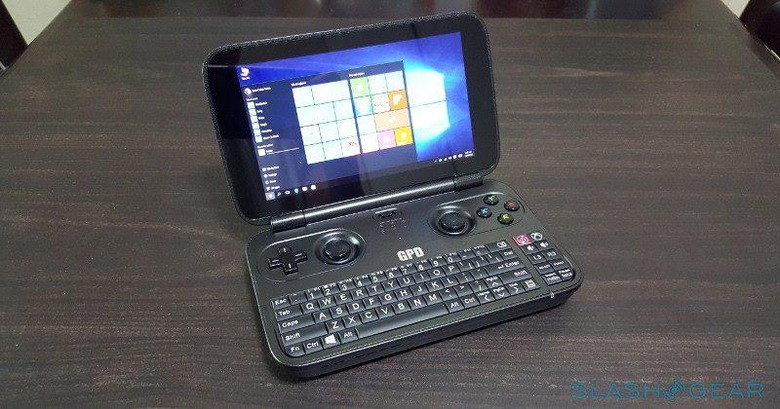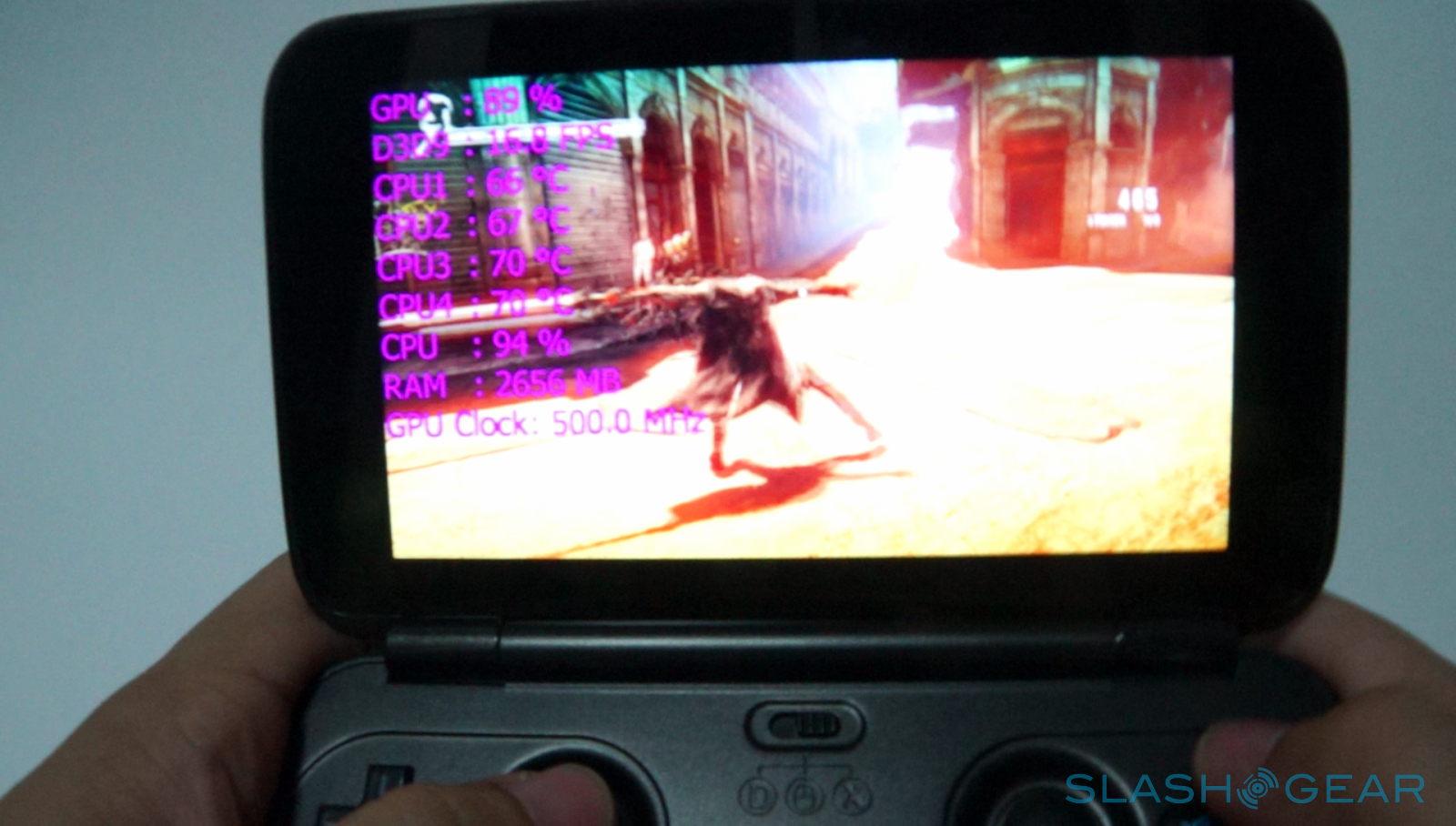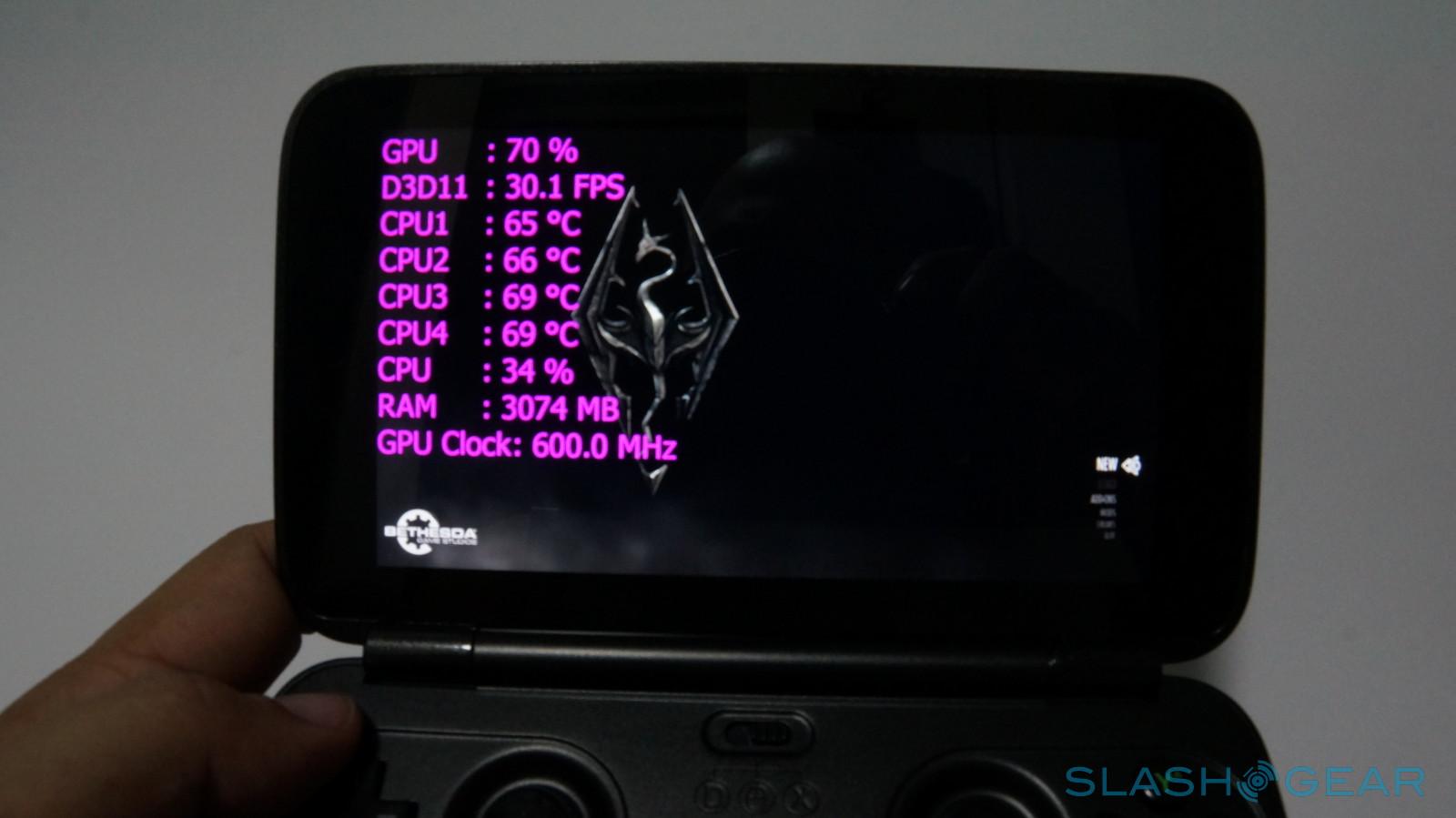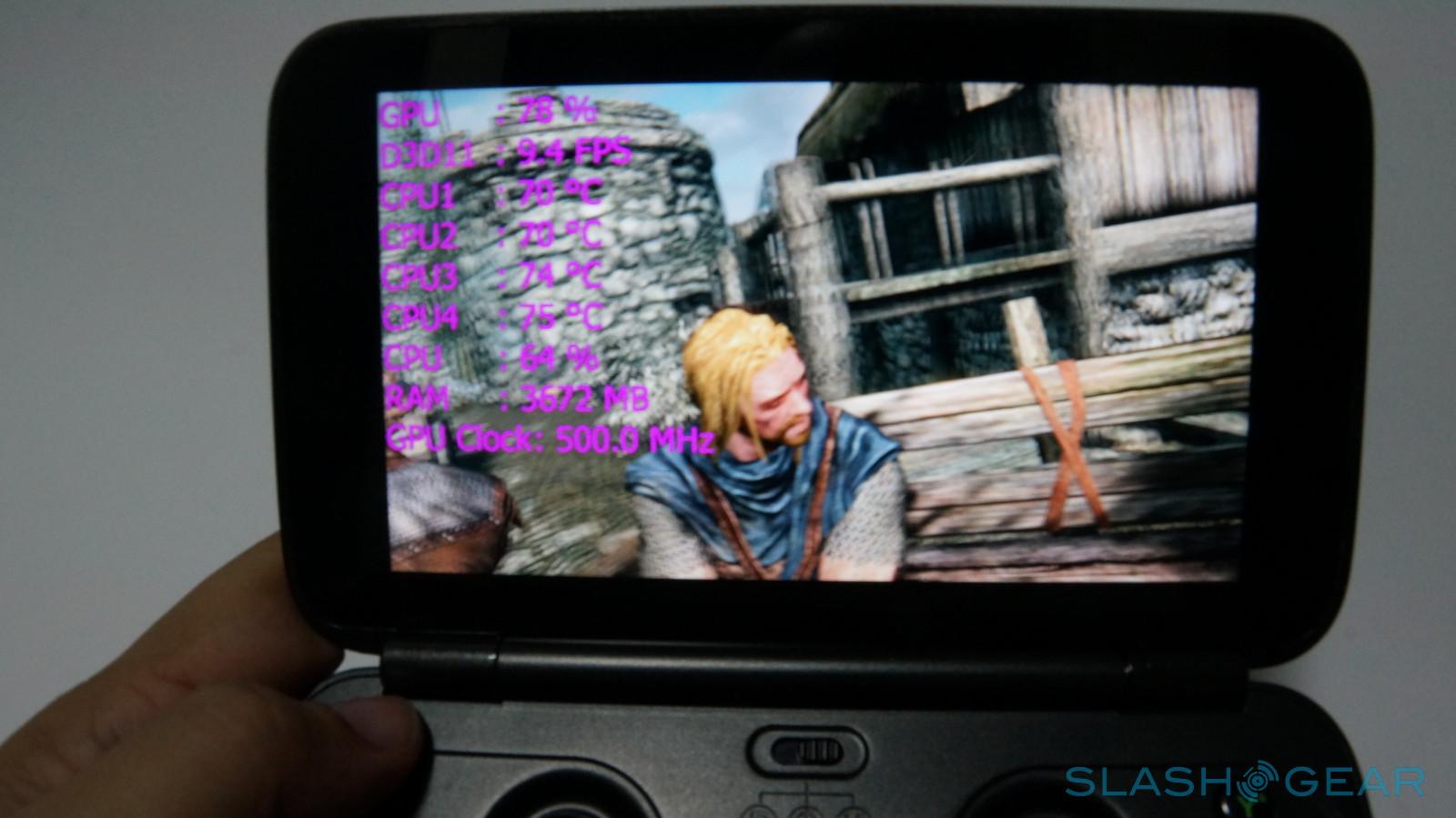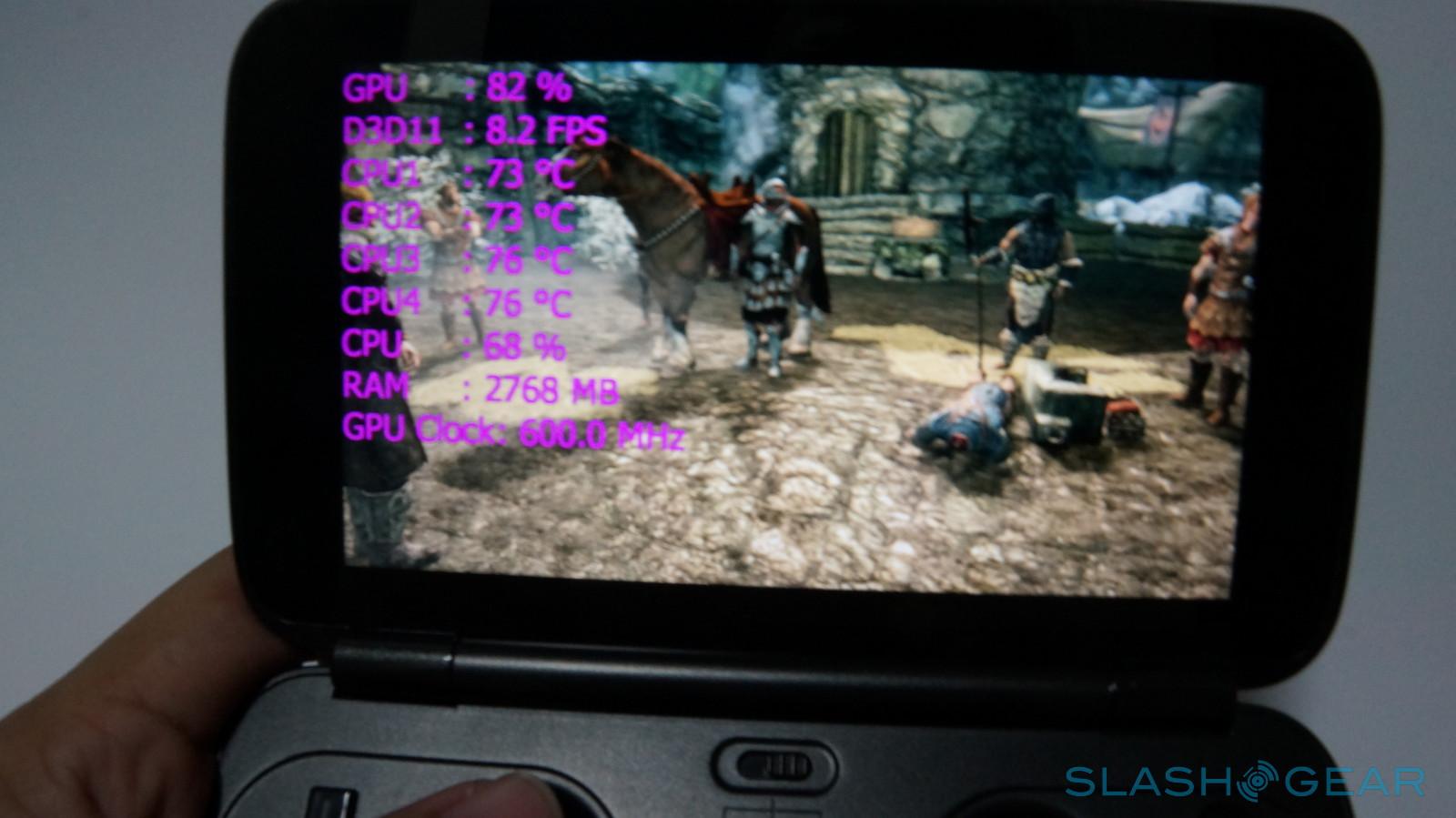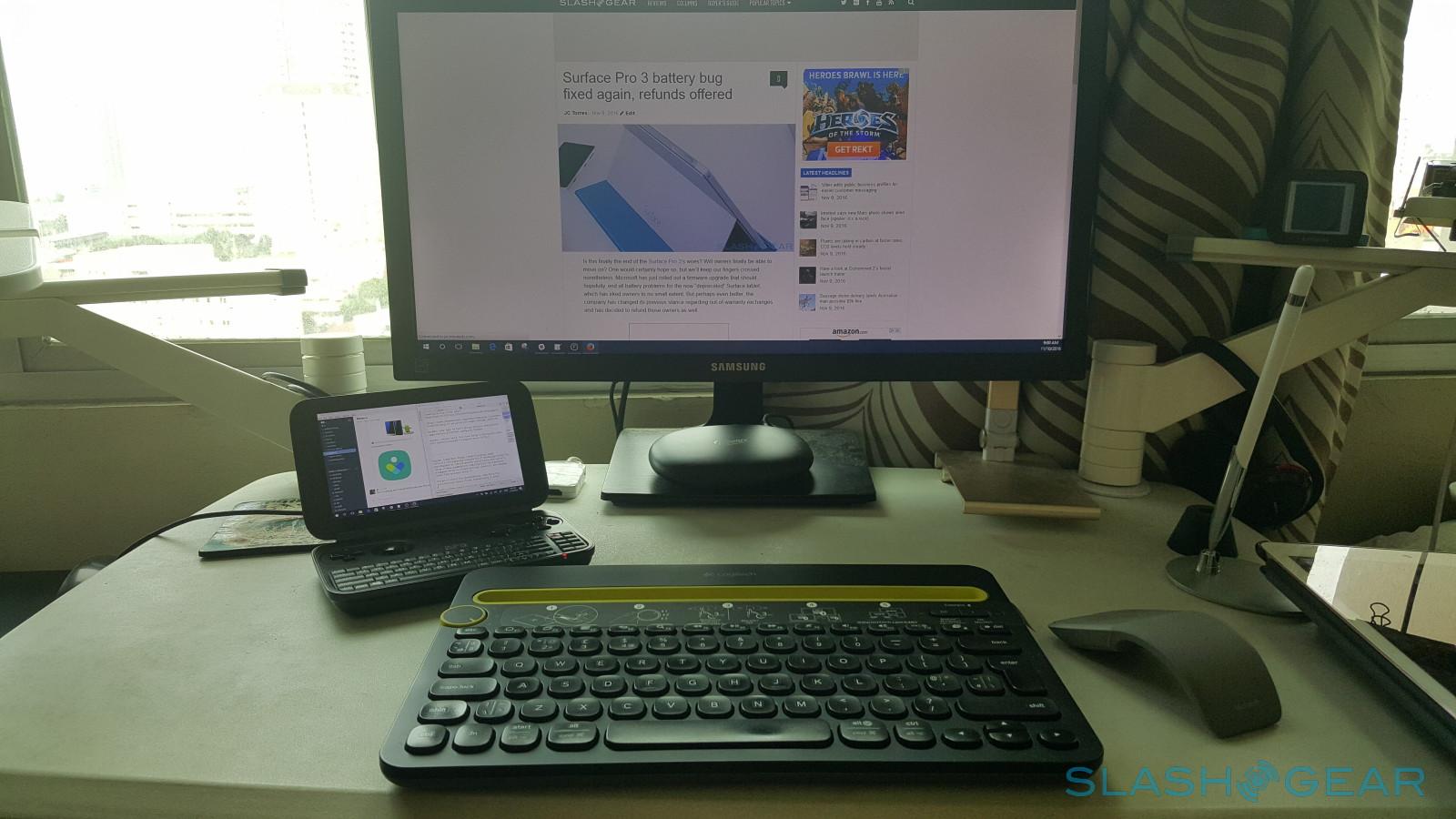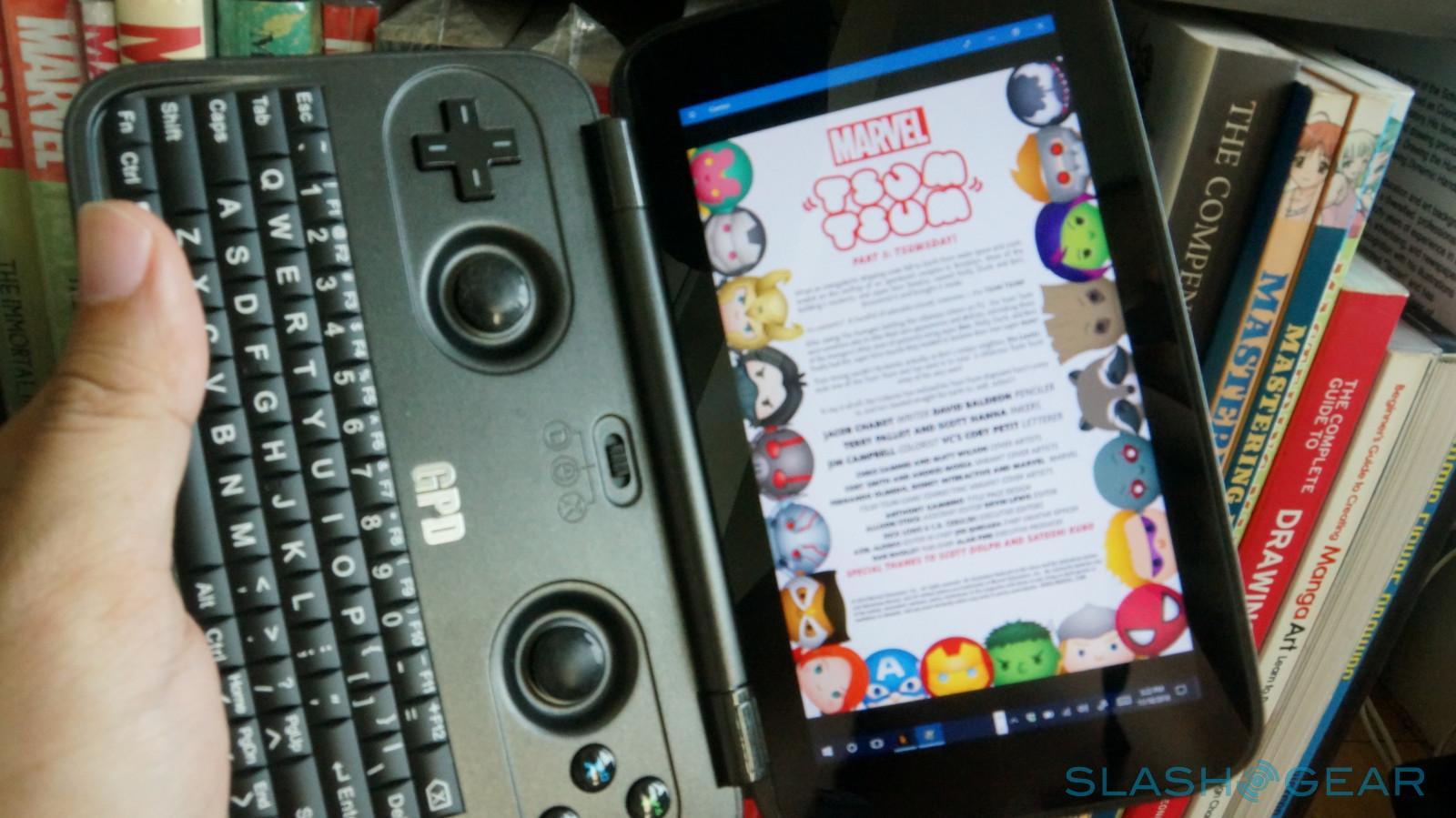GPD WIN Review: Mobile Windows 10 For Gaming
- Full Windows 10 PC in your pocket
- QWERTY keyboard, mouse joystick for on-the-go computing
- Decent CPU and RAM for most computing needs
- Full-sized USB 3.0 *and* USB-C
- Inconsistent build quality
- Loud but low quality audio
- Hard to press keyboard
Windows has indeed changed, partly thanks to some strategic licensing changes. Previously only seen in desktops and laptops, Microsoft's operating system can now be found in all sorts of devices, even those not blessed by Redmond. Those range from cheap 2-in-1 tablets to mini PCs to project to, well, gaming handhelds.GPD, short for GamePad, has made gaming devices before, but all of those ran on Android and exploited emulators, probably the easiest thing to do. With GPD WIN, however, the China-based company decided to try its hand at delivering the same experience with a very big twist. This review dives into one of the first attempts at a portable, full Windows 10 machine intended for gaming.
Stormy Journey
While the GPD WIN is already an intriguing device in itself, it is made all the more colorful because of its history. And those colors are not all bright and rosy. See, GPD WIN wasn't a completely finished product but, like many such big dreams, started out on a crowdfunding platform. Indiegogo, in this case. Never mind the uncertainty of reaching its funding goal. The idea struck a chord at the hearts of gamers that the project raised seven times its funding goal by the time doors closed in late April. That,however, was hardly the end of the story.
Like any other crowdfunded project, the GPD WIN carried a lot of risks for backers. There was always a chance GPD wouldn't be able to keep its end of the bargain, intentionally or not. In the beginning, both GPD and the passionate community that rose around the project seemed to show signs of a healthy life. GPD itself would provide regular updates and even had some great news for its backers.
Originally planned to only use an Intel Atom x5-Z8500, the company was able to upgrade it to an x7-Z8750, though later downgrade it a bit to a Z8700. That change, however, was only the beginning. GPD would change many other things along the way, not all of them good. An active fan had to be added to compensate for the higher processor. One speaker had to be removed to make room for the fan. The battery had to be reduced to stabilize performance.
As the promised October shipping date loomed closer, backers became understandably anxious. GPD has made so many changes that it seemed that it would have to delay shipping. There was word that some units would ship first to non-backers in some countries, under special arrangements with distributors. In the midst of all these, GPD remained worryingly more silent.
Suffice it to say, there have been some rather colorful words and names thrown around, but GPD WIN did eventually ship, but not to all backers. Some, like yours truly, have received them but others are still waiting for theirs. Some have already demanded a refund, though haven't received any response and some of that got theirs are looking into returning it, for RMA or refund, due to issues left and right – Yet there are still some that are completely happy with what they got.
The GPD WIN is definitely no ordinary device, both in its history and its very nature. And that oddity and novelty seeps into almost every aspect of this portable PC, in good ways as well as in bad.
Design
Perhaps the best way to describe the appearance of the GPD WIN is that it's a Nintendo 3DS XL running a full Windows 10 inside. Indeed, the GPD WIN can actually fit inside pouches designed for the (original) 3DS XL. Although its clamshell design might initially make you compare it with an extra tiny laptop, its controls and how it's held immediately breaks that illusion. The GPD WIN, by nature, is a gaming device and, despite the fact that you can use it for many other things, its design reflects that goal.

You have a full QWERTY keyboard, true, but forget about writing your NaNoWriMo on this thing, except when you're in a pinch. The keys are naturally cramped and the whole keyboard is shifted to the left side to make room for special keys on the right. Even those used to thumb typing might find the setup a bit uncomfortable. Then again, if you did set the keys right in the middle, both your thumbs would have to stretch to the center to reach them.
The pillow-style keys have a bit of travel to them, though not much naturally. They do require a bit of pressure to activate, which is a bit understandable. You wouldn't want to randomly press keys while holding the GPD WIN like a gamepad, nor when the display is closed on top of it.
An interesting display of some design common sense is that the Power key is the one and only key that isn't raised. This prevents any accidental presses in whatever situation. A subtle detail that proves GPD does intend this to be a very serious product.
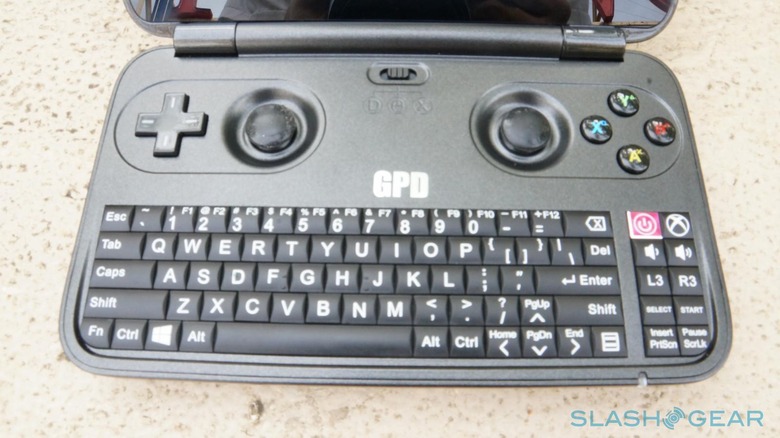
What makes the GPD WIN unique in terms of design are the buttons and joysticks above the keyboard and on the back edge of the device. This is what truly makes it a gaming machine. While any Windows 10 tablet can surely play games with touch or keyboard and mouse, the GPD WIN is the only Windows 10 device to date that can boast of supporting that as well as gamepad-controlled games, all built into a portable device.
You have all the buttons that make up an Xbox or PlayStation controller, like a D-Pad, two joystick on either side, four action buttons, triggers, shoulders, etc. Somewhat sadly, while it does support another pair of L3/R3 buttons, those are located together with the keyboard's special keys, far from easy reach. These gamepad controls have three modes, and there's a physical switch to cycle through them.
For most games, the XInput mode will probably be the most used, but there's also DirectInput support for orders games and programs. Right in the middle is "mouse" mode, which turns the right joystick into a mouse controller, the left joystick into a scroll wheel, and the left and right triggers into left and mouse buttons, respectively.

The build quality of the GPD WIN is surprisingly decent for a crowdfunded product, but would definitely fall short of more serious QA. Unsurprisingly, every outward surface is plastic, save for the two joysticks which are covered in silicone, making for terrific dust magnets. The top cover is glossy plastic, which is quite friendly to fingerprints.
The shoulder and trigger buttons are a bit loose, like on most game controllers. But considering they jut out from the body of the GPD WIN, they are almost begging to be damaged sooner rather than later. The hinge bridging the display and the rest of the device is strong and steady, though GPD doesn't make any assurances on how many openings and closings it can withstand.

Specs
While the GPD WIN might be a very different beast on the outside, it is pretty much a full Windows 10 PC inside. As mentioned, it runs on an Intel Atom x7-Z8700 (Z8750 for some lucky/unlucky ones) processor. There's 4 GB of RAM and a 64 GB eMMC storage. For reference, that's nearly the same specs as Microsoft's lower power Surface 3. Of course, the display is only a 5.5-inch LCD screen that has a 1280x720 pixel resolution.
The battery's rated at 6900 mAh though, given what it's meant to be used for, it won't last you more than 5 hours of active use at most. It has a single USB-C port for both data and charging with a full-sized USB 3.0 port for everything else. There's a mini, not micro, HDMI type C port for a second or mirrored display. There's a microSD card slot that can, in theory, support up to 128 GB cards. Wi-Fi and Bluetooth are built-in, though there is no support for 4G/LTE connectivity.

Truth be told, this is hardly what you'd call gaming PC specs. They are, at best, mid-range Windows tablet specs. But you can only do so much in such a cramped space. The Intel Atom x7 is definitely capable for its level and the Intel HD Graphics 405 can handle relatively stressful graphics chores. It even supports DirectX 12! Until the day you can add a discrete graphics chip in a 5.5-inch chassis, this will be the best you can get as a compromise between mobility and game-ability.
In practice, it works just fine. It's not astounding or jaw-dropping and you'll have to live with around 30 fps for more graphics-heavy games. It helps that the processors don't have to push that many pixels, which also means you're stuck to 720p on the GPD WIN itself. You can try to push for more pixels on an external monitor, but you'll also be taxing the machine even more.
It's a necessary tradeoff at this point in computing history, and who knows when things will look up for portable Windows gaming. But who can boast of being able to sit down (or stand up) anywhere and check off a few quests in Skyrim?

The GPD WIN, sadly, has other bigger issues than its processing power. 64 GB, of which 20GB or so is already occupied by Windows, is hardly sufficient for a Windows gaming device. eMMC is also a slower technology than SSD, or even the newer UFS standards. Fortunately there's 4 GB of RAM to help, but you'll run into those limits rather quickly. Even more worrying, however, is the inconsistent quality of the hardware components.
It seems that GPD played a game of chance and backers had to pay for it. There have been reports of easily bricked devices, non-functioning fans, non-working chargers, and every combination of those. Complicating the matter is that there doesn't seem to be any pattern to the issues, making it harder to trace and fix, at least on the user's end.
This particular unit had the good fortunate of being in mostly good condition. Mostly. There seems to be a problem with the microSD card reader, however. Although it is advertised to be able to handle up to 128 GB class 10 SD cards, it randomly fails in some I/O operations, particularly writing into the card. Reading data from them has less chances for failure – And of a variety of cards sacrificed for the sake of testing, only an older 32 GB UHS-1 card seems to work well in both read and write ops.
Software
The GPD WIN comes with a full version of Windows 10. Not Windows 10 Mobile, of course. No manufacturer in their right mind would base a gaming product on Windows 10 Mobile, at least not until Microsoft addresses that particular subject for smartphones. Any serious Windows gaming device, however, will want the full power that Windows has to offer.
That has positive consequences, both for games and software in general. You won't be limited to games available on the Windows Store, which isn't that much. Steam, of course, immediately comes to mind but anything is fair game. GOG, EA Origin, MMOs, anything. Really the only limits are the graphics complexity of the game and your storage space, the latter easily solved with a USB thumb drive of microSD card.

But that also means you have the full power of a desktop operating system in your hands, literally. Although the screen and keyboard are too cramped for, say, word processing, with the right peripherals and accessories, you really have a workstation that you can put in your pocket.
The GPD WIN's specs matches or even outranks some mini PCs or PC sticks, neither of which you can use anywhere at a moment's notice, without having to scramble for a monitor, keyboard, and mouse. Of course, it does mean that the default desktop interface isn't ideal for such a small screen.
Fortunately, that screen supports multi-touch gestures and at a tap of a button you can switch to the touch-friendly versions of Windows 10. This is what computing at your fingertips really means.
Performance
As a gaming device, the GPD WIN's performance is of the utmost concern. All the special controls and portable design isn't going to matter much if the device can't handle the games that you want to play. Mind you, it's definitely not going to play everything. There are games, even those on PC, that just aren't designed to run on limited resources and, even in their lowest settings, will drag the GPD WIN to a crawl.
There are a few surprising titles that you won't expect to run on the little thing at a bearable, not ideal, frame rates. And, of course, there will also be desktop software that won't take kindly to having not much wiggle room to move in.
Benchmarks
The benchmark scene on PCs are far more mature than on mobile, and FutureMark's 3D Mark is perhaps the household name for gaming-related benchmarks, with the company's PC Mark for more general purpose computers. So naturally, we had to put the relatively tiny gaming PC to the test.
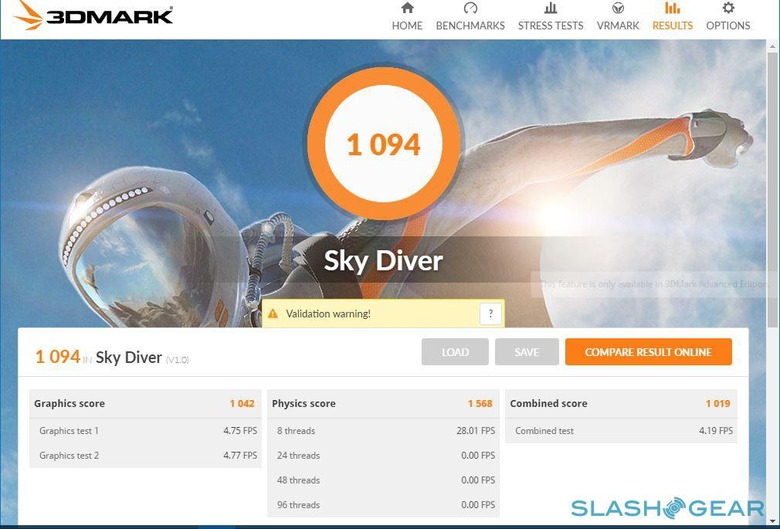
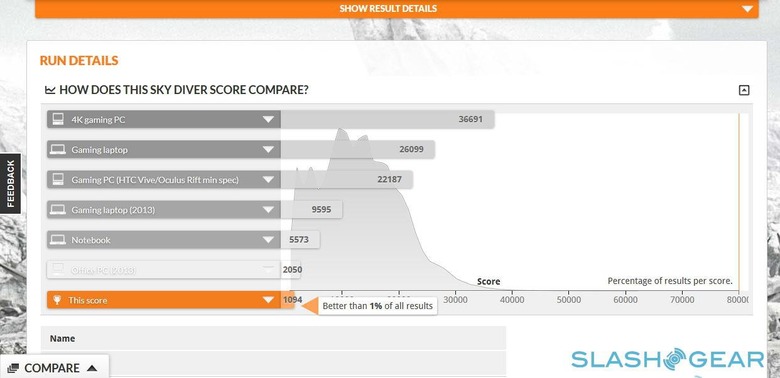
Unsurprisingly, the results aren't that encouraging. It shouldn't be surprising considering the hardware we're dealing with. Of course, these are just benchmark tests and, while interesting and telling, these ideal, controlled processes don't accurately reflect real-world scenarios. And the best way to test that is to actually use the GPD WIN for what it was meant to do: gaming.
Gaming
The best way to approach the GPD WIN is to set your expectations appropriately. That is, rather low. Despite designed and promoted as a gaming device, it is hampered by components that are not exactly considered the best in gaming. Again, it's a compromise and one that is surprisingly easy enough to live with.
For these round of tests, two games were played, both installed from Steam: the rather contentious DmC Devil May Cry and Skyrim Special Edition. Neither are the latest or the heaviest games to date, though both do offer a level of resource usage enough to see the hardware in action. (For reference, the on-screen stats come from a combination of HWiNFO and MSI Afterburner)
When running DmC under high settings, the FPS during battle scenes peaked at 16 fps, sometimes dipping even lower down to 10. Setting graphics quality to low does improve things but only by little, peaking at 21 fps at times. During cutscenes, frame rates sometimes reached 30 fps, but not often.
The game is surprisingly playable under High and even in Ultra, though that is probably cutting it too close. Considering the integrated Intel graphics chip doesn't support a lot of the advanced shader features on discrete cards, it sometimes makes little difference in terms of appearance.
Skyrim, on the other hand, was almost a disaster. Framerates barely went above 15 FPS, even during cutscenes. Actually it was during cutscenes that the system crawled the most. That said, Skyrim's default "Low" settings are largely unoptimized for low settings, and there are reported successes in running the game on meager hardware, though the process is a bit more involved. Gamers, however, will be well used to it.
One way to get around the rather sub-par frame rates while still enjoying a bit of freedom of movement is game streaming. Steam and Xbox both offer such an experience, where you can run games on beefier machines but view and control them on another device. You are, however, limited by your home network's bandwidth and won't be able to take the game out with you.
The GPD WIN got quite warm during all these tests, somewhere along 63 to 66 C. Only once did it become somewhat too hot to touch above 74 C, and that was when running Skyrim under the default low settings. The device comes with a fan and a three-way switch to turn it off, mid, and high. While running it at high does make you feel like you have a permanent but subtle vibration feedback enabled, it's going to be necessary when using the GPD WIN for anything non-trivial.
Everything else
Unlike a gaming desktop or laptop, which usually stays inside rooms, the outdoor visibility of the GPD WIN's screen is of utmost importance. After all, the goal is to have you playing whenever the urge, and opportunity, rises. Sadly, that screen isn't exactly the brightest in its class and is easily rendered useless even under overcast weather.
When trying to play outdoors, it is best to find some shade to play under. Surprisingly, the screen does have great viewing angles, so you can watch your friends drool while they watch you play. Under a shade, of course.

Touch sensitivity on the display is nothing spectacular. There were fortunately no dead spots within the area of the display except at the edges, where swipe gestures usually start. A rather confusing aspect of the screen is that it sometimes boots in portrait orientation. That's because, despite its use, it is actually a smartphone screen.
The audio is loud but trebly. Given the size of the thing and the changes GPD had to make, it's a miracle it even came out that way at all. The placement of the speaker grills, however, is a bit puzzling. They're at the sides, exactly where your palms would cover them when gripping the GPD WIN like a controller. On the one hand, it does muffle the sound a bit compared to when it's blasting wide open. At the same time, however, the sound bounces inside your hand, creating a speaker effect not unlike some DIY or wooden speakers. Chances are, however, you will plug in (or wireless connect) your favorite pair of gaming speakers.
Battery life is going to be your biggest concern. The best that the GPD WIN can offer outside of standby is 5 hours. And that's for ideal scenarios involving light use. Under constant gaming, you shouldn't be surprised to get a warning near the 3-hour mark. Fortunately, the GPD WIN uses a standard USB-C type connector for charging. In theory, this means you can quickly top off from a power bank rather than scrambling for a wall socket. That said, it charges at 5V/2.5A, so you'll need a battery pack that delivers that.

Overall, the GPD WIN's performance can't exactly be described as rock solid, especially considering how some hardware components are reported to be rather unreliable, depending on who you ask. That said, it isn't terrible either, and the actual gaming performance isn't gut-wrenching. Again, expectations are key.
What it's for
The GPD WIN is such a new device that one might wonder if there's a use for it beyond just gaming. After all, it does run a full Windows 10 version. In their Indiegogo campaign, GPD didn't hide the fact that, yes, the GPD WIN has tons more uses. You just need the right peripherals, apps, and tricks.
The GPD WIN is obviously an adept entertainment system, either by its lonesome self or on a bigger screen. The 720p resolution might be a bit limiting in today's 2K age, but is still good enough for most videos. And the screen is large enough for subtitles. The device, however, does have mini HDMI out so you can connect it to a monitor or TV. Wireless display via Miracast or Chromecast is also an option.
Another obvious use case is browsing the Web. You can have a go at it with your favorite desktop web browser. You can even employ some apps for more specific purposes. Fortunately, the likes of Twitter, Facebook, and even Instagram have Windows 10 apps. In this situation, being able to type is gift from above, but using the joystick for a mouse can be painstaking. Luckily, you can also touch the screen.
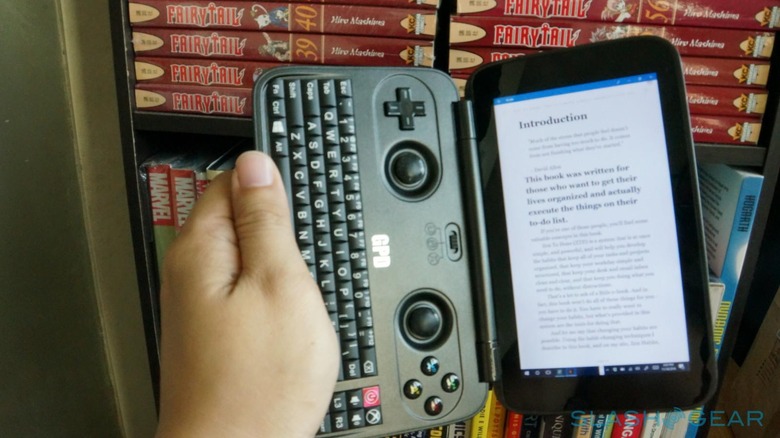
The GPD WIN can actually also function as a portable book and comics reader. Yes, you read (no pun intended) that right. If you can read on a phablet, you can also read on the GPD WIN. Just rotate it to make it look like a book, except only one side as the page. You'll also have to increase font sizes. It may be a bit awkward, but it's better than reading in the "normal", laptop orientation. in some cases. This is where Comixology's Guided View shines.
It can even be used as a work computer, within reasonable limits, of course. You'll obviously want an external screen, a keyboard, and a mouse at the very least.
While you probably won't be editing videos on it full-time, anything the Surface 3 is capable of, the GPD WIN can as well. Except for the Surface Pen part. The advantage is that you can really take your work anywhere with you and, with a bit of patience and practice, you can type in a flash when the opportunity calls for it. With the right apps, hardware, and a few tricks, you can even have your desktop and your desktop apps, complete with large screen, anywhere with you. Beat that Windows 10 Mobile!
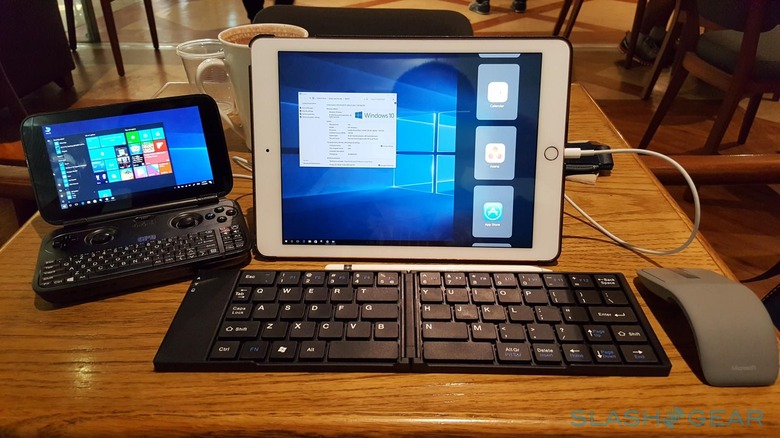
Wrap-up
The GPD WIN is by all means an exceptional device. It is an intriguing idea delivered in a portable package. A literal computer in your literal pocket. It could have been perfect but, for reasons we will probably never really know, it failed to be such. But for a few backers lucky enough to get a satisfactorily working device, it's almost like a dream come true.
More than just a gaming device, the GPD WIN pushes the boundaries of where you can put Windows 10 on and what you can use it for. Although intended to be for gaming, GPD included just the right mix of parts to make it equally useful for other computing purposes as well.
There will be more devices like this coming, and some might be better, others might be worse. But, for now, GPD WIN enjoys the distinction of being the first truly mobile PC gaming device as well as an example of what a mobile Windows 10 could have been.