Google Voice Recognition Update Makes It Even Easier To Talk To Your Phone
Gboard on Android and Google's Voice Search are getting quite a significant update today. The company announced today that it is adding 30 new languages and locales to the speech recognition tools for both, bringing the total supported languages for voice recognition up to 119. There's also an interesting little bonus for those using Google's speech recognition in US English coming along with this update too.
As outlined on the Google Blog, this is certainly a global-centric update, as Google has added languages like Georgian, Swahili, and Amharic to its already long list of supported languages. To add these languages, Google said that it held recording sessions with native speakers, asking them to read common phrases and collecting their speech samples. From there, Google's machine learning models had sounds and words to work with, and could begin improving accuracy with these new languages. Here's the full list of languages being added to voice recognition:
- Amharic (Ethiopia)
- Armenian (Armenia)
- Azerbaijani (Azerbaijani)
- Bengali (Bangladesh, India)
- English (Ghana, Kenya, Nigeria, Tanzania)
- Georgian (Georgia)
- Gujarati (India)
- Javanese (Indonesia)
- Kannada (India)
- Khmer (Cambodian)
- Lao (Laos)
- Latvian (Latvia)
- Malayalam (India)
- Marathi (India)
- Nepali (Nepal)
- Sinhala (Sri Lanka)
- Sundanese (Indonesia)
- Swahili (Tanzania, Kenya)
- Tamil (India, Singapore, Sri Lanka, Malaysia)
- Telugu (India)
- Urdu (Pakistan, India)
In addition to launching in GBoard and Voice Search, Google is also adding these languages to the Cloud Speech API today. We'll see these new languages spread to other apps like Translate shortly, but Google didn't give a specific time frame for their roll out. In any case, you can begin using them in GBoard's voice to text feature or in Google Search's voice search feature today.
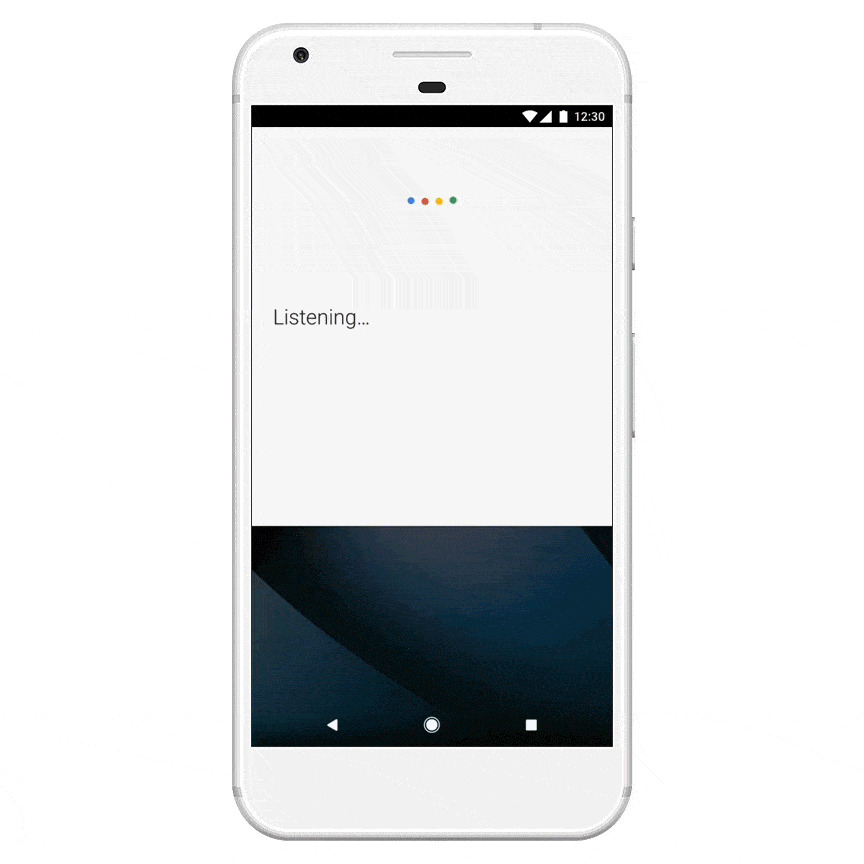
As an added bonus, those using voice recognition features in US English can now insert emoji by name. For example, you can say "winky face emoji" as you're using voice to text to insert a winky face emoji into your message. Google says this functionality is spreading to other languages soon, so watch out for that.
