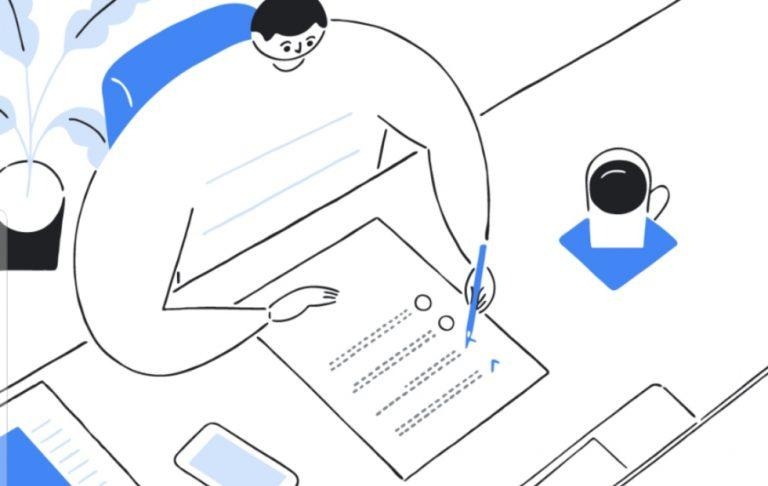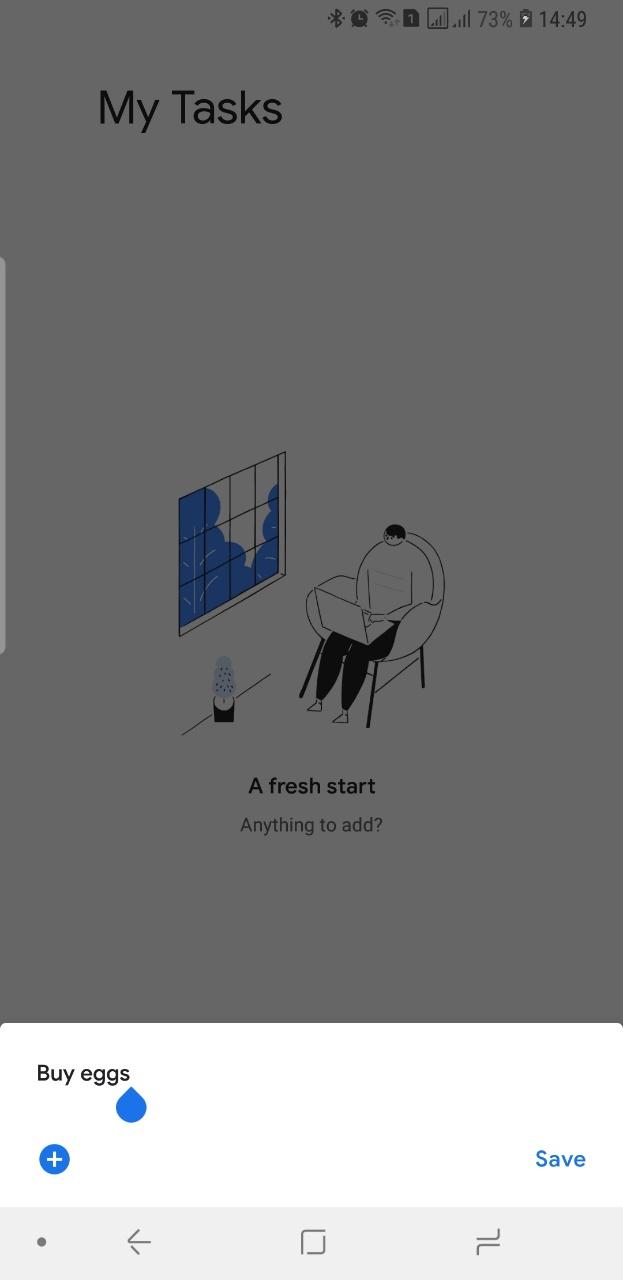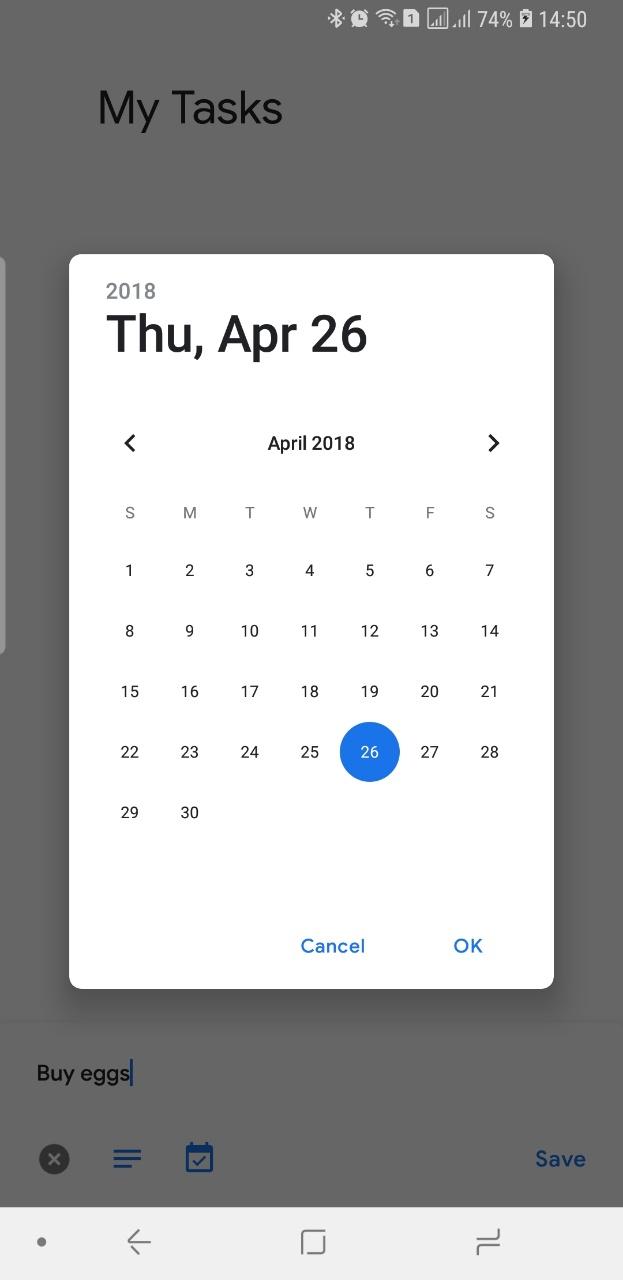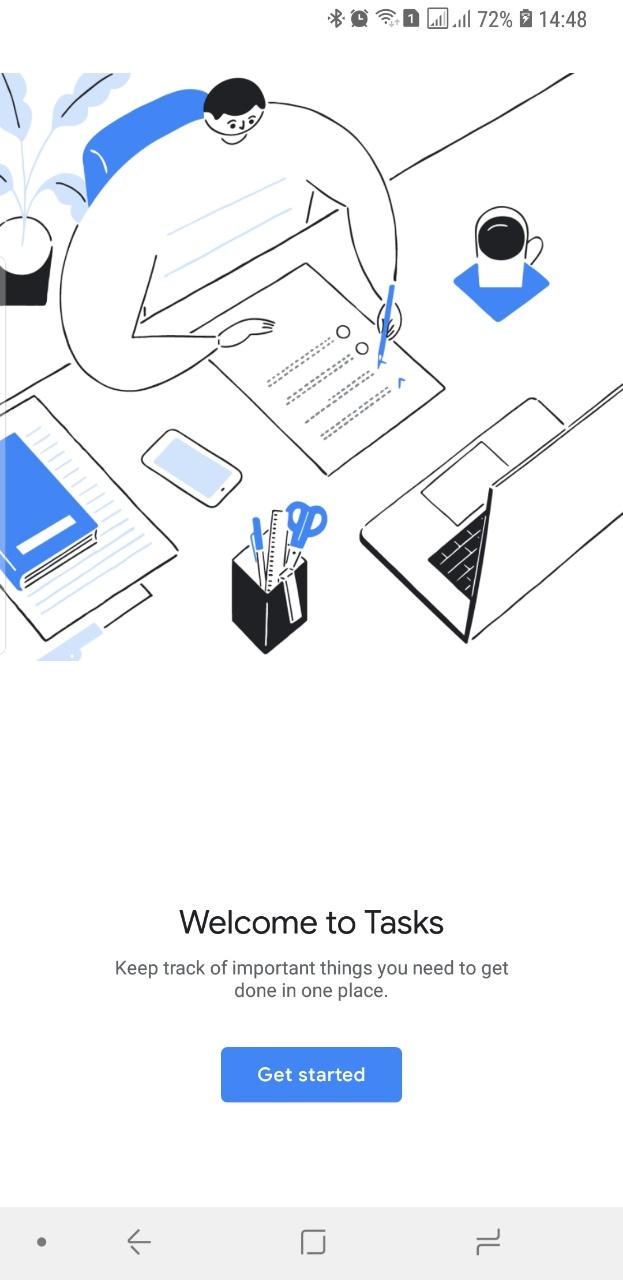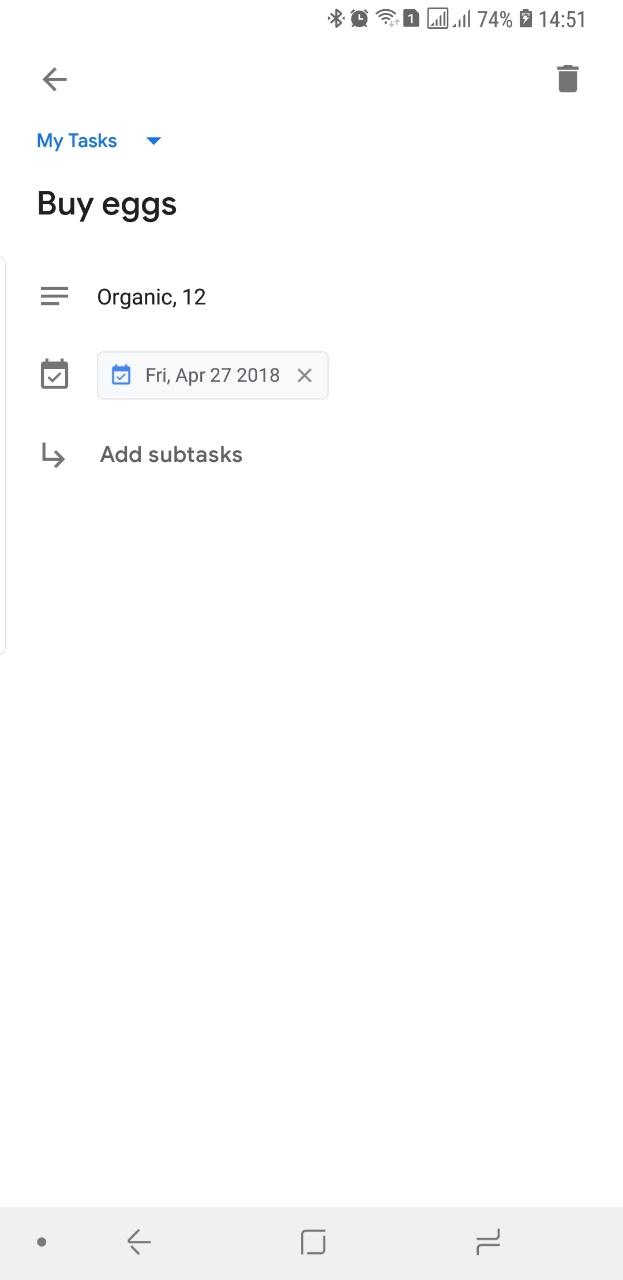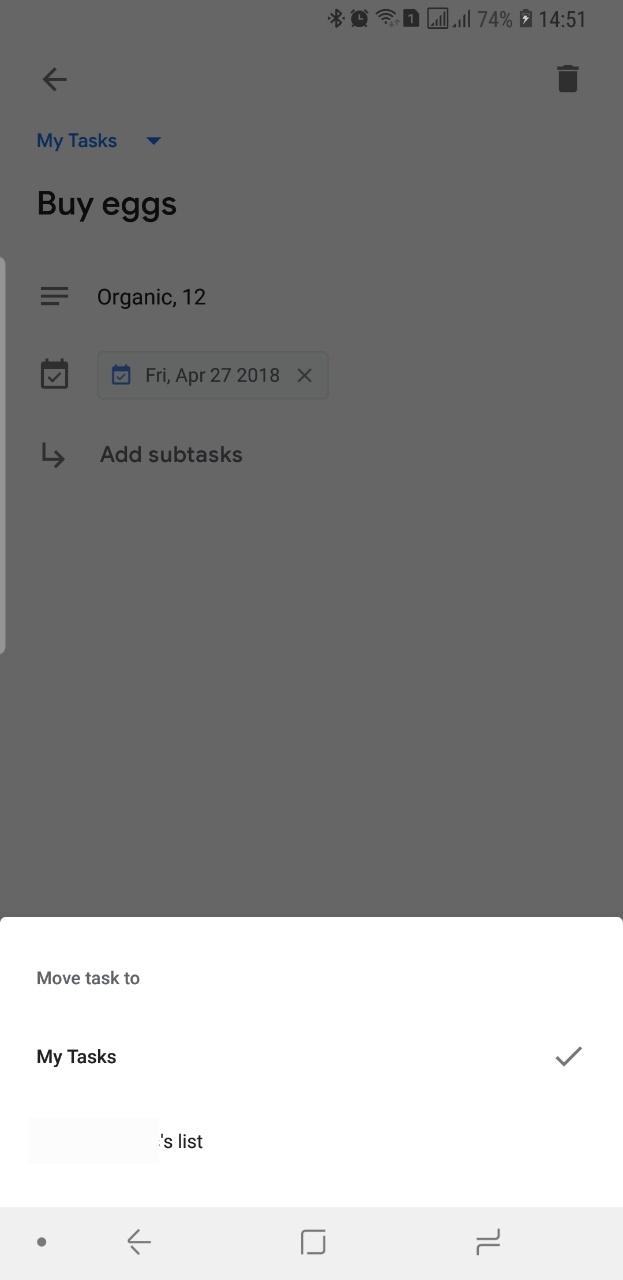Google Tasks App Launched: Be Careful What You Wish For
It's probably no secret that Google has its own todo system, appropriately called Google Tasks, that barely anyone, not even Google, uses. It can officially only be accessed from Google Calendar's web interface and unofficially from third-party apps that try to supply a need that Google has ignored until now. There have been many wishes and requests for Google to step up and provide an official mobile app for Google Tasks. That day has finally arrived but does the Google Tasks app for Android and iOS measure up to the challenge? We take a brief look to find out.
The great thing about Google Tasks is that if you have a Google account, which you most likely have if you're an Android or even just a Gmail user, you're pretty much set up to use it. Bonus if you've actually used the Google Calendar Tasks functionality before. Simply install the app and it will automatically detect your Google account, requiring almost no setup. In fact, it doesn't even have the usual onboarding tutorial to tap through.
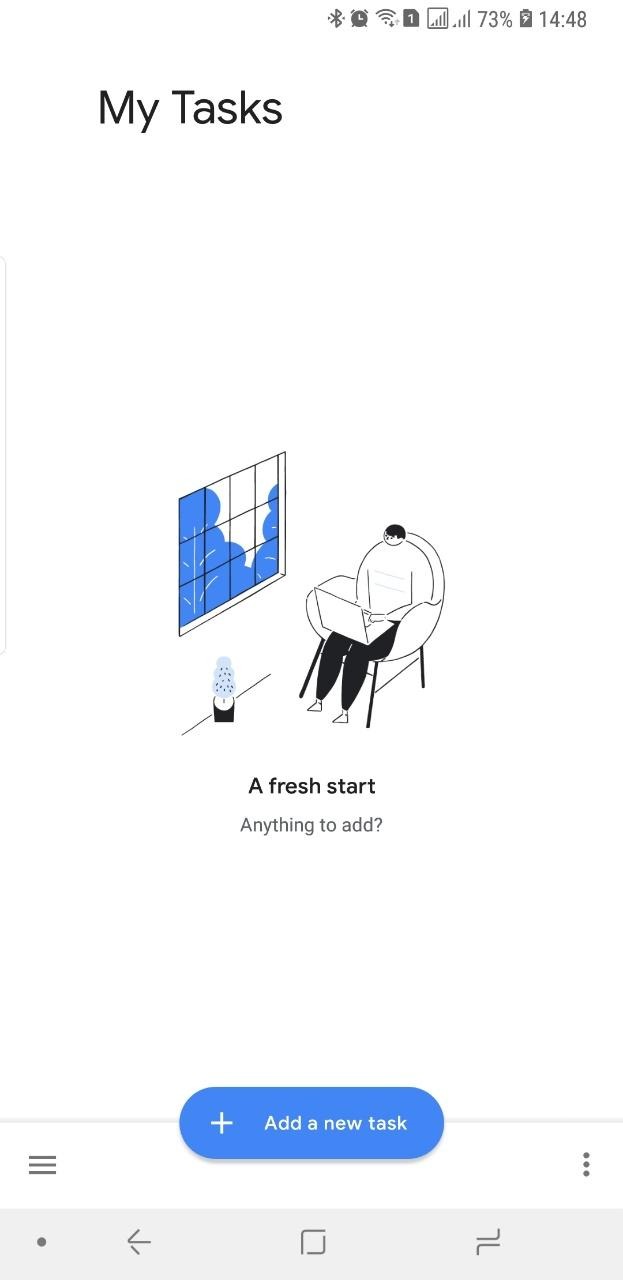
Tasks immediately dumps you on a screen for viewing and adding tasks. If you're in anyway familiar with Google's apps, you might feel a bit out of place. Tasks has an odd design that barely checks the boxes of Google's own Material Design language. Mind, it's bare, minimal, and clean. It also has those animations that Google loves to use. But it just doesn't sit right as far as coherence with other Google apps go.
Google Tasks' appeal might be it simplicity. The default behavior is to add a task and you're done. Need to add a due date or a note? You can do that, too. Want to have separate lists for, say, personal and work tasks? Easy peasy. You can even add subtasks if you want. Need anything more? You're out of luck.
That is pretty much all that Google Tasks does for now. No timed reminders (only due dates). No priorities, though you can reorder tasks as you see fit by holding down on an item until you can drag it up and down the list. You can edit the task to move it to a different list, but that's pretty much all there is to the app. It is pretty much just a mobile window to the same Google Tasks on the Web, nothing more.
Google Tasks can't hold a candle to even the most basic todo list app. It seems to be designed to be an analogue to iOS' built-in Reminders app, though it fails to copy over some features like priorities. It could simply be symptoms of being a version 1.0 app or it could very well be the end game. For now, at least, more powerful apps like Todoist and even Microsoft To-Do can sleep easy knowing Google is far from catching up to them.