Google Snaps Every Search Your Phone Makes - Yes, Even That One
While there are certain ways to block the internet from seeing what you're viewing, Google's latest update keeps a screenshot for later. Much like how Google Maps remembers everywhere you've ever been so you can find your car, Google (the search engine app) keeps a snapshot history of what you've searched for in Google Search. This search history does not make a significant impact on your smartphone's data storage space as it's all stored with Google on Google's servers.
To follow along with what we're speaking about here, begin by opening the Google App – this is also accessible by searching for something with an Android device's search bar. In the upper left-hand corner, tap the Google icon (if necessary) and proceed to tap the three horizontal bars icon, which should give you a menu that includes "Recent" near the top.

In Recent, the Google App shows searches that you've made in the past. This is described by google as your ticket to "rediscover topics you've looked for in the Google app recently." The app goes on to suggest that users can find "that recipe, article, or site from a few days ago" with this relatively new feature.
Google is careful to note that "pages here are ones you've seen on this device. Pages from the same search are grouped together within the newest ones first." You can swipe up on any page presented here and remove it – doing so will not remove the search from your search history.
This is all part of Google's My Activity center. As Google suggests, only the user looking at the data in My Activity can see said data. Google has a whole Privacy Zone from whens a whole bunch of comfort for the end user should spring. The end user is in control, so says Google.
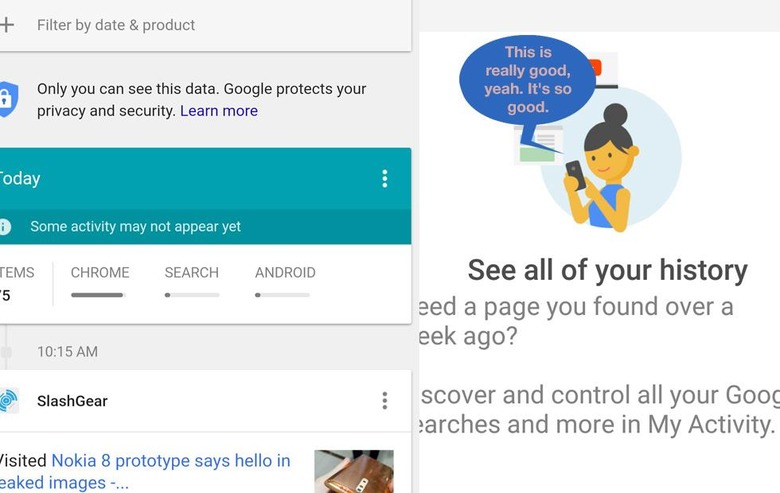
If you'd like to back up and get rid of this pack of historical bits on an Android device, the process is quite simple. One must only tap the three dots in a vertical line in the upper right-hand corner of the "Recent" screen in Google Search. These dots will bring the user to the Settings screen.
In settings, the user should flip the switch near the list item "Enable Recent". And that's it! Further controls can be found by tapping Google Activity Controls and/or My Activity from this same screen.
While this might all seem a little weird to the lay person, it's only as disturbing as Google allows it to be. Agreeing to trade in one's sense of total privacy for a bit of convenience in search results is something most people in this world are willing to be OK with. Even if they don't know that they're making that agreement in the first place.
