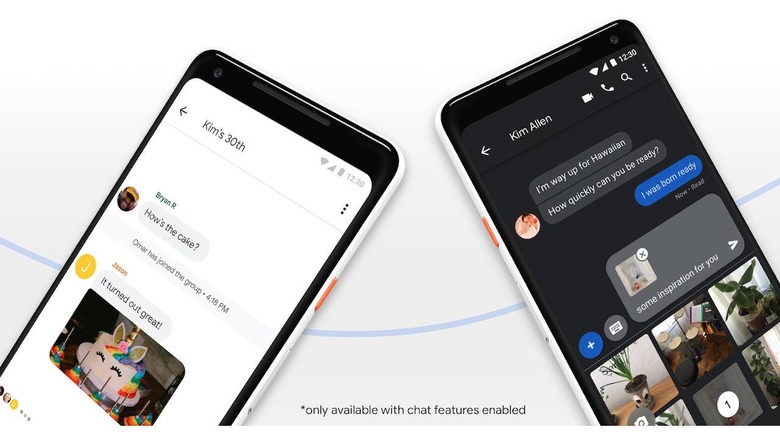Google Rolls Back Update That Broke SMS On Android Phones
They say haste makes waste and while there are some cases where speed is critical, there are also times when it results in less than ideal situations. Google may have accidentally run into something like that in one of its silent updates for critical Android background apps. The good news is that it is already rolling back the offending update but, considering the usual Android update system, some users might still find themselves unable to send or receive text messages in the meantime.
Although it hasn't exactly been officially confirmed, numerous sites have pinned down the source of the problem to Android's Carrier Services. This is one of the parts of Android that Google has decoupled from the operating system's firmware and put them on Google Play Store. What this practically means is that Google can push updates to those apps and services faster, without waiting for a large firmware update, and bring fixes and patches to Android phones sooner rather than later.
Unfortunately, that sometimes also means that bugs get pushed out faster, too. In the case of Carrier Services, it is now believed to be the version 50 update that was pushed last week that is causing SMS mayhem. Android phone owners are reporting that they are unable to send or even receive SMS, which, despite the age of the technology, is still a critical channel today.
The problem doesn't seem to be limited to a single phone brand either. Although most of the complaints seem to be from OnePlus owners, even those on Samsung, LG, and Motorola devices have reported experiencing the same problem. Google has not officially acknowledged, much less explained, the issue but it has silently taken action to fix it.
It seems that Google has pulled out v50 of Carrier Services from the Google Play Store and has instead reverted it to v48. You can check in your phone's Settings app (look for the Apps list and search for Carrier Services) to double-check what version you're on. If you notice you're on v50, you can tap on "Uninstall updates" to undo the damage.