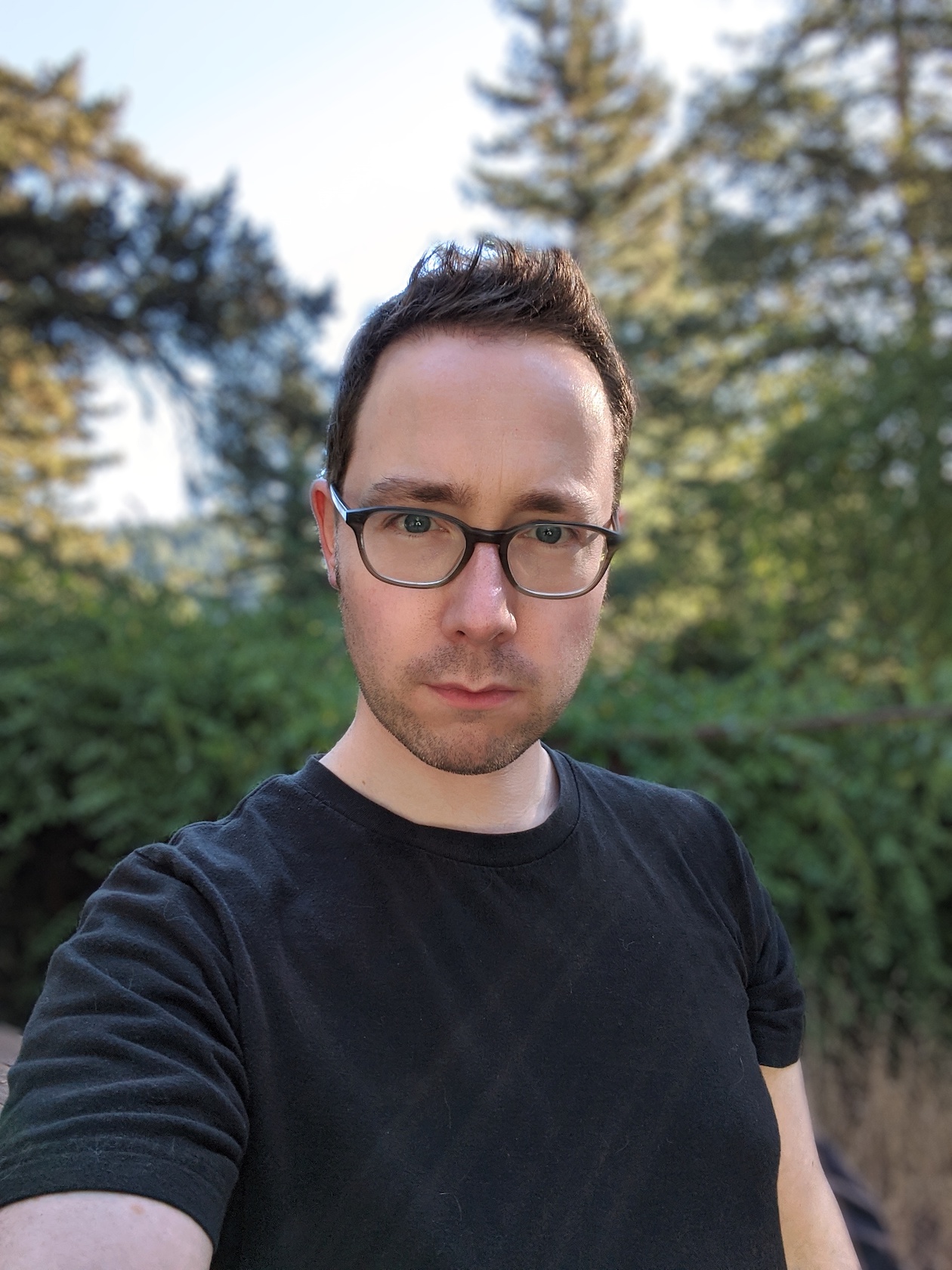The Pixel 4 Camera Is Brilliant And Frustrating
When Google unveiled the Pixel 4, all eyes were on its cameras. Google pushed computational photography into the limelight, and the Pixel 4's upgrades to Portrait Mode and Super Res Zoom, along with new features like Astrophotography Mode, promise to keep it ahead of the smartphone pack. So, I set out to see just how well the Pixel 4's new camera features held up in practice.
The main camera is 12.2-megapixels, using autofocus with dual pixel phase detection, and a mixture of optical and electronic image stabilization. It has an f/1.7 aperture and 77-degree field of view. The new 2x telephoto is a 16-megapixel lens, with phase detection autofocus and both OIS and EIS. It has an f/2.4 aperture and 52-degree field of view.

As you'd expect, daylight shots look great. Colors are bold and saturated, though not unrealistically so, and I really enjoy how the Pixel 4 balances its HDR+ to pull detail out of darker areas without losing their inherent shadow.
Pixel 4 Super Res Zoom and Frequent Faces
Super Res Zoom launched on the Pixel 3, Google's answer to the physical telephoto lenses other rivals of the time offered. Now, the Pixel 4 has a 2x optical zoom to play with, but Super Res Zoom is still onboard for up to 8x magnification.

Google does its processing on the fly, and as such the recommendation is that you zoom first and then capture. That should get you a better zoomed image than, say, cropping a broader shot in post-editing. You can pinch the preview or swipe the slider control to zoom, or double-tap to toggle between 1x and 2x.
No digital magnification is ever going to best a proper optical zoom, but Google's processing does better than most. Take, for example, these charming quail I spotted bumbling along the side of the road. Super Res Zoom may still be a little blurry at 8x, but it drags out far more detail than cropping the same shot from a 1x image does.
What I haven't had time to see in action yet is Frequent Faces. That promises to learn over time who you take photos of most frequently, and bias its capture to catch them at their best. If there's a crowd scene, for example, the Pixel 4 will try to make sure your spouse is in focus even if that means someone else – deemed less important, because you take fewer photos of them – might not be so crisp.
It's clever, and it's also optional. You can turn Frequent Faces off if you prefer, but Google says it's all carried out on-device rather than in the cloud.
Pixel 4 Portrait Mode
Last year, the Pixel 3 did its portrait mode shots with a single camera and software alone. This year, the Pixel 4 has two cameras to couple together with its algorithms.

The pitch is that the new hardware and software conspire to better distinguish between things like hair, pets, more distant subjects, and other trickier scenes, versus the background. In general, portrait modes work best when there's a crisp edge to the subject. It's when you have feathering to deal with – like hair or fur – that they typically struggle.
My verdict on the Pixel 4's Portrait Mode is that it's a mixed bag, still. In best-case scenarios, with sharp edges to work with, it has no problems at all. Indeed it might even be too sharp with the end result: sometimes faces can look a little unnatural around the cheeks and jawline, with a sudden jump to the blurred background. I find the iPhone 11 Pro does a smoother job at grading the foreground with what's behind.
Take a look at my camera roll, however, and you'd be forgiven for assuming that I only ever hang out with my cat. Truncated whiskers, poorly blended fur, patches of leftover background... I've seen them all with various portrait modes over the years. The Pixel 4 does better than many, but you're still not guaranteed a good shot. Each of the following shots look okay at first glance, but each also has some computational weirdness.
Google's new phone seems to prefer to cut off her whiskers before their natural end, while in some shots they get strangely blurry midway through before crisping up again. Fur in general looks okay at first glance, but upon closer examination has an over-regularity to its edge that belies this is a software trick at work, not a proper prime lens. Glasses suddenly lose their edge to the background. One upside to the Pixel 4, though, is its speed: Portrait Mode shots are snapped and processed fast, which can make the difference between a usable image and a blurred one when you're dealing with pets.
Pixel 4 Night Sight and Astrophotography Mode
The Pixel 3's Night Sight mode underlined just how important computational photography could be. Last year's Google flagship may have had only one rear camera, but what Android did with fiendishly clever software left rivals scrambling to catch up. This year, with an extra sensor and twelve months more development time under its belt, Google had an opportunity to impress.

Impress it has. We've seen night-modes flourish on rival devices, most recently Apple's iPhone 11 and iPhone 11 Pro, but Night Sight remains impressive. It's still a distinct mode in the camera app, rather than turning on automatically as on Apple's phones. That adds an extra tap, but it also means you can switch Night Sight on when you choose, rather than only when the phone itself decides its appropriate.
As before, scenes that you'd swear were going to end up a near-black photo can shock you with just how much detail Night Sight can coax out. Better still is how well balanced they are. You can still tell it's nighttime in low-light images, which I think is important; they're just clearer and more usable.
What really wows, however, is when you slap the Pixel 4 on a tripod: then Night Mode unlocks its special Astrophotography Mode. The tripod – or at least some stable way of propping the smartphone up – is definitely required. Astrophotography Mode relies on an exposure of up to four minutes for capturing the maximum light.
You get a countdown on-screen while you wait, and a helpful "bloop" at the end of the shot just in case you've tuned out. If you prefer, you can end the capture early, too; you won't get the most detail that way, however. Having played with Astro Mode this week, I can honestly say that you really do want all that detail.

Just what the Pixel 4 can squeeze out of a low-light situation is frankly astonishing. I'm talking would've-required-a-DSLR-previously levels of astonishing. A four-minute exposure pointed at the night sky captured stars invisible to the naked eye, but also framed with nicely-textured trees.
Even when the shot goes "wrong" it can be pleasing. In this Astro Mode image, an SUV drove past while the picture was being taken: its tail lamps gave the trees on the left a warm, red glow. Meanwhile a jet passing overhead left a distinctive double-scorch as it slowly crossed the scene. That's despite the Pixel 4 also unlocking a sky's worth of glimmering stars.

It's worth noting, though, that you won't need a Pixel 4 in order to get your hands on this latest iteration of Night Sight. Google has confirmed that it's going to roll out to the Pixel 3 and Pixel 3a as a software update, at which point they'll be able to tap into Astrophotography Mode as well.
The Pixel 4's cameras aren't perfect
It's not all good, mind. My biggest complaint is that, at a time when flagship phones are offering not only a regular camera but both telephoto and ultra wide lenses, the Pixel 4 only includes wide and telephoto. Now, I'm on team optical-zoom, so that's less of a frustration for me specifically, but all the same it's hard to justify having to choose just two of the common three cameras in what's meant to be Google's top device.
Then there's video recording, which honestly feels like an afterthought on the Pixel 4. Indeed, you could argue that Google has long treated capturing video as less important on its Pixel series, and nowhere is that more obvious than when it comes to 4K.

The Pixel 4, as you'd expect, supports up to 4K resolution in video recording. However you don't get 4K60 – i.e. 4K at 60 fps – as the phone maxes out at 4K30. If you need 60 fps footage, you'll have to turn the resolution down to 1080p.
Google's argument is that 4K60 is overkill. "We find that the majority of users stick with 1080p," the company says, "so we focus our energy on improving our quality in this mode, versus enabling a 4K 60fps mode that could use up to half a gigabyte of storage every minute."
Certainly it's true that higher resolution video can be a memory hog. Indeed that makes the 64GB storage of the most affordable Pixel 4 – and the absence of a memory card slot – look all the more miserly. Nonetheless, it's jarring that while other phone-makers give users the option to decide whether they'll sacrifice storage for higher frame rates, Google makes that decision unilaterally.

The Galaxy S10+, for example, uses the same Snapdragon 855 chipset as the Pixel 4, and can do 4K60. One of Apple's big selling points for the iPhone 11 Pro was not only that all three of its cameras could do 4K60, but that third-party apps could do multi-stream recording and save footage from multiple cameras simultaneously. Heck, even the front camera on the Note 10 can record 4K30.
Pixel 4 Camera Verdict
If, as the old adage goes, the best camera is the one you have with you, there's a lot to be said for carrying the Pixel 4 instead of a DSLR or Micro Four Thirds camera. Even with some rough edges in Portrait Mode, and the absence of prosumer-friendly options like 4K 60fps video, the amount of flexibility Google packs into the Pixel 4 is astonishing.
How you use it has taken a big step forward, too. HDR+ previews in particular, which do a much better job of showing you what the end result of the shot will be, are something I wish all other smartphones offered. I like the dual sliders for adjusting both overall brightness and shadow brightness, too.
All the same, it's clear that other smartphone-makers have raised their game significantly in 2019, too. The iPhone 11 Pro's Night Mode is eminently capable, and even though they're also not perfect, I often prefer its Portrait Mode images to those of the Pixel 4. Other Android phones have good low-light modes as well, and of course many offer the third, ultra wide camera that Google still eschews.

What I'm curious to see is how Google improves things from here. The company dropped some heavy hints during its keynote that it's been working on new ways to better balance extremes of brightness: scenes that differ wildly from bright to dark. As we've seen with updates to the Pixel 3 this past twelve months, new firmware can unlock a multitude of talents that were absent out of the box. The Pixel 4 is a great starting point, but it's how Google shapes it with new updates that could really help it stand out in a sea of capable phone-cameras.
Additional images by Vincent Nguyen. We'll have a full review of the Pixel 4 very soon, so stay tuned for that.