Google Maps Update Brings New Timeline To iOS
Assuming you have Location Services and Location History turned on, you can access a Timeline of your activity in Google Maps on iOS. The company has pushed out an update to this feature, adding new tabs for things like "World" and "Places." With these, users can quickly access the places and cities they've visited, as well as pulling up a view with convenient cards for browsing all the countries they've traveled to.
Google Maps can track the user's location history, assuming the app has access to the device's location information. Some users find this ability 'creepy,' but there are some convenient aspects to the Timeline, including the ability to see where you were on certain days, the places you visited most often, and more.
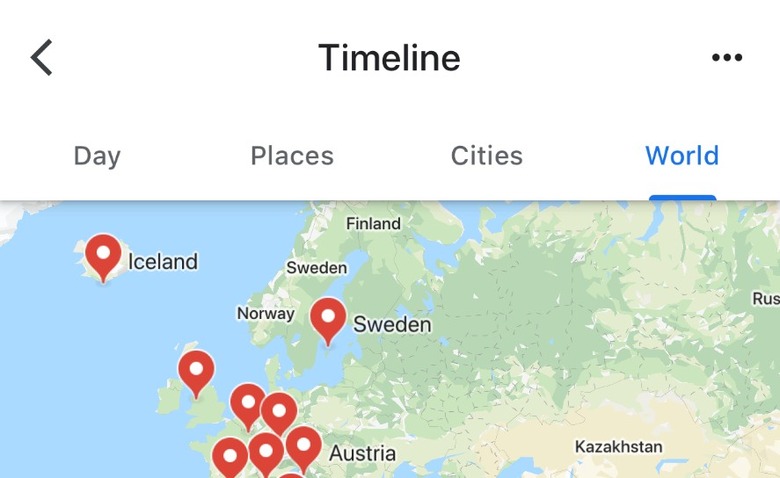
The updated Timeline on iOS adds three tabs to the feature in Google Maps for iPhone users: "Places," "Cities," and "World." Each name is self-explanatory — tapping "World," for example, will pull up a list of countries where the user has traveled; tapping each country will retrieve the locations they visited in those nations, as well as when they were last in the country.
The "Cities" tab, meanwhile, directly retrieves a list of cities the user has visited, making it easier to narrow down your hunt to specific locations. The "Places" tab takes users directly to a list of the individual places they have visited; these are sorted with filtering options like "Food & Drinks," "Shopping," and "Hotels."
Users, of course, retain the option of disabling Location Services so that Google Maps can't track their activity; they can also edit the Timeline to fix any mistakes that may have been generated, delete a day from the Timeline, or delete all of their location history.
