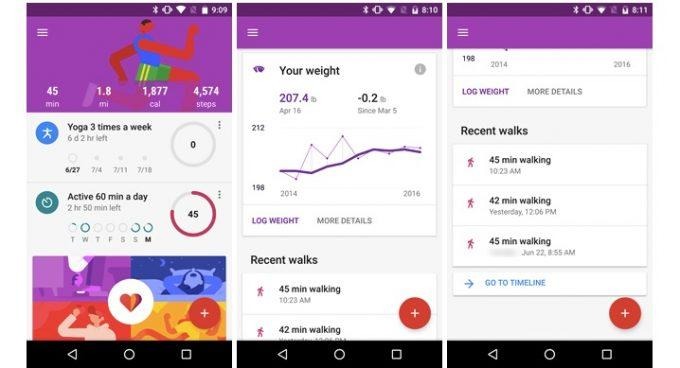Google Fit App Updated With Customizable Widget, Goals, New UI
During Google's Android Wear announcements and presentations at the Google I/O event back in May, we got a few quick looks at a revised app for Google Fit, the health and fitness tracking service for Android. Now, after a long wait, the app is finally seeing an update released this week. Google Fit version 1.57 is rolling out to the Google Play store, featuring an overhauled UI, a customizable widget, and new ways to set goals.
While the new look of Google Fit is still immediately familiar to existing users, it now features more color and data on the screen, adhering to Google's latest design aesthetics. Fortunately features and information are almost all found in the same locations, so there's no need to re-learn how to navigate the app again.
However, one noticeable change is to the history of daily activity. This is now found in the new Timeline section, which simply displays your fitness activity in a chronological list, with the most recent at the top. Timeline can be found in the app's navigation drawer.
Goals are still added from the floating "+" button, but now users can base them on different activities and fitness metrics, with options to have them tracked on a weekly and monthly basis, as opposed to just daily.
Once goals are added, they appear front and center on the app's new landing screen. Similarly, the Google Fit widget can be set to display a user's list of goals in a graph, along with how much progress they've made towards completion.
Lastly is the new Android Wear extension. A new watchface goes with presenting some of the basic fitness metrics as complications, instead of the usual circular graph, resulting in a more sophisticated looking display. The only real customization option, unfortunately, is changing the background color.
SOURCE Google Play