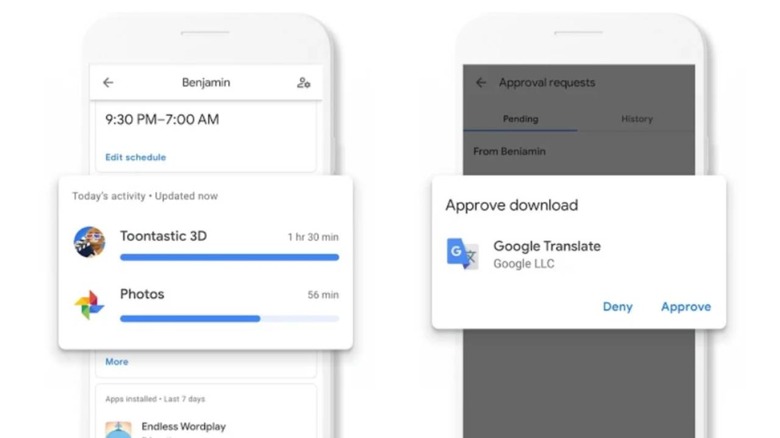Google Family Link Can Now Limit Time Spent On Individual Apps
Google Family Link, the company's parental control app, has been updated to include a new arguably vital feature for managing a child's phone usage. Going forward, parents can use the parental control offering to set time limits for specific apps installed on their child's phone, ensuring they don't waste too much time playing a particular game, watching videos, or scrolling through social media.
Google Family Link can be used on parents' devices running at least Android 4.4 Kit Kat or iPhones running at least iOS 9. For the child's phone, they must be running at least Android 7 Nougat, though some older Android phones can be set up to run Family Link with a bit of effort.
Once installed, parents can link their Google account to their child's Google account and use it to view their phone activity, including what apps they're using and how often they're using them. Parents also have the option of remotely managing their child's apps by approving or blocking certain downloads.
Two new features Google announced earlier this year have finally arrived. After updating, users can set time limits for the specific app — for example, they may have unlimited access to educational apps but be limited to an hour on a mobile game or social platform. The app will no longer be accessible once the time limit is reached.
In addition to the ability to set time limits for individual apps, parents now have the option of adding bonus time in five-minute increments using Family Link. This is exactly what it sounds like — a way to grant kids some extra time on their phone, something perhaps used to reward positive behavior, make up for an interruption that took up some assigned playtime, and similar.