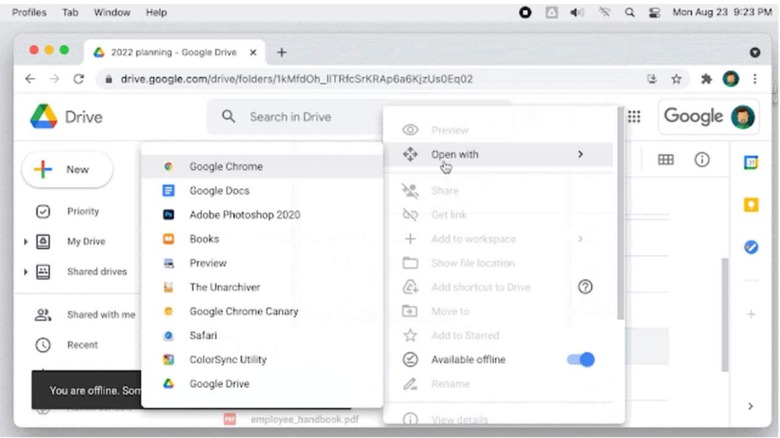Google Drive Makes All File Types Available Offline
Google has announced a feature that has been in beta since 2019 has now become generally available. The feature allows Drive users to make all file types available for offline viewing. Previously, only Google file types were available for offline viewing.
Once documents are marked for offline viewing, users can access them even when an Internet connection is unavailable. With the general availability of the feature, everyone can now use it. Users of ChromeOS can now access the Files app via their Chromebook and select Google Docs, Sheets, and Slides files for offline availability.
Streamlined access to files for ChromeOS users eliminates the need to open Google Drive or Docs to make the files available offline. Google says the benefit of the new feature for all users is easier access to files with their offline. Having access to documents of all sorts anywhere you go is important for many people.
Google is clear that any file types like PDFs, images, or Office files will need to be opened using apps installed on the computer when they are offline. The new feature is currently available for desktop users. However, for those using Drive in an office environment, off-line access has to be enabled by the admin for the domain.
Standard users will be able to activate the feature if they want. A gradual rollout of the off-line viewing feature started on September 2, with Google saying it could take up to 15 days for full visibility to all users in rapid-release domains. Users and scheduled release domains will see a gradual rollout taking up to 15 days beginning September 14. The feature will come to all Google Workspace customers, including Cloud Identity Free, Cloud Identity Premium, and G Suite Basic and Business.