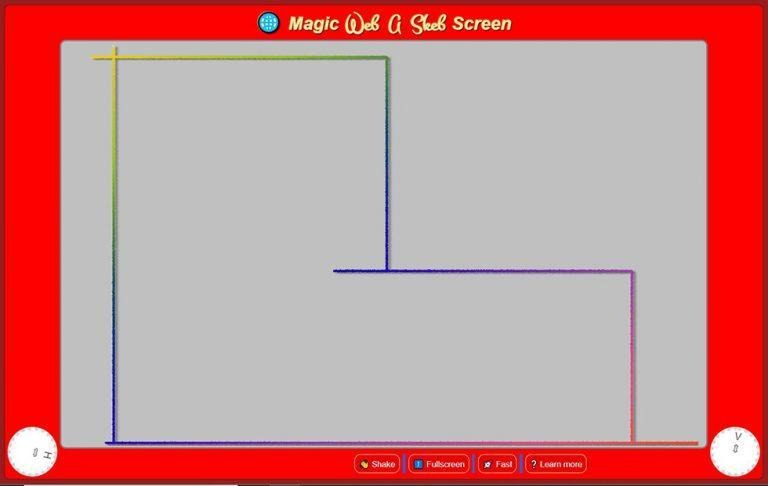Google Chrome Labs Creates Etch-A-Sketch Web Browser Clone
Google Chrome Labs, the experimental playground for the Google Chrome team, has revealed a new project called "Web-A-Sketch," an Etch-A-Sketch clone designed for web browsers. The tool works exactly as you'd imagine — there are two knobs that draw vertical and horizontal lines on the screen, as well as a button for "shaking" the virtual toy and even a colored line option.
The Etch-A-Sketch, a small red toy that was popular before tablets became a thing, has been perfectly recreated as a digital time-waster via Web-A-Sketch, a free full tool anyone can access on a web browser here. The tool, of course, is for creating your own single-line artwork, though it's a bit harder than the physical counterpart.
After drawing something with the knobs using the mouse — which appears to be the only way to control them despite the letters on each — users can take a screenshot, then erase their work by clicking the "shake" button. Another button offers the ability to go full-screen and yet another is for toggling between a plain gray line, a fancier shadowed line, and a very fancy rainbow line.
This isn't the first project revealed by Google Chrome Labs, which is also behind the "Squoosh" image size reducer, a picture-in-picture Chrome extension, a ChromeOS text editor, and many more.
Web-A-Sketch follows the recent release of Chrome Canvas, a simple browser app for drawing with a mouse or stylus, saving work to a Google drive, and exporting images as PNGs. Though Web-A-Sketch is fun, Chrome Canvas is highly usable — though simplistic — as an actual web browser tool.