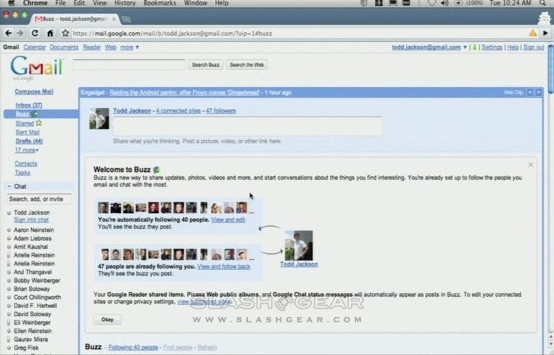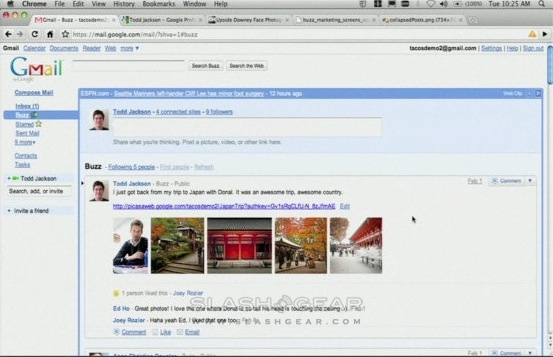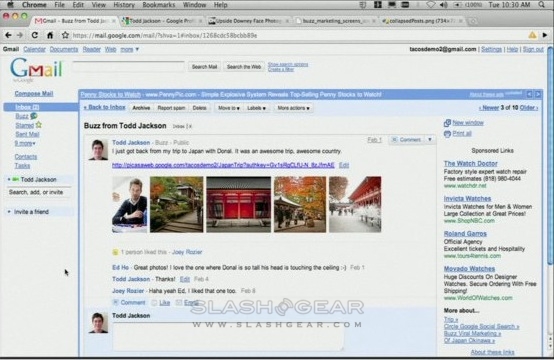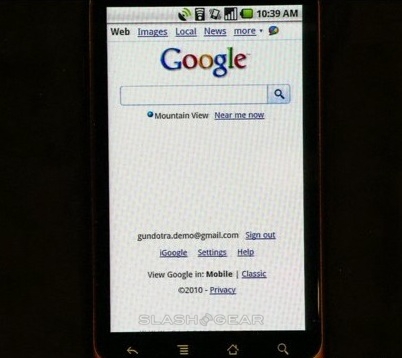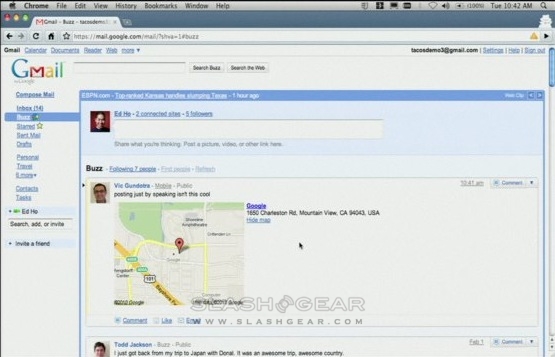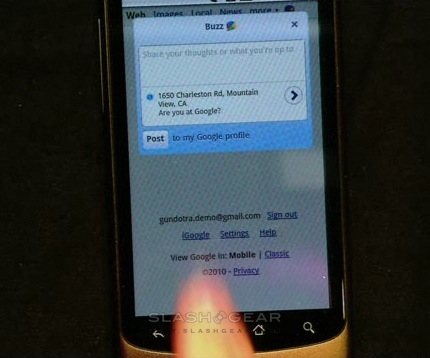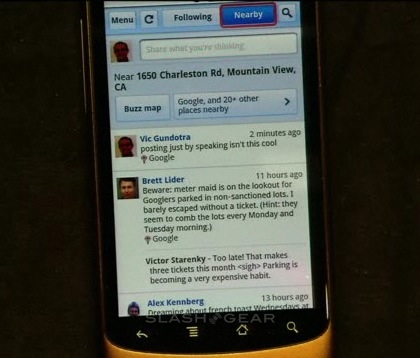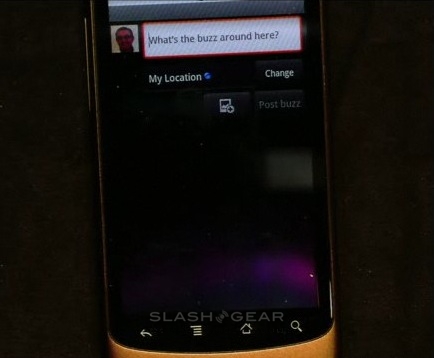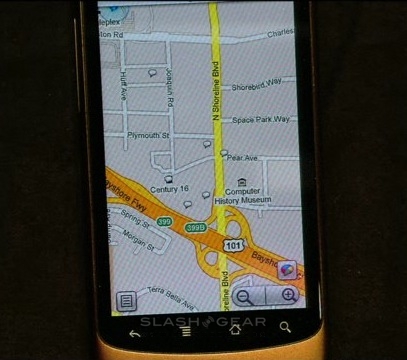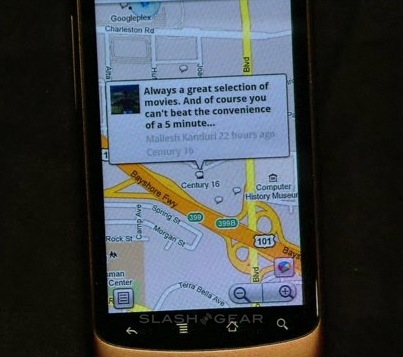Google Buzz Takes Sharing Realtime [Updated: Video]
Google have announced a new product that integrates with their Gmail email service. Google Buzz builds upon Gmail's messaging, IM and in-browser video chat, and focuses on in-Gmail sharing with other users. There are also dedicated Google Buzz buzz.google.com pages for iPhone and Android, together with new versions of Google Maps – with Buzz integration – for Android, S60 and Windows Mobile handsets.Video demos after the cutAuto-following – Buzz takes advantage of Gmail's record of frequent contacts, automatically setting up contacts based on who you email with regularly.Rich, fast sharing experience – Google Buzz pulls in information from your contacts' Google Reader, Facebook, Twitter, Picasa, YouTube and other services, even if you yourself don't have an account with that service. Videos and photo thumbnails are shown in-line, but there's also a custom photo viewer that pulls up a full-browser slideshow. Links, meanwhile, when pasted into Buzz automatically pull out photos from the source URL, and you can click to add them to your stream. Meanwhile there are the regular Gmail keyboard shortcuts for speedy navigation.Public and private sharing – When you post something – either an update or a comment – you can select between public or private comments. Anything public goes to the user's Google profile and is search-indexed, but anything private can be added to custom groups of people – friends, family, colleagues, etc – and be limited to those contacts.Inbox Integration – Google have looked at mproved methods to integrate social updates with your inbox; rather than send simple emails, messages are flagged up with a Buzz logo, and those messages are dynamically updated with new comments. All the usual Buzz features – including the full-browser slideshow – are functional. Also integrated are @-replies, and typing that into the comment box automatically pulls up an auto-complete of your contacts. Sending an @-reply directs that comment to the other user's inbox.Just the good stuff – Buzz is designed with sharing and recommending in mind. If several of a user's contacts comment on another item, from a user you're not following, that's automatically flagged up on your own Buzz stream. You can then click on the Recommend button to see who prompted it to be added to your Buzz stream, and then give feedback on how appropriate it was which educates the recommendation engine.
There's also a mobile aspect to Google Buzz; Google have launched three new mobile products to take Buzz away from the desktop. First up, when you visit Google.com on an iPhone or Android device and tap the Buzz icon, the phone will automatically use GPS coordinates and attempt to fathom out where you are and what business you're nearby. The system uses time of day and other details to offer up a list of possibilities; you're then able to add a new Buzz post, either as text or – on an Android device – by speech recognition.
In the Google Buzz app, the full event stream is pulled onto the mobile device. Tapping on a place in a map brings up Buzz information – such as friends' reviews – whereas a new Nearby feature can pull in comments from those people physically nearby. Finally, there's a new version of Google Maps with Buzz integrated, instantly pulling in your location (and offering businesses) from which you can add an update to your stream. Meanwhile, on the map itself various speech bubbles indicate geo-tagged Buzz comments which you can review while on the move.
While Google Buzz will initially launch as a consumer product, Google also intend to launch it at a later date as an enterprise tool. The company have not given any idea of a specific launch date for the enterprise functionality, but regular Gmail users will see Buzz added to their accounts over the next few days. Meanwhile, there are hints of future integration with Google Voice – potentially transcribing conversations, or being able to phone in a Buzz update – and Google are promising developing integration with other social networking platforms such as Facebook Connect.
Google Buzz:
Google Buzz for Mobile: