Google Assistant No Longer Requires Wake Word To Stop Talking
Google has announced a small but highly convenient Google Assistant tweak: the AI will now silence itself when you tell it to "stop." This change eliminates the need to use the "Hey Google" wake word before telling Assistant to cancel a response, which is awkward when the AI is rambling about something you don't want to hear. The change is now live.
As with Siri and Alexa, Google Assistant responds to a "wake word," which refers to the term used to let the AI know you're talking to it. If you own a Google smart speaker, smart display, or have Google Assistant installed on your phone, you're likely already familiar with its "Hey Google" wake word. This is similar to "Hey Siri" on Apple devices and simply "Alexa" on Amazon devices.
The "Hey Google" phrase remains and you still need to say it before asking a question or giving a command; this is important for privacy reasons, plus it prevents the assistant from responding to every random question and statement it hears.
The wake word requirement is frustrating when Assistant launches into a long explanation about something you're not interested in, however. If, for example, you're using a smart speaker with the volume turned up, the device may not properly hear the wake word before you tell it to stop, requiring you to say "Hey Google, stop" multiple times before it responds.
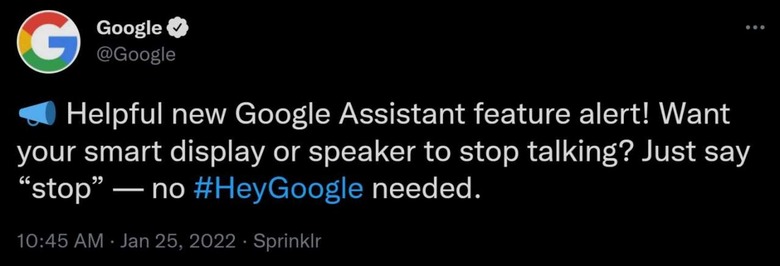
That has changed, Google said in a tweet on January 25, 2022. If you own a Google Assistant smart speaker or smart display, you can now tell it to "stop" while it is talking without first saying "Hey Google." This will, of course, trigger the assistant to stop talking. This feature may be particularly useful for households with young kids who like to ask the AI random questions.
This isn't the first time Google has equipped Assistant with the ability to obey commands sans the wake word. For example, Assistant on the Pixel 6 smartphones supports Quick Phrases, which are preset words and statements users can say to perform certain actions.
When enabled, Quick Phrases allows users to answer an incoming phone call simply by saying "answer." Likewise, assuming the feature is turned on, Pixel 6 owners can say "stop" or "snooze" when a timer or alarm goes off.
