Google Podcast App: Where To Get It, How To Use It
This week Google's Podcast app was revealed in detail, from audio search to indexing. As it turns out, Google already released their Podcast App in the form of an update to their already-in-play Google Search app. Getting to this Podcast interface is not entirely intuitive – but for a good reason. Google doesn't just want to run over your face with their Podcasting abilities, not when you might want to be searching for other Podcasting apps. That's not what Google is all about.
To get to this "Google Podcast app" – or the Podcast interface in Google Search, you've got several options. Before you go anywhere, make sure you've got the latest versions of Google Search (at least version 6.5) and/or Google Home. Before that, there is no fancy Podcast action of any sort.
To attain the functionality, users must search or speak one of the following items:
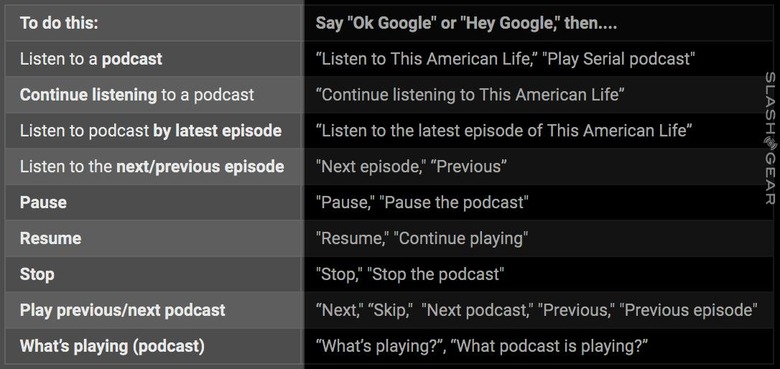
Once you've successfully reached the Google Podcasts... area, you'll want to set a shortcut on your Android home screen. To add a Podcasts shortcut on your home screen, tap the three dots in the upper right-hand corner, then tap "Add to home screen." From there, it'll appear like a separate app.
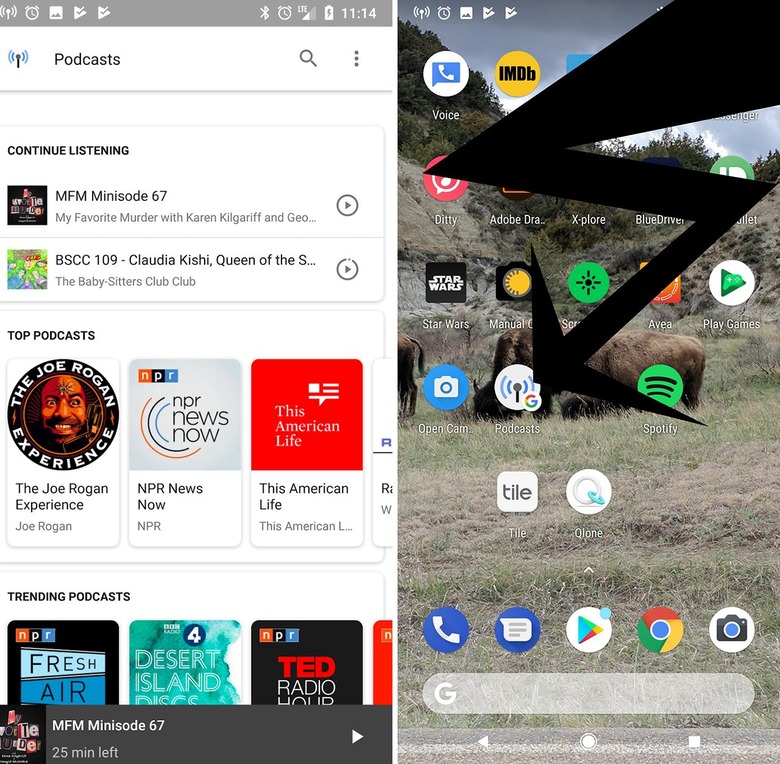
This is the beginning – or at least a public face for the beginning – of something more awesome from Google. Imagine, if you will, the ability to search not only all the keywords and titles in the bloggy internet universe, but the audio too. Every piece of audio Google's ever analyzed, then indexed. That'll change the way Podcasts are made, the way they're searched for, and the way they're consumed.
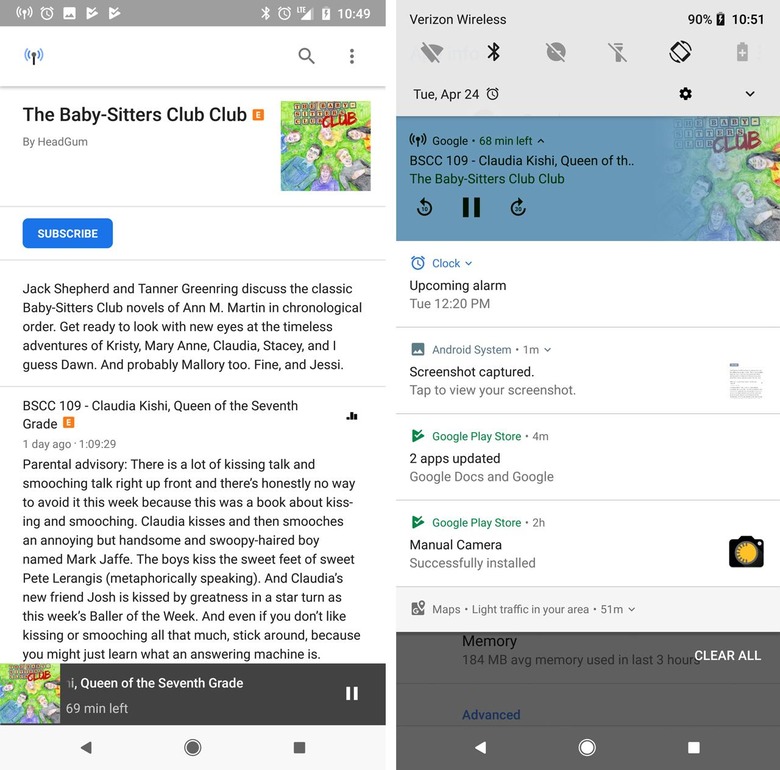
Podcasters: To get indexed
Google has an extensive set of rules for Podcasters to get their Podcast listed in Google Search results. Content creators should head over to Google Developers in the Podcast page to see what's up. It's no simple task, unless of course you've got a webpage guru behind the wheel. Good luck to you!
