Gboard Is Google Keyboard With Built-In Search, Better Predictions And More
Android's Google Keyboard has been renamed 'Gboard,' and it is considerably more convenient with Google Search built in. Gboard still brings the features you're used to accessing on Google Keyboard — this includes things like gliding to type and voice typing. However, there's also a new "G" icon that, when tapped, pulls up Google Search directly from the keyboard regardless of what app you're using.
As any frequent mobile user can tell you, there are some things that, when performed on a smartphone, are very time consuming and annoying. One of those things is switching between apps and, when unavoidable, copying and pasting text between apps. That's why cropped screenshots have become so popular, but sometimes you need the actual text, not an image.
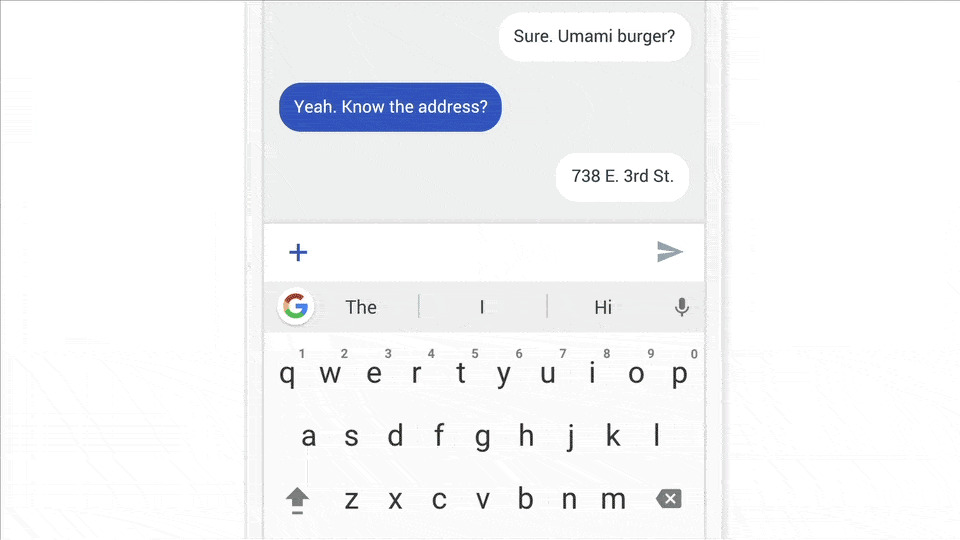
Google highlights that issue in the GIF above and video below, explaining how Gboard eliminates the hassle. Thanks to the integrated Google Search button, Gboard users can perform a Google Search without having to leave their current app. Instead, you can tap the "G" icon and type your Google Search above the keyboard. The search results will, when appropriate, nab details that can then be shared directly within the app sans copying and pasting.
One example is sharing a location's address within a chatting app like WhatsApp. Rather than toggling over to the Google Search app, you can tap the "G" icon and search for the location. From there, the address is populated into a field that can be shared within the chat by tapping the "send" button.
You can search for and share all kinds of things, though, including the current weather, your travel details, and similar things. Gboard works to predict searches based on conversations, as well, saving time on searches. The keyboard also supports searching through GIFs and emoji, offers improved Glide Typing, and multi language typing, eliminating the need to switch between languages.
SOURCE: Google Blog
