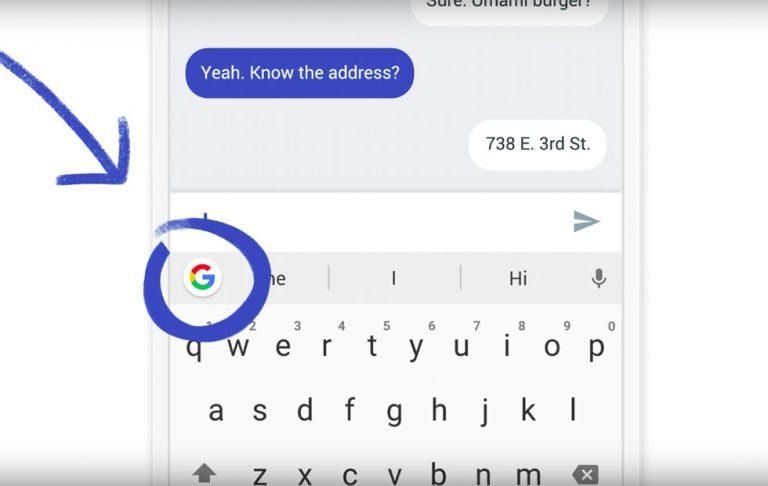Gboard Glide Typing Issue Gets Very Simple Bug Fix
Yesterday, complaints from Android users surfaced citing trouble glide typing with Google's Gboard mobile keyboard. Glide typing, of course, is the action of swiping one's finger across the letters on the keyboard rather than tapping them. Google had acknowledged the reports, offering users a troubleshooting option while it worked on a fix. Now, only hours later, that fix is live.READ: Gboard adds Morse code keyboard on iOS
It's unclear what caused the issue, but users reported similar results: when attempting to glide type, the keyboard was incorrectly registering the letters and producing the wrong words.
This resulted in complete gibberish, at least for some users, forcing them to tap each key individually or switch to a different mobile keyboard.
Users had advised each other to reboot their phones to temporarily fix the problem and Google confirmed that as a potential solution; forcing the app to stop and restart was also a potential temporary fix.
Though that worked, users said the problem eventually came back, making it only a temporary solution to an annoying problem. Now Google is back with an update advising users to perform either of those actions — force stopping or restarting the phone — as a permanent fix.
Once the phone/Gboard app restarts, the bug causing the issue will be permanently fixed. Though most of the reported complaints center around the Pixel smartphones, some other handsets were also apparently impacted.
SOURCE: 9to5Google