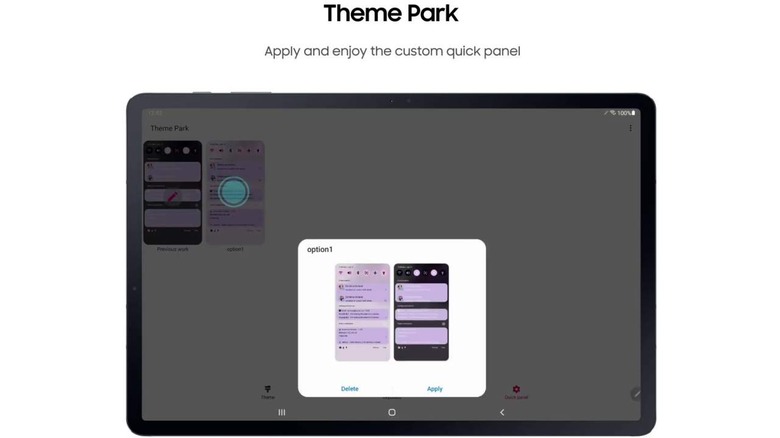Galaxy Tab S7 Good Lock Modules Offer Powerful Customization Options
We may receive a commission on purchases made from links.
Despite cleaning it up, Samsung's One UI still adds a lot of changes on top of what is commonly known as the "stock Android" experience. For some Android users, that's already too much but others still crave more ways they can tweak their devices. Samsung's suite of Good Lock modules tries to offer those optional tweaks and power features and, now that Good Luck is compatible with Android 11 devices, owners of the Galaxy Tab S7 and Galaxy Tab S7+ can enjoy those options as well to increase their productivity.
Some of those Good Lock modules may look superficial or definitely unnecessary. Theme Park, for example, lets you easily build your own color theme that suits your tastes. Perhaps more useful on a large phone, One Hand Operation+ lets you map certain actions to swipe gestures from the side of the tablet's screen.
The new Keys Cafe, on the other hand, could be a bit more practical. It lets you create your own keyboard layout with keys to quickly insert any text or emoji you need. This could come in handy in filling instantly filling up emails with standard replies or information, inserting timestamps for notes, and having your favorite emoji reactions just a single tap away.
The most useful Good Luck module for these tablets, however, might be MultiStar's "Rotate with our best" feature. This forces any app, even those locked in portrait or vertical orientation, to have a landscape mode that may be the more common orientation for a tablet that's meant to be used as a laptop. MultiStar can also force all apps to have multi-window support or assign a gesture to switch between fullscreen and pop-up views.
While not exactly critical, these Good Lock modules could help users squeeze out more productivity from the Galaxy Tab S7 and Tab S7+. Unfortunately, Good Lock is officially available only in 15 countries, even if you have the proper device. There are, of course, other ways to get access to them but, as always, proceed at your own risk.