Galaxy S9 Camera Hands-On: 5 Things To Know
The Galaxy S9 and S9+ may look a lot like their Galaxy S8 predecessors at first glance, but Samsung will be the first to tell you that their cameras have had a big upgrade for 2018. With Dual Pixel technology adding twin apertures, a new Super Slow-mo mode, AR Emojis, and the arrival of twin cameras on the S9+, there's a lot here for mobile photographers to unpack. Read on for the five things you really need to know about the Galaxy S9 and S9+ cameras.
Why dual-aperture is important
Why does the aperture matter? It's what decides how much light makes it through to the sensor: the larger the hole, the more light gets through. The obvious assumption would be that "bigger aperture = better" and, certainly, we've seen a progression of smartphone camera lenses moving toward larger and larger apertures – measured as f-numbers or f-stops – over the past few years. A little confusingly, a smaller f-stop number actually means the camera's sensor is getting more light than a larger f-stop.
You might wonder why, therefore, the Galaxy S9 and S9+ would even bother with its f/2.4 aperture lens when it has f/1.5 to play with. After all, the f/1.5 lens is letting in so much more light, right? Unfortunately a larger aperture does come with some other considerations.
Galaxy S9 f1.5 sample images:
One of those is depth-of-field, or DoF. That's basically the amount of the scene that's in focus at any one time. A large aperture has a small DoF: only people or objects in a relatively small sweet-spot from the lens will be crisp, and everything in front of or behind them will be blurred. Conversely, a small aperture has a large DoF: more of the scene is in focus, regardless of where it's located.
Galaxy S9 f2.4 sample images:
There's no right or wrong when it comes to DoF: it depends on the photo you want to take. In portraits, for example, a small depth-of-field can be visually pleasing because the subject is crisp while their background is blurred. That's the effect the so-called "Portrait modes" on cameras are often achieving through post-processing means (and indeed the Galaxy S9 has a mode to do just that too).
If you're dealing with a landscape scene, however, or subjects that are moving around a lot, a large depth-of-field can be preferable. Then, you get more in the frame that's crisp and in focus, and you're less at the mercy of the autofocus to keep up with every shift in the subject. In a portrait photo, you can usually count on the subject sitting still while you take the shot, but the same can't be said for kids or pets moving around in a more general image. The good thing is, you can either leave the S9 to switch between its two apertures automatically, or you can control that manually in the camera's Pro mode.
You don't need the Galaxy S9+ for Portrait mode
That "Portrait mode" we just talked about? While Apple demands you get a dual-camera device like the iPhone X or iPhone 8 Plus in order to unlock that feature, the same isn't true for Samsung. Indeed, while the dual cameras may be a big differentiator between the Galaxy S9 and Galaxy S9+, both smartphones have the ability to create a background blur effect for portraits.
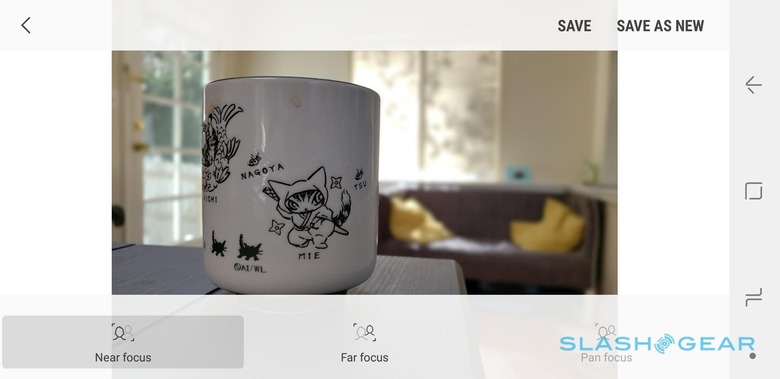
Swipe over in the camera app and you can take blurred-background images whether you have the S9 or the S9+. On the S9, it's called Selective Focus; on the S9+, it's Live Focus. Samsung recommends having the subject within 20 inches of the phone, and when you hit the shutter button it takes a second or two of processing. Tap through to that photo in the gallery, and the background of the shot is blurred while the subject is crisp and clear.
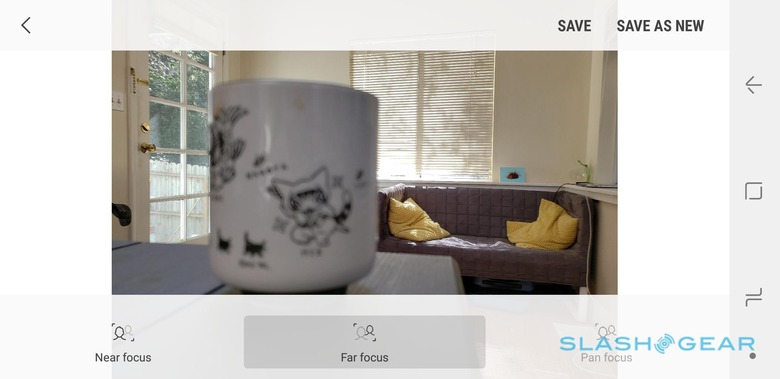
You can edit that, too, though this is where the two smartphones do differ. With the S9's Selective Focus you can choose between having the foreground in focus or the background, or both. On the S9+, however, you get a slider to actually adjust how much background blur is included: Samsung calls them bokeh filters.
You do need the Galaxy S9+ for lossless zoom, though
As any smartphone photographer has discovered, not all zooms are created equal. What most phones describe as a zoom, in fact, is really just cropping: a digital zoom magnifies the center of the frame, so you get the experience of being closer but by sacrificing overall resolution. The Galaxy S9 offers this sort of digital zoom, at up to 8x magnification, but the results start to look unpleasant long before you reach that point.

The Galaxy S9+, however, does things differently. Like the iPhone X, it has a second rear camera, outfitted with a telephoto lens. That provides a 2x optical – i.e. lossless – zoom, with no need to artificially magnify the image. Combined with digital magnification, you get a slightly larger digital zoom, of up to 10x, too. You still probably don't want to go that far, but by combining the optics from both sensors the digital zoom on the S9+ is probably a little better, x-value for x-value, compared to that of the S9.
There's a new Super Slow-mo mode - with some limits
Samsung is pretty proud of its slow-motion upgrade for the Galaxy S9 and S9+ this year. Whereas 2017's S8 topped out at 480 frames per second (fps), the Galaxy S9 bumps that up to 960 fps. In short, the more frames, the slower you can make the final video effect.
Not all slow-motion video is created equal, mind. For a start you're limited in length: Super Slow-mo on the S9 captures in 0.2 seconds of recording, and then stretches that to 6 seconds of eventual playback. Great for a balloon bursting or a firework exploding, but not so much for anything longer than that.
The other issue is resolution. The Galaxy S9 and S9+ 960 fps footage tops out at 720p HD resolution (the 480 fps mode can do 1080p Full HD). In contrast, Sony's new Xperia XZ2 – also announced at MWC 2018 this past week – can do 960 fps in 1080p, twice the resolution.
Why wouldn't you instantly go for the better-quality Sony, then? It may come down to the likelihood of actually capturing that great super slow-motion shot. The Xperia XZ2 may have the resolution, but the Galaxy S9 offers a slicker way to trigger the camera in the first place. Line up where you expect the action to be in the trigger reticule on-screen and, as soon as the S9 sees it start, it'll begin recording. In contrast, super slow-motion on the Xperia expects you to hit the button at just the right time yourself.
AR Emojis are fun, but limited
Samsung's answer to Apple's Animoji were a big part of the Galaxy S9 launch event, though even now we're not sure whether they're fun, or creepy, or just some combination of the two. Rather than animating a set of pre-existing faces, like Apple's iPhone X offers, AR Emoji on the Galaxy S9 and S9+ first create a virtual face, based off your own. You can then customize them to look more like you.
That's the theory, at least. In reality, exactly what you can do with an AR Emoji is pretty limited. The initial shape of the character's face is based on what the Galaxy S9's camera makes of a single head-on snapshot – you're advised to take off any glasses you might be wearing, push your hair back away from your face, and adopt a close-lipped smile – and if you don't like what it comes up with your options aren't great. You can flip between a more cartoony version or a more realistic (and, frankly, more unsettling) alternative, but you can't adjust facial features individually.
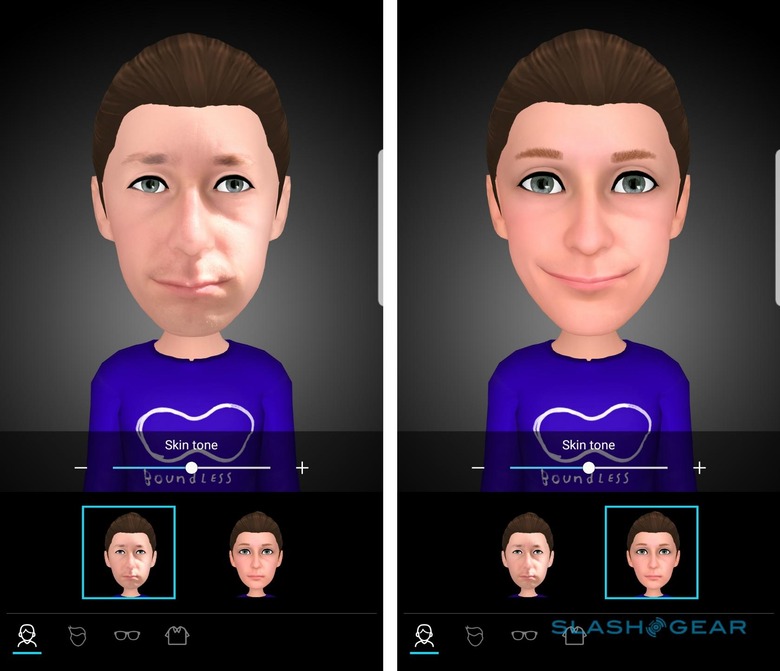
Indeed, all you can do is choose from a gallery of different hairstyles and colors, adjust the skin tone, and slap on some glasses and an outfit. If you always wanted to be blue-eyed rather than green, AR Emojis sadly won't let you change the character's eye color; you get a small number of eyeglasses, but can't adjust the size or color; the outfits are also small in number, and you can't mix & match between them.

Clearly it's early days for AR Emojis, and there's still plenty of room for Samsung to expand on what it's doing. Offering different accessories and clothes to download through the Samsung App Store, for example, would make customizing things a lot more fun. Still, for the moment, there's a strong possibility that how the Galaxy S9 sees you isn't going to necessarily match up with how you see yourself.










