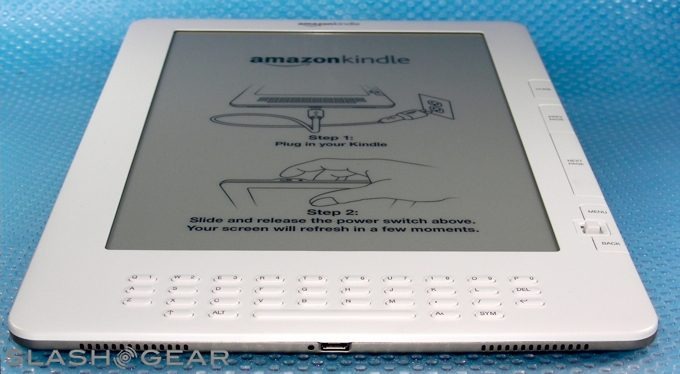Forget Air Display: Turn Your Kindle DX Into A Second Screen
If Air Display for the iPad caught your fancy but you have a Kindle DX rather than Apple's tablet, how about turning that E Ink ereader into a secondary screen instead. Arguably a whole lot less practical for general use, the nonetheless clever hack detailed by TinyApps involves jailbreaking the Kindle DX and then using a VNC viewer to set it up as a remote screen for your Mac.
The connection is tethered via USB, rather than the wireless link used in Air Display, though that's the least of the limitations. Obviously you're working with greyscale rather than color, and the refresh rate is nowhere near that of LCD or AMOLED panels. TinyApps suggests setting the Universal Access settings to also use greyscale, so as to avoid the Mac attempting to show mangled color graphics.
Still, there are some possible uses we can see for such a setup. If you regularly need to review longer documents, doing so on a Kindle screen rather than a regular, backlit display would be easier on the eyes. It's also quicker – once you've done the jailbreaking and other setup the first time – than converting multiple documents to a Kindle format ebook and sideloading.
The most limiting factor is probably the relatively small audience. Exact Kindle DX ownership figures have never been revealed, but the expensive 9.7-inch ereader hasn't been as popular as its smaller, cheaper sibling.