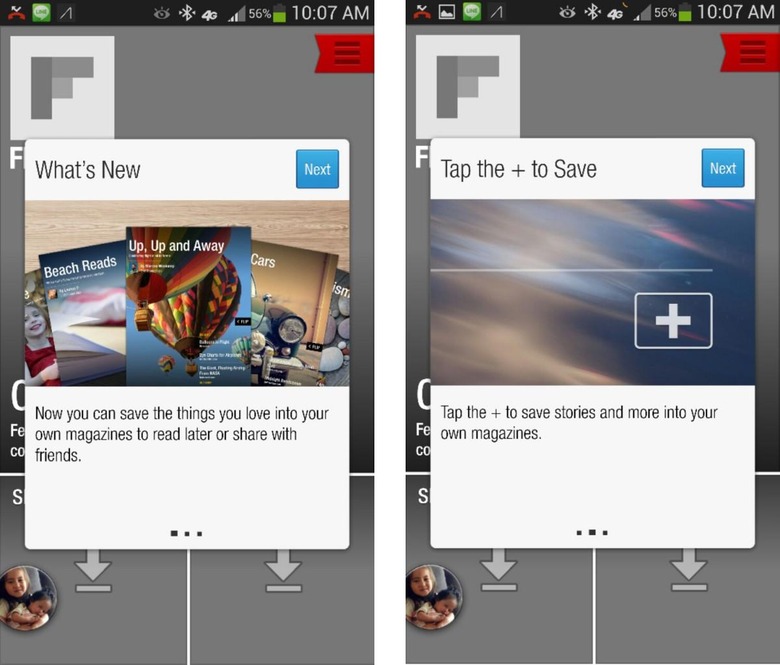Flipboard For Android Updates With Custom Magazine Support
Flipboard received a big update today on Android, bumping up to an even version 2.0. This time around, users can create their own Magazine of sorts, curating content into a magazine that other users can subscribe to. You can also share the magazine through social networks with a subscribe link, and you can keep continuing to add to the magazine, with the changes showing up for subscribers in real time.
Magazines that users create can include all sorts of content, including articles, images, audio, and video. Users can also keep curated magazines private if they simply want it for personal use, rather than to distribute content to friends and other Flipboard users, but it seems like a great way to know what other users are into as far as topics go.
To start adding content into your own magazines, you simply just use the share button that's built into most Android apps, as well as use the "+" icon inside Flipboard to add Flipboard stories to your magazines. As for sharing your magazines, you can also use text messaging, email, and Pinterest, on top of the usual social media sites.
Along with today's Android update, Flipboard is also rolling out a web-based editor tool to help manage magazines for users. From here, you'll be able to re-order content, as well as delete it if you no longer want it. You can also check out analytics of your magazines by seeing how often other users have shared items that appeared in your magazine. Flipboard is a free app, and the updated version is available now in the Google Play store.