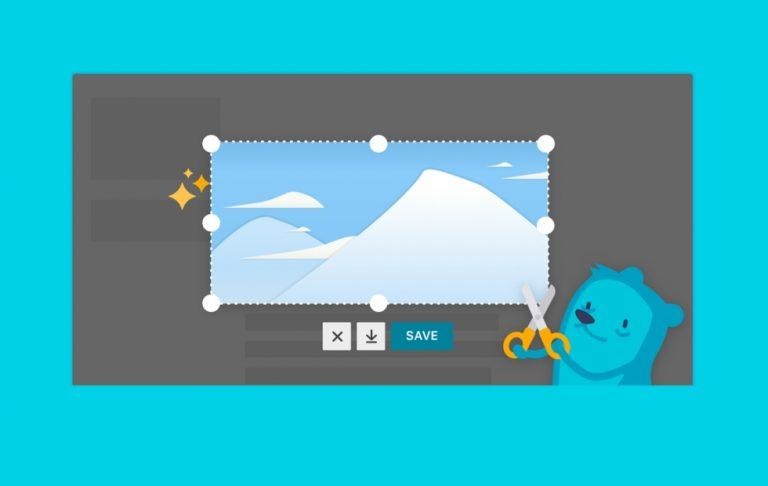Firefox Makes It Easier To Take And Share Screenshots, Links
It isn't time yet for Firefox's biggest update, but Mozilla is serving up some small features as an appetizer. While not yet Project Quantum fast, the latest version of Firefox is still faster because it removes the need for convoluted processes and workarounds just to perform some of the most common tasks you do on the web, like filling out forms, taking screenshots, or sending links to your future self.
OK, so Mozilla hasn't invented time travel yet, but it may have something close to bi-location, or at least Speed Force levels tab sharing. Especially for those times when Firefox Sync is just too slow to catch up with your busy lifestyle.
Instead of emailing yourself links, or using one of the dozen or so third-party link sharing services, Firefox now has a built-in way to send links to your other devices. In just a few clicks, you're ready to go read that interesting page on the go or read it on a larger screen.
The say a picture paints a thousand words, so a screenshot probably renders better than a thousand hyperlinks. But taking screenshots is just as complicated on most platforms. While every operating system has built-in tools to take screenshots, those are usually very crude and not designed for the Web. With Firefox Screenshot, formerly Page Shot in the Test Pilot program, you can specify exactly what part of a web page you want to capture or let Firefox's understanding of the structure of a web page do it for you. And you can share immediately share those screenshots with others via a link, without having to sign up for some sharing service.
The latest version of Firefox also includes autofill functionality that takes the drudgery out of, well, filling up online forms. The feature even allows you to have multiple addresses for different roles or people and have them all synced to your devices via a Firefox account.
SOURCE: Mozilla