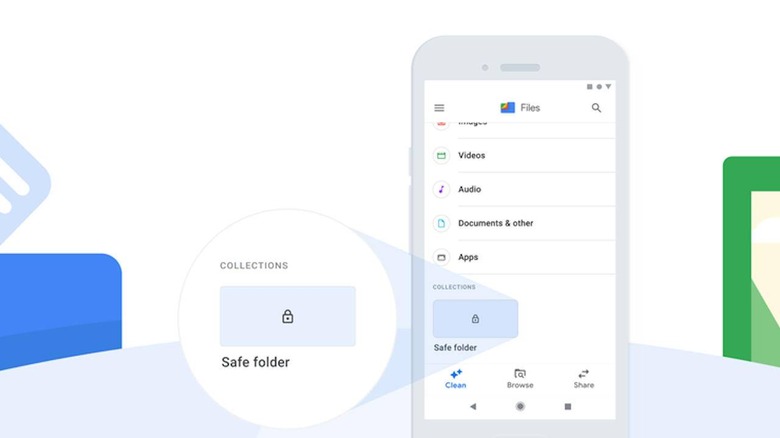Files By Google App Gets A Safe Folder Feature For Real
Google wasn't initially fond of the idea of having a file manager on Android, seemingly inspired by the locked-down strategy used by Apple on iOS. To its credit, it didn't prevent others from developing third-party file manager apps even if it tried harder to keep aberrant apps from accessing files. Suddenly, Google released Files, initially for Android Go devices, which saw an explosion of users, perhaps to Google's surprise. Now Google is pushing the Files app forward by providing a long-awaited feature, the ability to put some files and folders under lock and key.
It almost seemed that this Safe Folder feature wouldn't actually make it, having appeared and disappeared several times. Now that it's official, however, there's no going back. In a nutshell, it's pretty much what you'd expect, hiding files behind a 4-digit PIN.
Unfortunately, that's pretty much all that there is to it. It's actually rather disappointing that Google didn't include support for fingerprints or other biometric security options. On the upside, Safe Folder kicks in the moment you move away from the Files app, ensuring that your files are safe even when the app is running in the background.
The Safe Folder feature isn't simply for trying to hide embarrassing or incriminating files. Google is positioning it as a way to keep important and sensitive work documents safe from accidental deletion by kids when lending them your Android phone. That said, users might also be on guard against uninstalling the Files app while some files are still in the Safe Folder, as it might make it impossible to retrieve them afterward.
Although there are numerous file manager apps on Android, Files by Google sets itself apart by managing some of your files on its own. Google boasts that more than 150 million people seem to like the way it can delete redundant and unnecessary files, saving them tons of space on their smartphones to make room for more important things like selfies and short video clips.