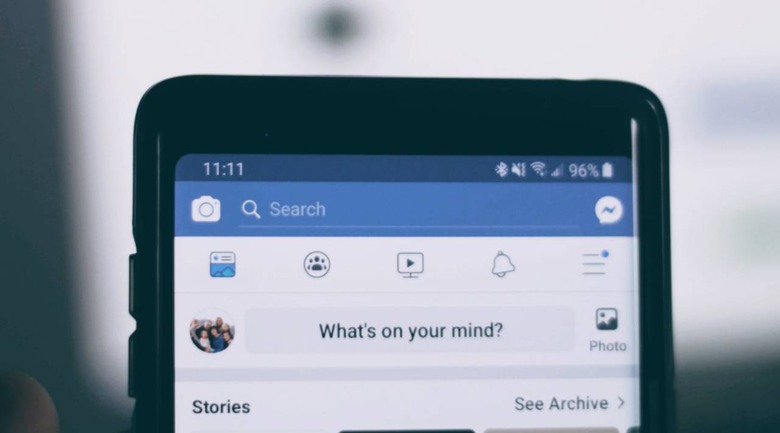Facebook's Annoying Red Notification Dots Can Now Be Disabled
Facebook is full of red dots that appear over various parts of the app whenever something new is posted. For most people, these dots appear in random places in which the user has little interest, resulting in either a pile-up of notifications or the brief annoyance of having to tap to make them go away. That changes starting today.
Going forward, Facebook users can now control which apps appear in the Shortcut Bar Settings, including whether those apps show red notification dots. Not interested in new Marketplace notifications? You can now disable them entirely. Don't care about Facebook Dating? Begone, app.
According to TechCrunch, which reports having seen the change at some point over the past weekend, the new options are rolling out to all users. People on iOS mostly already have access to the features, and they'll be arriving on the Android app over coming weeks. Once they arrive, using them is as simple as tapping the screen.
The two new options are contained under a menu that appears when the user presses and holds an app icon in the shortcut bar. Within this menu, users see two new options: 'Remove from shortcut bar' and 'Turn off notification dots.' If you choose the first of the two options, the app will entirely disappear from the bar.
If you use the app but don't want to see the notification dots, choose the 'turn off' option to get rid of them. You'll still be able to open the app by tapping it, but you'll no longer get red dots on it when something new is posted. It's a small but ultimately welcome change to the app, giving users the control they should have had all along.