Facebook Face Recognition Finds You In Untagged Photos: How To Turn It Off
Facebook will use facial recognition to spot you in photos you haven't already been tagged in, as the social network attempts to fend off concerns about user privacy being overlooked. However, to get in ahead of complaints about the new feature, there's also a way to turn it all off.
It builds on the existing machine learning and AI that powers another of Facebook's photo features, tagging suggestions. Currently, the site will prompt you to tag people it recognizes in photos and videos you upload. Now, the same system is being used, only in reverse.
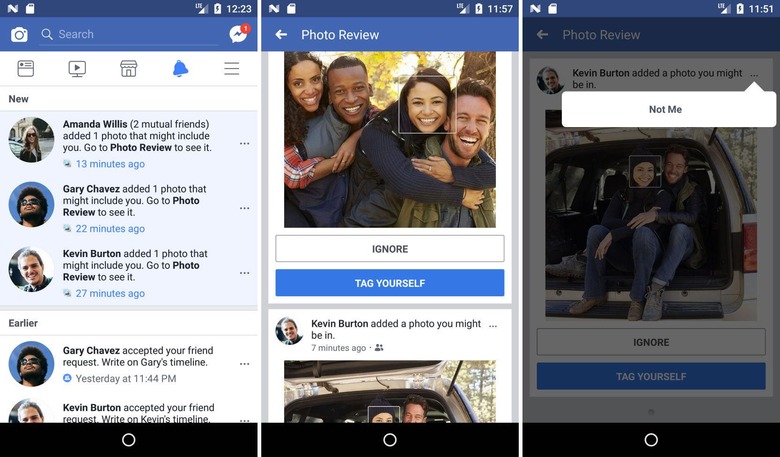
You'll now get notifications if you're present in a photo uploaded to Facebook, but not tagged in that photo. Facebook says that it'll also be handy for identifying fake profiles or "catfishing" since it will work on pictures people upload as their own profile images, too. When you review the image that's been flagged, you'll be able to tag yourself in it, leave yourself untagged, or just contact the person who uploaded it.
There are some caveats, as you might expect. Primarily among those is Facebook's photo privacy settings: if the person who uploaded the image didn't tag you, but also set the image to friends-only or a custom audience that doesn't include you, you won't get a notification about it.
The same technology is also being used for a new tool that supports people with visual impairments. Facebook already uses an alt-text tool which can automatically describe a photo that has been posted. The new system adds to that, identifying who specifically is in the image, even if they've not been manually tagged first.
Since you might not want Facebook's AI out there looking for you, there's also a way to turn it off. Indeed, with the arrival of this new feature, Facebook has actually made it altogether more straightforward for individuals to turn off all of its face recognition-powered talents.
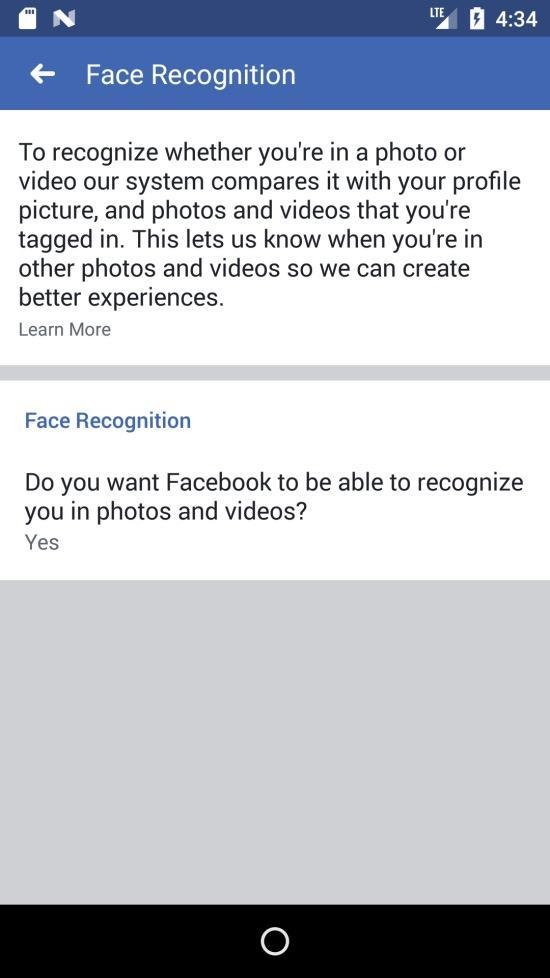
Head into the settings and you'll find a new "on/off" toggle for Face Recognition. "We designed this as an on/off switch because people gave us feedback that they prefer a simpler control than having to decide for every single feature using face recognition technology," Facebook says. Set it to off, and everything using the system will be disabled.
Of course, it also means that you don't now have granular control over which face recognition systems are applied to your account, as you used to. Instead, it's all or nothing. Those in the EU and Canada, meanwhile, don't even get the choice to begin with, as Facebook doesn't offer its face recognition technology due to data sharing and privacy legislation.
