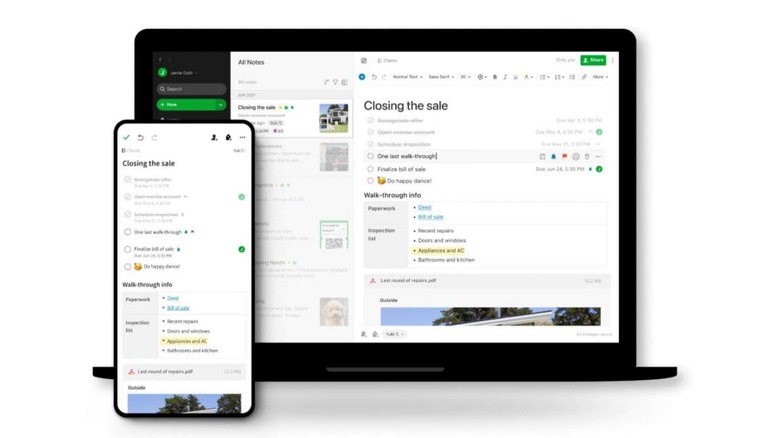Evernote Plan Shake-Up Adds Tasks And Better Search - But Not For All
Evernote has launched a new range of plans, with four tiers now including Evernote Free, though some users may find themselves frustrated by what has been left out of their paid subscription. The note-keeping and organization tool is adding Tasks, Calendar integration, better search, and a long-requested Linux beta, in addition to bringing back some previously removed functions.
It's been a rocky few years for Evernote. Though once a darling of organization strategies, greater competition and improvements in native – and free – apps like iOS' Notes and Google's Keep on Android saw pressure rise. The company's decision to strip out functionality from its Evernote Basic plan in the hope of coaxing users into a paid upgrade also failed to go down well.
Today, Evernote is shaking things up again. Evernote Basic is being renamed Evernote Free, while Evernote Premium is changing to Evernote Personal. That will be priced at $7.99 per month (or $69.99 per year), while Evernote Professional will be $9.99 per month (or $99.99 per year). Finally, Evernote Teams will be $14.99 per user, per month.
Evernote Tasks, which the company had been trialing in Early Access beta since June, will support to-dos and notes. Tasks can also be assigned to other Evernote users. However, not all of the features will be available on every account tier. If you want Tasks abilities like adding due dates and reminders, for example, you'll need at least a Personal subscription; if you want to assign tasks to others, you'll need a Professional subscription.
Calendar integration, meanwhile, now allows Evernote to connect to Google Calendar. Notes can be linked to events, for easier rediscovery later one. Again, you'll need a paid account to link a primary Google Calendar account, and a Professional one to link both personal and work Google accounts to Evernote.
There's a long-awaited Linux beta of Evernote, and it's now possible to export notes and notebooks as PDFs. [Update: Evernote tells us that all tiers are able to export individual notes as PDF files, but only Professional tier subscribers will be able to export notebooks as PDFs.] Similarly, you can now use Boolean search refinement, but only with a Professional subscription.
Evernote Free still comes with a 60MB monthly upload restriction, and a maximum 25MB note size. Although you can create unlimited notes, they'll only synchronize with two devices at most. Evernote Personal adds unlimited sync, 200MB max note size, and 10GB of monthly uploads; Evernote Professional doubles the monthly upload limit to 20GB.
You can find a full breakdown of the differences between the plans in Evernote's comparison. If you're looking for a way to organize documents and thoughts, and don't want to pay, quite honestly the changes to Evernote Free still leave it a little underwhelming compared to rival offerings. Evernote Personal being locked out of the new, more potent search is likely to leave users frustrated too, since finding notes seems like a pretty core purpose.
Evernote Premium subscribers will automatically migrate to Evernote Personal. Evernote Basic and Evernote Business users will stay on their plans, albeit renamed now. The new versions of the Evernote apps will be appearing in their respective app stores in the next 24-48 hours, the company says.