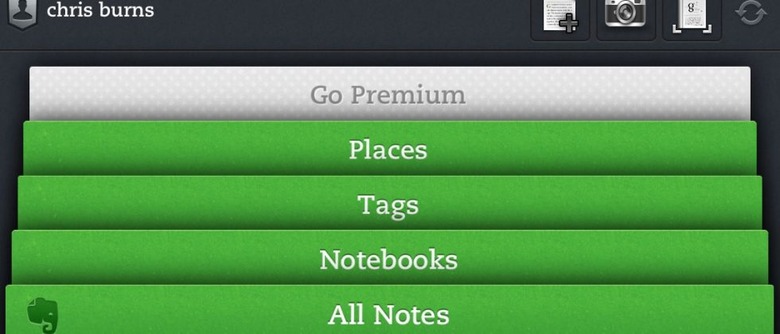Evernote 5 For iOS Review
The developers behind Evernote have brought on their cleanest-ever interface for the 5.0 version of the app here in iOS, making it perfect for your brand new iPhone 5, iPad 4th gen, or iPad mini. It's not limited to those machines, of course, with anyone working with iOS 5.0 (or higher) able to take advantage of the new completely redesigned note-taking beast, complete with classic green accents. It's the ease in use you'll notice first here with Evernote 5.0 for iOS, with each of your main sections in a folder and quick-hit buttons for a new note, in-hand scanning, and snapshots too.
Evernote 5.0 brings on a user interface that will make you want to use it more often – a simple concept, to be sure, but not so simple to capture in the real world. The designers behind Evernote 5 have taken it upon themselves to concentrate not so much on the features and abilities of the app, but the usability primarily. Once the usability was made perfect – or perfect as they wanted it to get – they went back and added some features anyway, almost as a bit of a bonus.
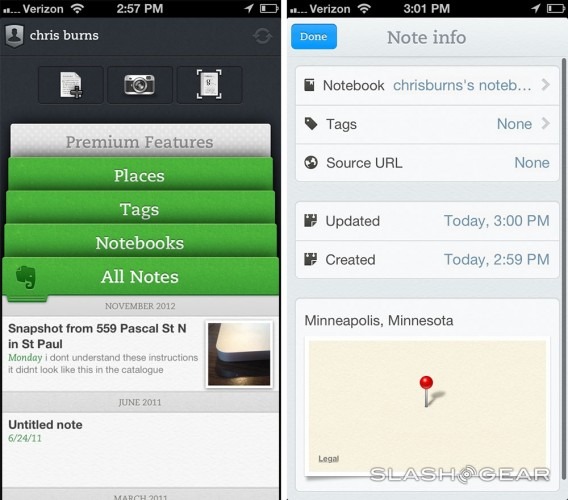
Your home screen shows quick access to notes, notebooks, tags, places, and Premium features – now no longer relegated to a web browser. You've got your home screen quick buttons up top (or to the side, depending on which device you're using), and you've got a new showcase style inside each section that shows off notes as cards – great for quick previews. Your shared notebook list can be seen easily identifiable (if you're Premium, that is), with the ones shared with you waiting to be peeked at.
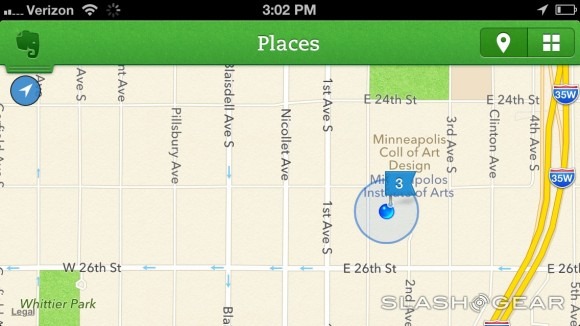
Once you're gotten past the excellence of not just the interface at the front but the note-taking swiftness as well, you'll see your tags and places as well. Your places are mapped out using TomTom and Open Street Maps data – and they work fantastically quick. From here, as before, you're able to see where each of your notes were taken and have quick access to the lot of them.
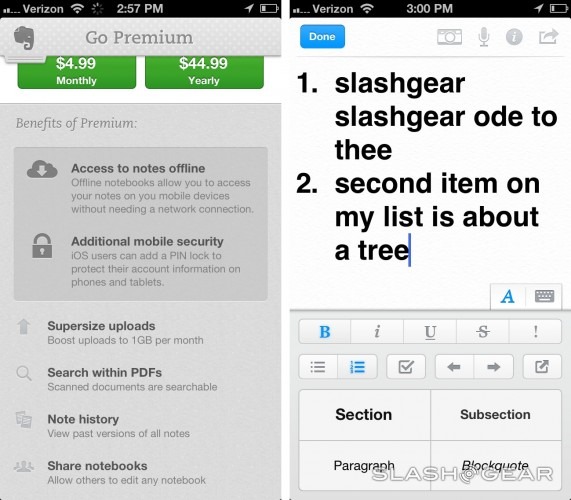
The iPad version of Evernote 5 has a few unique features that utilize the extra screen real estate you've got, with added notebook stack support in Notebooks view and a list of recently viewed, edited, and created notes on your homescreen. Of course the whole app has bug fixes for bugs we didn't even know existed in the first place and is rather speedy on the whole. Have a peek at this free app right now in the iTunes App Store and also consider upgrading to Premium for extra cloud storage space and some lovely bonus features.
Also have a peek at the timeline below to see many of the other add-ons Evernote has made clear over the past few weeks. This ecosystem is expanding at a great rate!