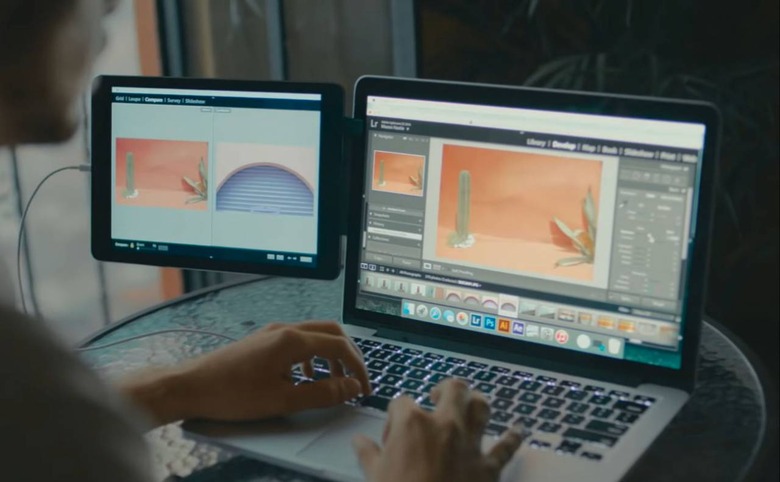Duet Display Second Screen App Finally Launches On Android
The second screen app Duet Display has finally launched for Android, enabling users to turn their smartphone or tablet into an extra monitor for their laptop or desktop. The service has historically only been available for Apple devices, but the company was forced to change its focus after Apple introduced its own second screen feature called Sidecar.READ: MacOS 10.15 "Sidecar" feature can use iPads as external screens
For those who are unfamiliar, Duet Display launched as a way for Apple users to connect their iPad to their Mac computer. When connected, the tablet could be used as a small external monitor, extending the display real estate for the laptop and opening the door for some unique usage scenarios, such as accessing the desktop version of Photoshop on the iPad.
Many things have changed in Apple's world since Duet's launch, the most relevant being the arrival of Sidecar, a feature that allows users to utilize an iPad as a second screen for Macs. That free, native feature made Duet Display completely pointless for Apple users.
It's perhaps no surprise, then, that Duet has instead turned its sights to Android, which is now supported by the software. Android and Chromebook users can download the Duet Display Android app from the Play Store for $9.99 USD, enabling them to extend their PC or Mac to the smaller device. This is made possible with the free Duet desktop client that needs to be installed on the main computer.
Duet Display brings support for touch controls and gestures; users are able to utilize their fingers or a stylus with a tablet, for example, making it possible to doodle on the tablet while seeing the results on their desktop computer's larger monitor. Users will need a USB cable to connect the Android device to the computer running Duet's software.