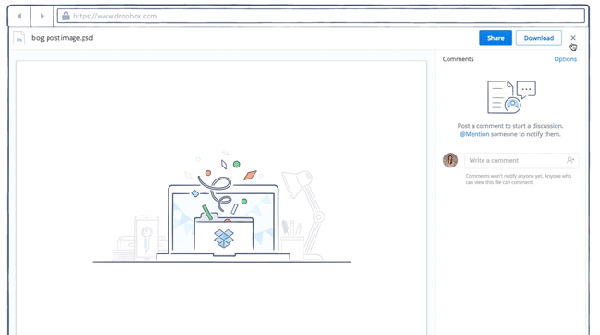Dropbox's Web Image Preview Now Supports Even PSD, AI, EPS
If those three acronyms made sense to you, congratulations, you're a designer! Or at least someone who's in the loop. While Dropbox has a commanding presence on mobile and on the desktop, there are some moments when all you have is a web browser. And usually in those moments, download a large Photoshop PSD file is not only time consuming, it might also be futile since you wouldn't have the proper software to open it. Thank goodness, then, that Dropbox thought of supporting those files out of the, well, box.
Dropbox has had image previews on its less used Web interface but it only supports the common image formats like PNG, JPG, and the like. But Dropbox says that the creative types, who love using Dropbox, of course, usually need to upload Photoshop (PSD), Illustrator (AI) or even Postscript (EPS) files and not everyone might have the proper programs to open those at a given time.
The solution for Dropbox was simple. Super-charge its web image previewer to handle these types. And that's exactly what it did just now. Dropbox on the web can not only preview these types of files, including that sometimes pesky SVG vector graphics format, it can even zoom in on them to see the finest detail. Or the most pixelated pixel. That means no more downloading files first and hoping you have the right app for it installed.
Dropbox is also improving the web experience for all types of images. That new super zooming capability is brought about by a new image toolbar that appears when you click on an image preview. Zoom and pan to your heart's content, whether the image be a .ai or a .jpeg.
The new image preview capabilities on the Web integrates tightly with Dropbox's other features. Users can send a link to an image, which recipients can view using only their web browser and comment on them. Once the sender receives the comments, he or she can simply click on the Open button, in which case the image gets opened up in the appropriate program and work can begin immediately.
SOURCE: Dropbox