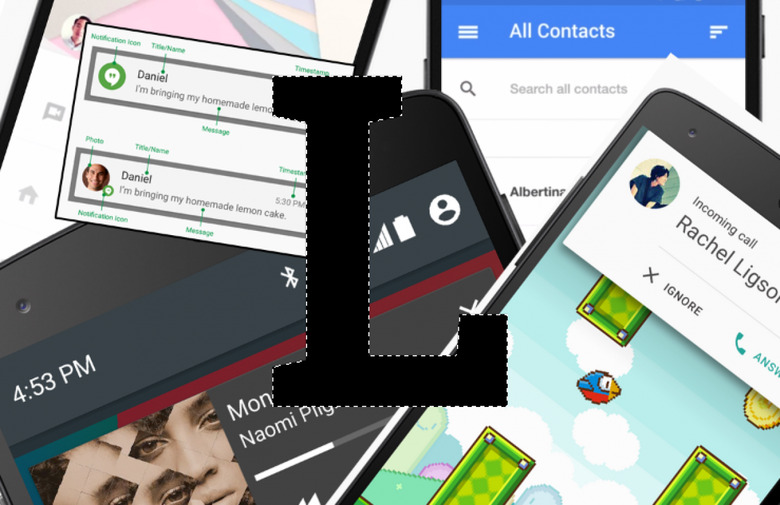Download The Android L Developer Preview Release Now
This afternoon the Android L Developer Preview has been made available to the Nexus 5 and the Nexus 7 Wi-fi (version 2, released in 2013). This system is meant to be downloaded and used by developers specifically, but anyone can have a peek if they do so desire.
This download requires that you follow the steps listed below in order to work with the Android L Developer Preview on your desktop and through your smartphone or tablet. This will require the latest Java as well – the Eclipse ADT plug-in will require that you have Java 7 in order for Android L Developer Preview to function.
1. Start the Android SDK Manager.
2. In the Tools section, select the latest Android SDK Tools, Platform-tools, and Build-tools.
3. Select everything under the Android L Developer Preview section and click Install packages...
4. Accept the Licensing Agreement for all of the packages and click Install.
You'll want to head to the Android Developer portal at Google to see the download images and unique specifications. If you're interested in getting rid of Android L from your device, you'll want to head to developers.google.com/android/nexus/images to download the image you want to revert to. At that point it's just a matter of following similarly easy instructions.
If you have never flashed an image on your smartphone or tablet before, we strongly recommend you take some time to understand the risks. While you could be seeing Google's newest Android relatively early, you could also be bricking your device. Use caution!