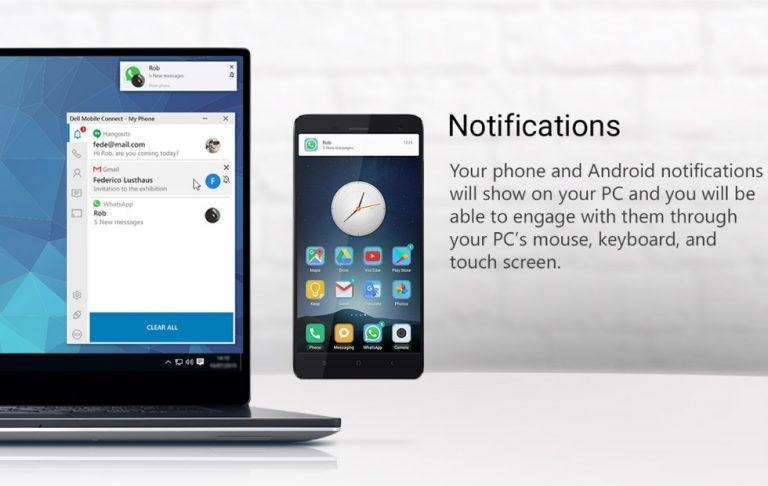Dell Mobile Connect Mirrors Smartphone Display On PC For Easy Access
Dell has a new productivity tool that will help PC owners streamline their daily work: Dell Mobile Connect. With this, Android and iOS users can mirror their phone's display onto their computer display, enabling them to see and interact with their phone without actually touching the handset. Even better, the software is available for anyone to download now. The downside? You must have one of a select number of Dell computers to use it.
Dell Mobile Connect is simple: download it onto your Windows PC, download it onto your Android or iOS devices, then set the software up. Your phone's display will appear on your laptop, so you can put the handset away in a charging cradle or drawer and get to work. Notifications on your phone will be visible directly on your PC.
You can make and take calls, respond to texts, and interact with apps. Users are given control over which app notifications will appear on the PC, helping minimize distractions while working. Audio from the handset will play on the PC's speakers; text can be typed with the PC's keyboard.
Assuming the phone app supports this, you'll also be able to interact with the mobile device using your PC's touchscreen and mouse. This all happens via a point-to-point connection, according to Dell, meaning it is secure. Before you get too excited, though, know this: there's a small catch, and that catch is that not all PCs are supported.
You'll need to be using a new Dell consumer-tier Inspiron, XPS, Alienware, or Vostro system. As for the mobile device, you'll need to be using at least Android 5 or at least iOS 10. The software is available through the Microsoft Store and through Dell's website.