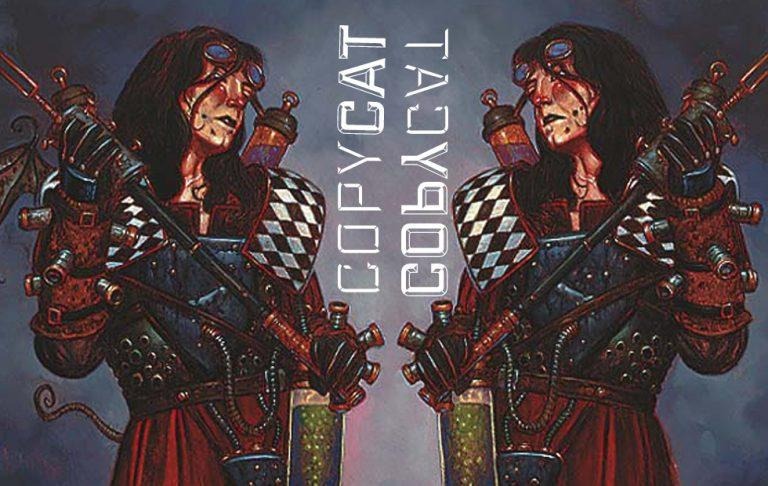CopyCat Android Malware Enters Here: How To Avoid Its Coils
Over the past couple of years, the Android-based malware known as CopyCat infected 14-million devices. This monster of a smartphone infection is based in rooting the smartphone, thereby giving it access to the entirety of the device's innards. There's only one known way for CopyCat to make its way into an Android device – installation through a non-Google Play app market.
According to Check Point, 14-million devices (and more) have been infected with CopyCat malware. Of those, 8-million were successfully rooted. A cool 3.8-million devices went on to serve fraudulently-placed advertisements pushed by the malware-makers.
Of the full 14-million users with CopyCat infecting their phones, 4.9-million had fraudulently-installed apps appear soon after the initial infected app download. Of this group of 14-million users, 4.4-million devices stole credit for installing apps. It's estimated that the creators of CopyCat netted themselves over $1.5-million from their malicious campaign.
CopyCat was – and is – largely concentrated in Asia – that's where 55% of cases were discovered. After that, it's Africa with 18% of the total CopyCat cases, the Americas with a combined 12%, then Oceana and Europe. The process for CopyCat malware's operation is simple:
1. Enter through 3rd-party app store app or
1. Enter through phishing campaign email
2. Collect Data on device, download rootkit
3. Root phone
4. Install malware at system level or
4. Install fraudulent apps or
4. Inject code for monitoring user
5. Use information or control to gain revenue from user
To avoid apps like this and therefore malware infecting smartphones in the future, there's one simple way to move forward. Users should avoid apps installed from unknown sources – at all costs. There's been no evidence that any CopyCat malware was pushed through any app installed through Google Play.
Do not download apps from links in email – nor links basically anywhere else. Find the apps you'd like to install by searching for them on the app store itself. That's the only 100% safe way to avoid malicious links, phishing schemes, and malware.