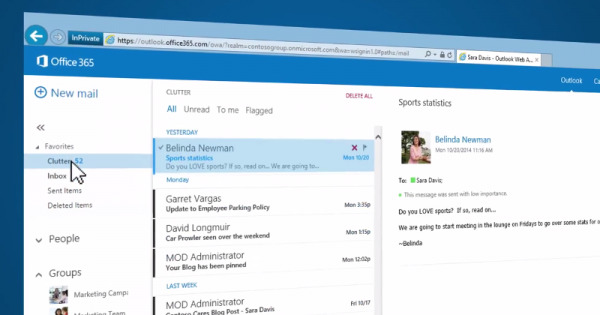Clutter For Office 365 Trains To Declutter Your Inbox
In addition to the previously reported "Delve", a new "smart" feature for Microsoft's Office 365 suite has arrived, this time carrying a perhaps more suitable name. Simply called "Clutter", this new feature leverages Microsoft's Office Graph technology to inject a bit of machine learning in helping people get out of the mess that is their Inbox. And somewhat like other smart email apps now in existence, Clutter brings more important messages to the top of your queue, moving negligible ones out of the way. But it also needs your help to do so.
Clutter is like a personal virtual secretary for Office 365, but it isn't a presumptuous one. When you enable it for the first time, it actually doesn't do anything except observe your actions and habits. It will sit in the background learning your preferences, so at first it might look like it's doing nothing. But once it has sufficiently gathered information, it kicks into action and starts managing your emails for you.
In a nutshell, Clutter will simply move emails it deems not important into a separate folder, also aptly named "Clutter". You need not fear that you will lose emails as Clutter won't delete anything. The result is that all that remains in your Inbox will be what it thinks are the most important messages for you to see. It's basically like email filtering, but filters based on your past actions and message priority rather than fixed pieces of data like sender, subject, or mailing list.
Clutter also continually learns. You can even retrain it if needed. If you find that one of your important emails sits in the Clutter folder, or your Inbox is still filled with clutter, you can move messages in and out of those folders and Clutter will remember your choices for its future actions.
As with other new Office 365 features, Clutter will be made available in staged rollouts. Those who signed up for First Release will naturally get it first, followed by users with English locales. Releases in other languages will only happen once localization in those languages are complete. Clutter is also totally opt-in, meaning that the feature is disabled by default and users must willingly enable it to avail of the features. Consequently, if they find Clutter to be ineffective or too aggressive, they can also simply just shut it down at will.
SOURCE: Microsoft