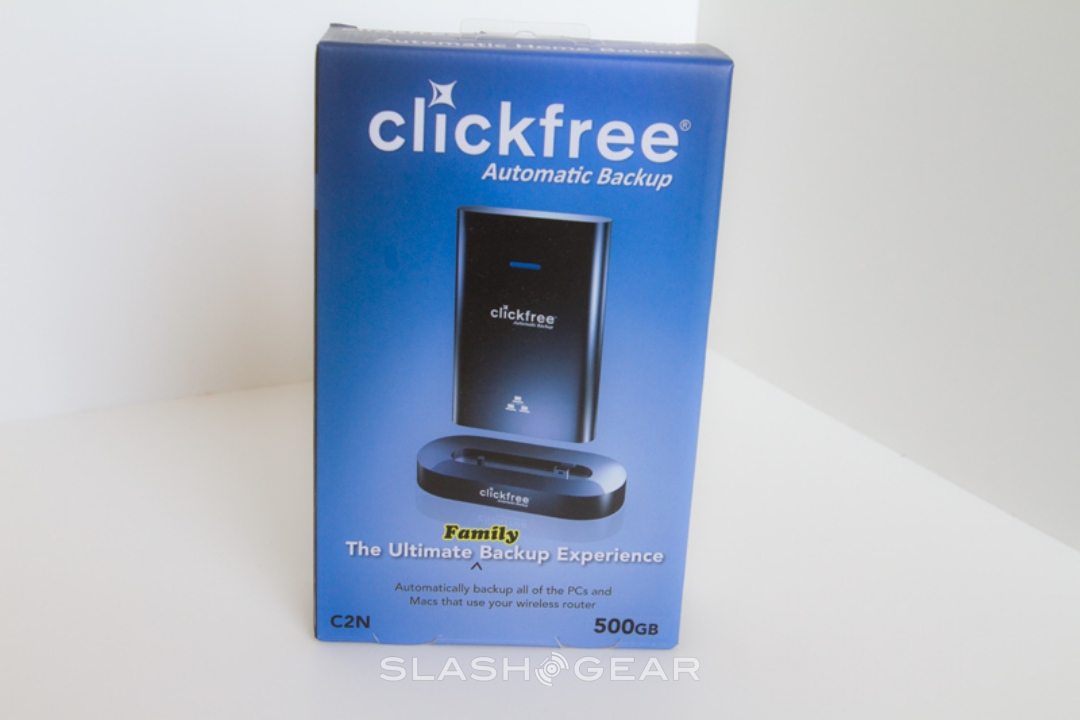Clickfree C2N Review
Backup – we've called it an ugly, boring chore before and it remains a necessary evil. We've also called Clickfree's products an ideal way to address that chore before too, and with their latest drive – the Clickfree C2N – the company reckon they've managed to make running backups on all your home or small office systems even more straightforward. At the risk of sounding like a bad X-Files plot, that's something we want to believe; check out the full SlashGear review after the cut.
A bit of backstory first. Clickfree's drives generally consist of what looks like a regular external USB 2.0 hard-drive, loaded with some special software that – when you plug in – automatically scans your computer, spots any important data like documents or multimedia, and copies them over to its safe clutches. Subsequently, only new or modified files are copied, and you can plug the one Clickfree drive into multiple computers and have independent backup profiles for each.
The Clickfree C2N takes that concept and moves it one stage further. As before, it looks like a regular external drive – available in 250GB, 320GB, 500GB or 640GB capacities – but now it can backup not just the local computer it's physically plugged into, but multiple machines on the same home or small office network.
Now, the obvious way of doing that would be to give the Clickfree an ethernet port and turn it into a NAS, but that's arguably too complex for its target audience. Instead, Clickfree have come up with BackupLink: plug the drive (using the tethered USB cable that slots neatly into a niche for transport or storage) into whichever computers you want to include in the mass backup and it automatically installs an app that allows the USB drive to easily connect to that machine again over the home network. As long as you leave the C2N hooked up to one of the networked machines, it will be able to remotely back-up any of the computers on that network you've previously plugged it into.

So, say you have a laptop and a desktop, and you want to keep backups of both machines. First, you might plug the C2N drive into the laptop and install BackupLink, performing the first backup – which takes the longest, as it's saving all your data rather than what has just been incrementally changed – while it's locally connected. Then, you plug the C2N into the desktop and follow the same process, only this time you leave the drive attached. BackupLink installs an icon in the system tray of a Windows machine (it's also compatible with Mac OS X 10.5 or higher, and you can have a mixture of PCs and Macs backing up to the same Clickfree drive) from which you can not only trigger a backup of the local machine (in this case, the desktop PC) but of the remote laptop too. Thanks to BackupLink running in the background on the laptop, the Clickfree drive spots it over the network and performs an incremental backup as if the C2N was physically connected via USB.
While you can manually trigger a backup of any computer from any machine with BackupLink installed, you can also schedule automatic backups to take place daily, weekly, etc, at a time of your choosing. The app will wake a computer from sleep mode to do so, though it can't power up a hibernating Windows PC. Similarly, while the C2N supports 256-bit hardware-based data encryption – useful if the drive is stolen – if that's active you'll need to type in the password before the scheduled backup can take place.
There are some limitations in comparison to a proper NAS, of course. Only one computer can be backing up to the C2N at any one time, and – while there's support for browsing the contents of each separate backup volume – it's not really designed to act as a shared drive for frequently-accessed, communal files. You'll need Administrator access to each computer initially, too, to install the BackupLink app. You're also limited by the speed of a) your network, b) USB 2.0 and c) the speed of whatever computer the C2N is plugged into, whereas a decent gigabit NAS and a gigabit router/switch will be faster and more self-sufficient. Currently there's no RAID option either, so, should the Clickfree drive's HDD fail, all your backups are lost.
Still, for Clickfree's target audience the comparison would more likely be using the C2N or nothing at all; they'd not even consider using a NAS, or be put off by the complexity of networking and setting up backup software. In contrast, the C2N makes it all incredibly easy: you can choose specific files or locations to backup, or alternatively you can let Clickfree's software dig through your drive and identify files automatically. It will even pull out email attachments, and allow you to share photos via its own UI to Flickr, Facebook and MySpace. If you start to reach the limits of the internal storage, Clickfree include an app that streamlines transferring data to a CD or DVD.
You do pay a premium for all that functionality, however, at least in a dollar-per-gigabyte comparison with a regular, "dumb" USB drive. The 250GB C2N comes in at $139.99, the 320GB at $159.99 and the 500GB at $179.99; in contrast, a normal 250GB portable drive can be had for around $55, while 500GB can be had for around $80. We'd be more tempted by Clickfree's Transformer NE, a $99.99 adapter cable that offers the same BackupLink functionality but rather than coming with internal storage has a USB 2.0 port to plug in a generic external drive. You could even plug in a USB RAID array, if you want to couple Clickfree's simplicity with the reassurance of multiple-drive data redundancy.
Simplicity comes at a price, then, which is hardly new. A cheap external drive may be easier on your wallet, but it's a false saving if you then neglect to actually copy your data across to it. In contrast, the C2N streamlines the process to the point where even the most tech-wary of users could get to grips with it. In an ideal world we'd all have redundant local and off-site backup and not even a single byte would go missing; in the real world, Clickfree's C2N manages to make the company's own easy products even easier.