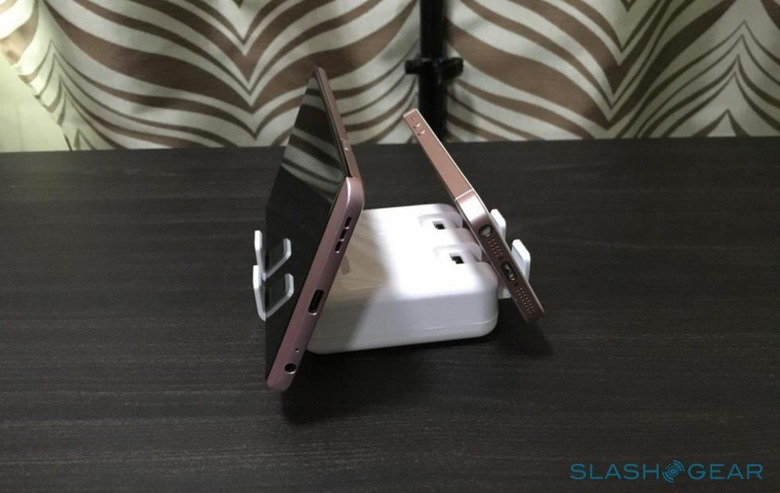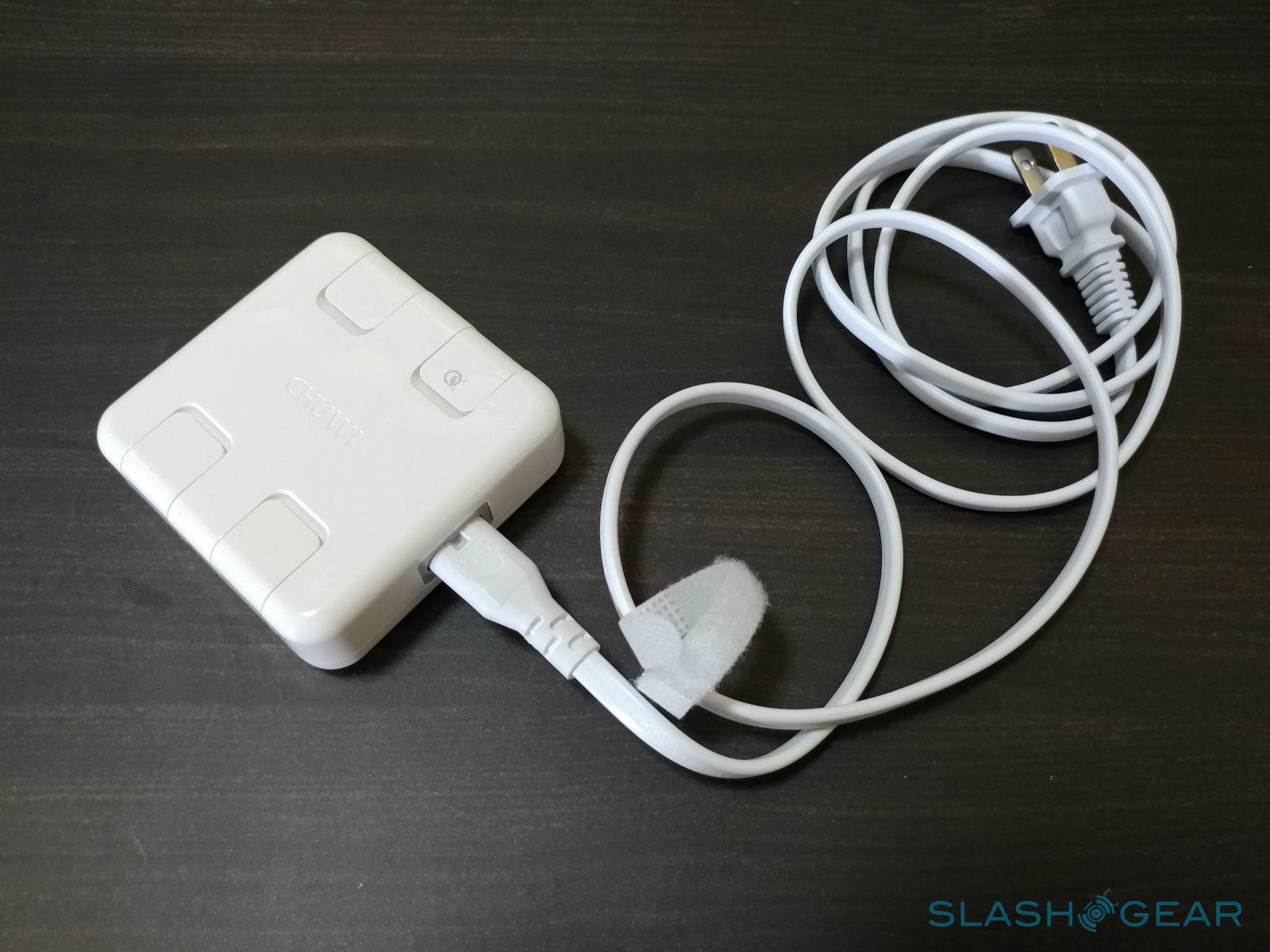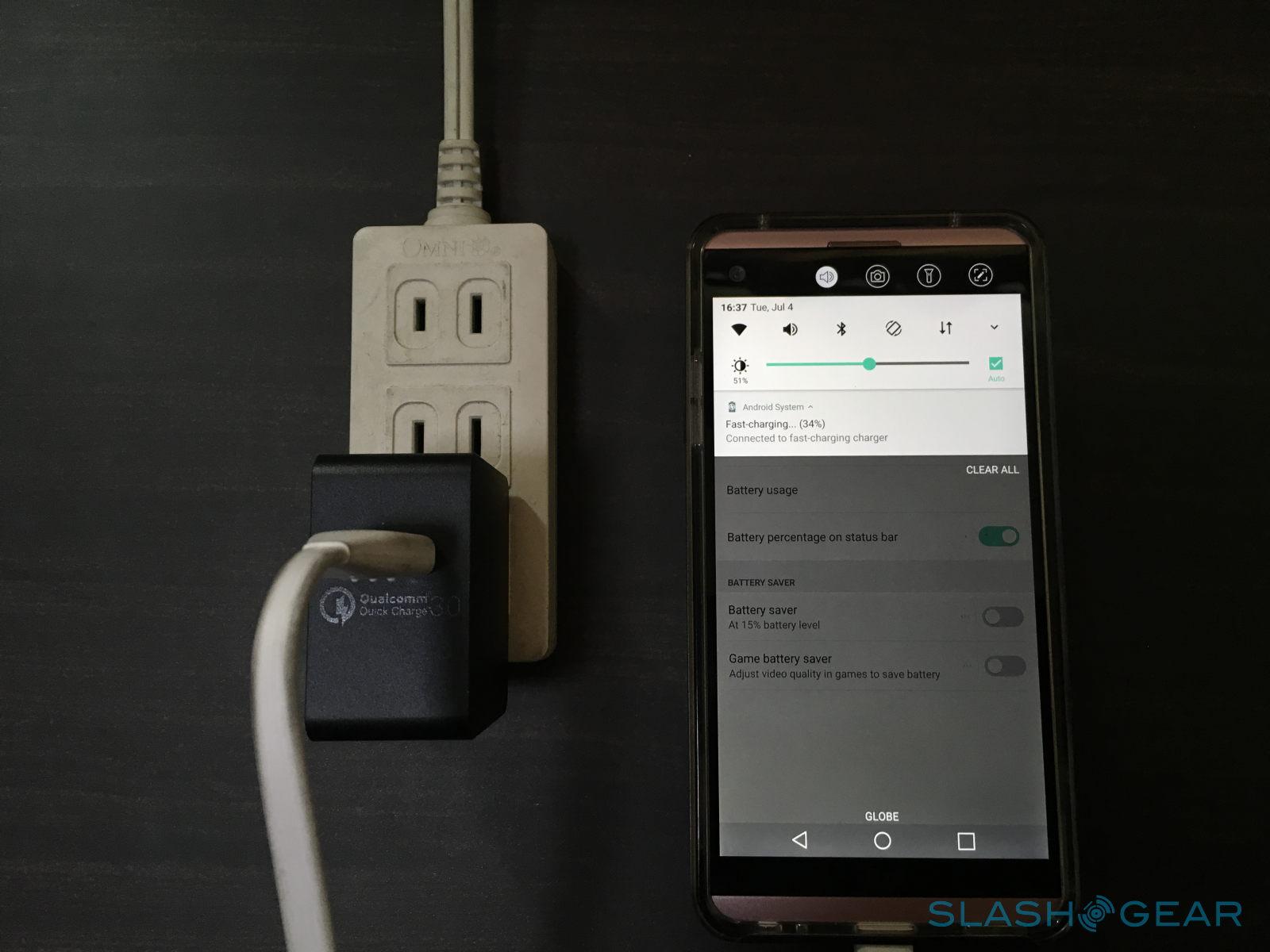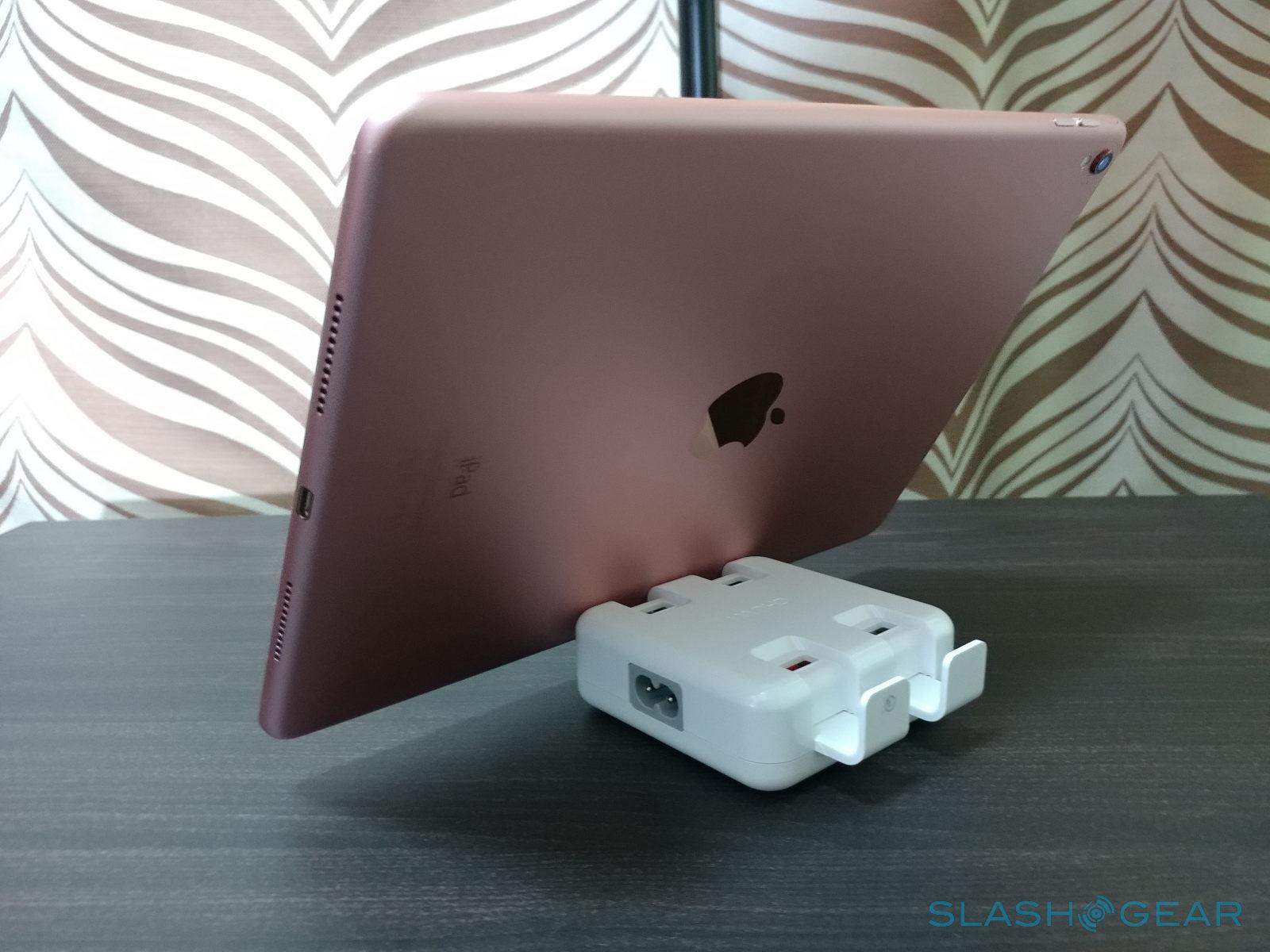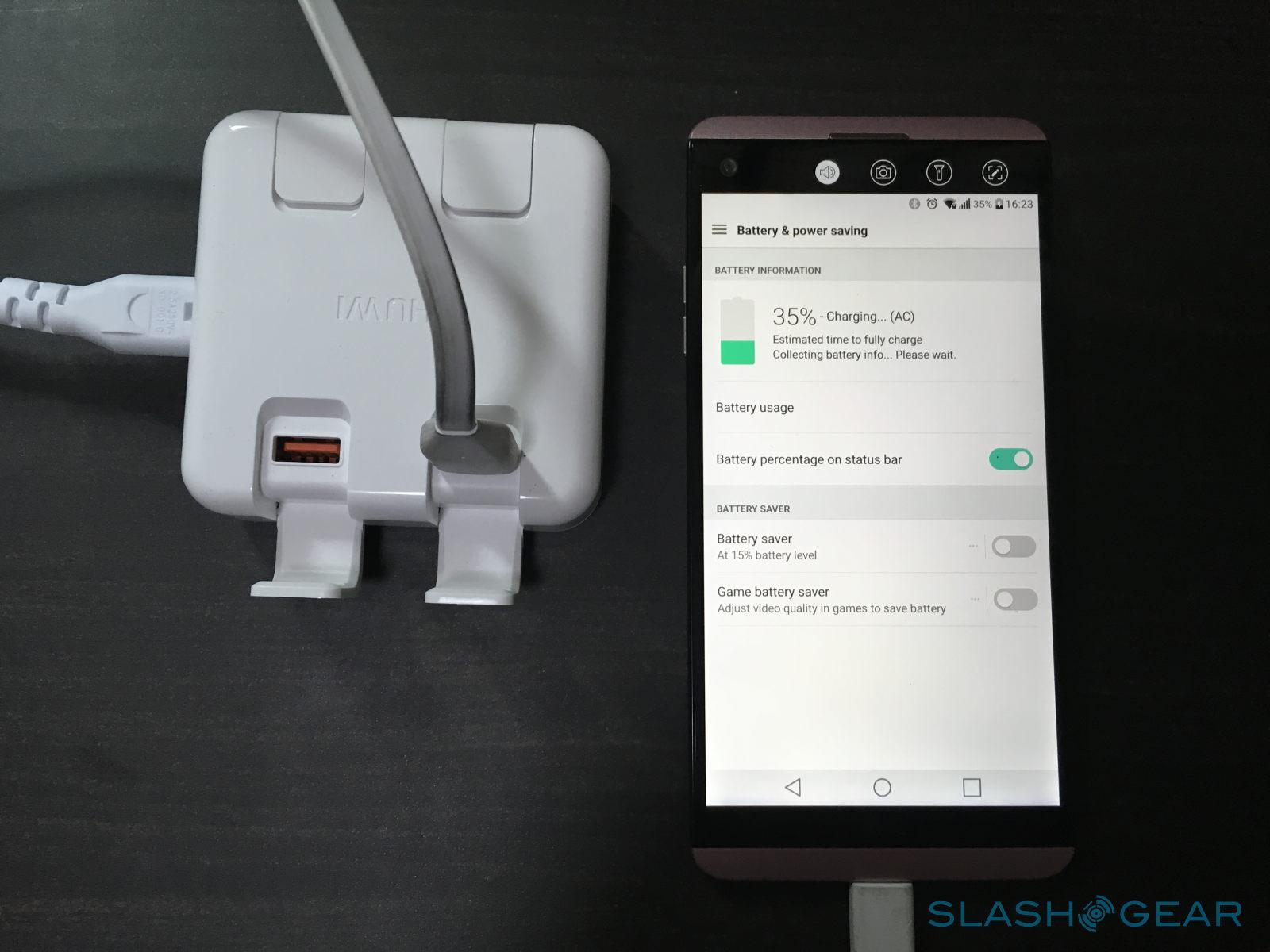Chuwi Hi-Dock Review
- Small, compact, nondescript
- Quick Charge 3.0 for compatible devices
- Can accommodate 9.7-inch tablets or smaller
- Forces phones in landscape orientation while charging
- Design puts stress on charging cable
- Internal battery would have been useful for emergencies
We may receive a commission on purchases made from links.
There is no shortage of smartphone and tablet accessories of all kinds. We power banks and chargers of different wattage and technologies. We have stands and holders of all shapes and sizes. There are, however, only a few that combine these two traits: docks. And those that do are, more often than not, specifically designed for a specific model or OEM to the exclusion of others. Chuwi wants to do away with multiple wall chargers and multiple stands for those with multiple devices and it does so in a rather unique way. Chuwi calls it the Hi-Dock and it's almost exactly what the doctor ordered. Almost.
My biggest nitpick about the Hi-Dock is also probably the least of its flaws: its name. Although nothing in its technical definition says so, a "dock" has taken on a definition of its own in this day of modern electronics. It's usually taken to mean a more or less stable fixture that a device slots into to charge as well as extend its capabilities via peripherals. The Chuwi Hi-Dock, however, isn't that. A more precise name would be "Hi-Stand Charger", and it does describe it as a "Charger & Bracket 2in1". But that isn't as catchy as "Hi-Dock" and I'm splitting hairs.
That said, knowing beforehand that it isn't a dock in the conventional sense would let you set your expectations right. And once you do, you will actually discover a rather useful and ingenious accessory that could make life easier, or at least tidier, for those with multiple mobile devices.
The Hi-Dock is, first and foremost, a charging hub. Despite its handy and portable size, it isn't a power bank. A rather unfortunate limitation at that. From afar and with all flaps closed, it looks almost like a MacBook Pro power adapter. But being a charger hub means it needs to get power from somewhere. Which means you need to plug it into a power outlet, which you do by connecting the included power cable.
The four flaps, divided between two opposite sides, each hide a USB port. Unlike your usual dock, these ports are only used for power and nothing else. No data transfer, no nothing. It does mean, however, you can charge up to four devices at the same time. At least devices that can be charged via USB power only. Bonus points if one of those devices happens to run on a recent Snapdragon processor.

One of those ports, the specially marked orange port, supports the latest Qualcomm Quick Charge 3.0 technology. That translates to supporting the following power rates: 3.6-6.5V/3A, 6.5V-9V/2A, and 9V-12V/1.5A. Most of the flagship smartphones launched last year support Quick Charge 3.0 already. Those that don't can still enjoy the other three plain USB ports that output at 5V/2.4A each. Why Chuwi didn't support QC 3.0 on all or at least 2 of the ports is probably an economical decision.

But the Chuwi Hi-Dock is more than just a charger. It also acts as a stand for mobile devices, mostly smartphones. But if you're thinking of propping up all four of your smartphones while they're charging, better reconsider. The Hi-Dock can only support two devices at a time. The flaps that cover the USB ports also double as the support for devices. But since they're only found on two sides of the dock then you can only have two devices there as well. Not that you'd be able to fit four even if there were flaps on all four sides. At least not while they're all charging.

The Hi-Dock is designed in such a way that you can only charge and "dock" a smartphone at the same time in landscape mode. Sure, you can prop up a phone in normal upright portrait mode when not charging, but the moment you need to juice up, you have to turn your phone sideways. And tablets, at least those that it can support, will always be in landscape if you don't want them to topple over.

The design of the Chuwi Hi-Dock is simple, clean, practical, and smart. It is also its biggest practical limitation. Chuwi leverages the principle of levers (pardon the pun) to keep devices upright without any additional parts or mechanisms. As such, it is also beholden to the size and weight of the device in question. While the Hi-Dock can support tablets, anything bigger than 9.7 inches or heavier than in iPad Pro of that size would be tempting fate. On the opposite side of the spectrum, however, an iPhone SE in portrait mode doesn't have the height to actually stay upright. Anything between 5 and 7 inches is the sweet spot.
Another design problem pops up when you have the charging cable on the same side as the device. In this setup, your device will be putting its weight on the cable, causing it to bend more than it normally would. The easy fix would be to plug the cable on the opposite side, but it's something to keep in mind nonetheless.

The Hi-Dock is compact and portable. It won't take up too much space on your desk or in your bag. Sadly, Chuwi missed out on a huge opportunity. It doesn't have a battery inside that would have let it also function as an emergency power bank. Given its size, however, it might be possible to squeeze in a significant battery. But when you've run out of power outlets to plug the Hi-Dock into, even a 2,000 mAh battery could be a life saver.
That, however, might be expecting too much from a $22 accessory. That is, however, $22 well spent, especially if you juggle multiple devices. Despite the price, the Chuwi Hi-Dock is by no means cheap. Its build quality is commendable and its design quite fashionable. It's by no means perfect but, given how the mobile accessory market flows, there's always room for a V2 in the near future.

Chuwi also has other chargers available. One is an even more compact Hi-Charger that has a lone USB port that supports Quick Charge 3.0. Another is the Chuwi ublue car charger that does have two USB ports but no Quick Charge support. Both have great build qualities and both are also dirt cheap at $17 and $10 for the Hi-Charger and ublue, respectively.