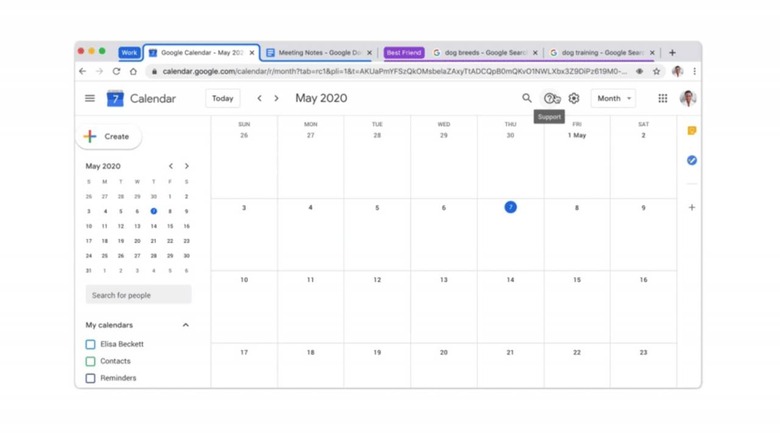Chrome's Latest Feature Lets Users Create Custom Tab Groups
Google has announced a new Chrome feature that is currently in beta, one similar to a recently launched feature on the Opera browser. Going forward, Chrome users will be able to better organize their open tabs by separating them into their own groups, each of which can be color-coded and given a custom name. Google says the new feature is made for all users regardless of how many tabs they tend to have open.
Before the days of browser workspaces and groups, people came up with their own systems for organizing many open browser tabs: dedicating different browsers to work and personal life, keeping personal tabs on the left and work tabs on the right, and similar methods. With something like the new grouping feature in Chrome, users can instead amass their open tabs in easily identified groups.
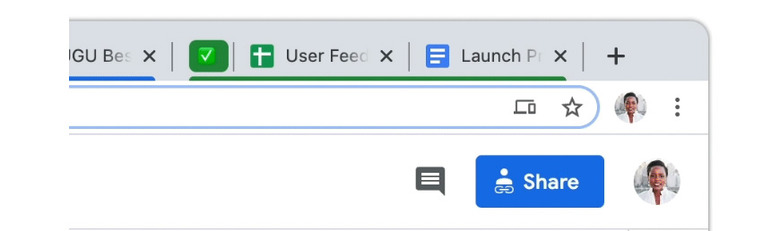
Tab groups are now available in Chrome Beta, according to Google, which makes the feature accessible with a right-click on a tab; this opens a menu that features a new 'Add Tab to Group' option. Users can either create an entirely new group or assign the tab to an existing group, such as moving work tabs to a 'Work' group and personal tabs to a 'Personal' tab.
Users can assign a color and name to each Group; when a tab is assigned to it, the related color appears as a highlight on the tab to make it easier to see which group it belongs to. Users have the option of using emoji instead of text for the group names, which can help save space — an open book emoji, for example, can be used for school tabs.
Google says that it has been testing tab groups for months and that it found most users ultimately prefer to group their tabs based on the related topic, though some users would utilize tabs to organize things based on deadlines or urgency. The feature is flexible so users can utilize groups in the way that best suits their unique workflows.
Tab groups will start rolling out to all Chrome users next week.