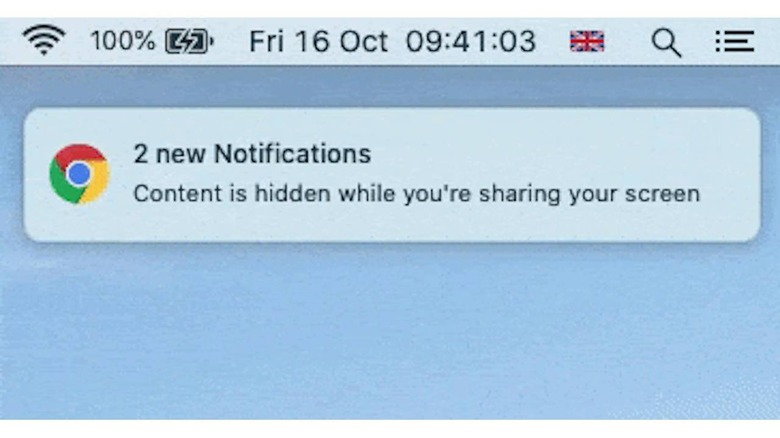Chrome Will Mute Browser Notifications When Sharing Your Screen
Virtual meetings have become pretty much a fact of working life in the past months but talking isn't the only activity that takes place there. From time to time, especially in more formal meetings, attendees are required to show their computer screens. Most people take great pains to prepare their desktops and hide any incriminating files or icons. Unfortunately, those are only for things that users do have direct control and Chrome is now introducing a small but critical feature for some of the things they can't control, a.k.a. notifications.
Anyone who has participated in a video meeting or made a live stream presentation might already be familiar with that problem. Everything is going well until one of your browser tabs receives a notification that pops up for everyone to see. More than being a distraction, they can also be a source of privacy problems when messages are supposed to be for your eyes only.
Users can always disable browser notifications, of course, but that often takes more work than necessary. They also have to remember to do so before sharing the screen and then re-enable notifications afterward. Given how the thought of screen sharing itself can already be stressful, most people might not exactly remember to take those precautions.
Google Chrome will now do the work for you. The moment you start sharing your screen, it will automatically mute browser notifications, except for the notification that tells you that notification contents are hidden while screen sharing. After you finish sharing the screen, all those muted notifications will be presented to you at your convenience.
Muting notifications applies not only to Google's own apps like Gmail or Google Chat but to third-party websites as well. Best of all, this feature is rolling out to all, whether you have a Google Workspace subscription or just a personal Google account.