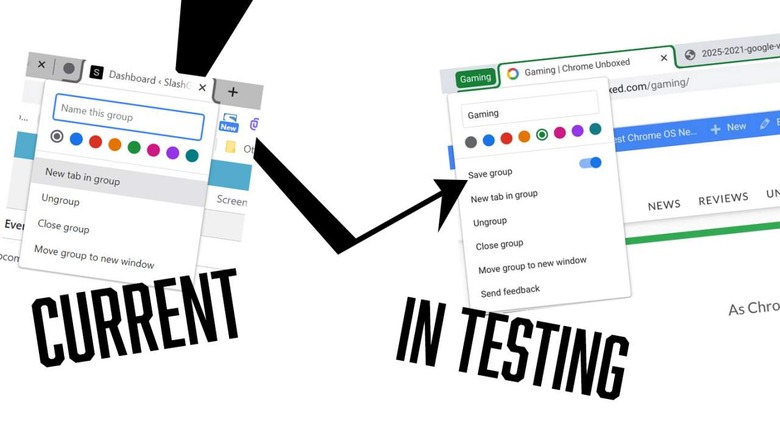Chrome Tab Groups "Save Group" Added In Testing
Users of Chrome that regularly open multiple windows at once, rejoice! The latest version of Chrome shows a new Save Group toggle when creating a group of tabs. This should allow the user to keep track of the multiple tabs they need open at once, even after Chrome is closed down for the day. That's assuming you or I ever close Chrome and/or shut one's computer off entirely which... is the healthy thing to do.
The latest version of Chrome has a newly updated set of options when right-clicking a tab group. Included on the list are Send feedback, Move group to new window, Close group, Ungroup, New tab in group, and the all-important new option: Save group. This Save group option keeps a group of tabs in Chrome the same way a bookmark is saved – in the bookmarks bar.
Once you have a saved set of tabs and close Chrome, then re-open Chrome, you'll find your saved group of tabs available in the Bookmarks Bar with the rest of your Bookmarks.
OF NOTE: It's important to note that this feature isn't necessarily ready for prime time. In testing by Michael Perrigo at Chrome Unboxed,* the saved group of tabs (in the bookmarks bar) crashed Chrome upon clicking. If you'd still like to test the feature now, you'll need Chrome OS Canary with the "Tab Groups Save" flag enabled.
*NOTE: The right-side screenshot in the image above also comes from Chrome Unboxed!
This feature should eventually be pushed to the standard build for Mac, Windows, Linux, and Chrome OS for the Chrome web browser. For now, it's definitely still finicky and in the process of being tested for brave early test-friendly users.
Android users also showed signs of expanding the ways in which windows can be used in the mobile web browser. No signs of saving tab groups there yet, though. Cross your fingers and we shall see!