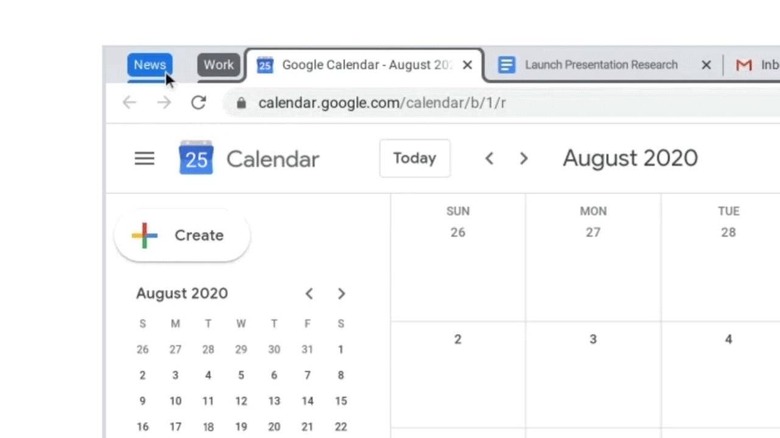Chrome Tab Groups, Improvements Encourage Users To Go Wild
Despite having the lion's share of the browser market, Google Chrome is also notorious for being a battery and resource hog. That is especially true when you have dozens of tabs open but that is exactly how many Chrome users roll. Since it's more difficult to force people to change their browsing habits without sending them packing to a competing browser, Chrome is, instead, rolling out new features that will hopefully make the tabbed life easier or at least more bearable.
One of the biggest hurdles in living the multi-tabbed life is making sense of the chaos. Tabs open chronologically in a single row, and while you can rearrange them in a more logical order, it's a terribly painful way of living. There have been various attempts that providing users with the means to rearrange their clutter into organized clutter and now Chrome finally has an official one.
Tab groups do exactly what it says, letting you collect related tabs under one roof. You can collapse or expand them as needed, hiding half a dozen opened tabs that you don't need yet to make room for half a dozen more that you do. And to help you easily see which tab is which, Chrome is also getting tab previews on hover as well as a more touch-friendly tab overview, the latter coming to Chromebooks first.
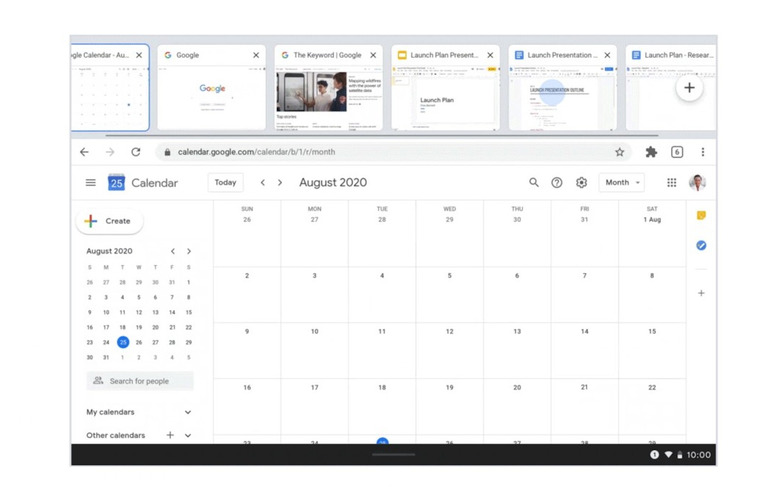
With the new tab grouping functionality, users might be tempted to go overboard with tabs. Fortunately, Google is also promising that Chrome's tabs are now 10% faster, though doesn't mention if they're also more memory and battery efficient.
Chrome is also getting some new tab-unrelated features, like the ability to fill up PDF forms right inside the browser. The Dino QR Code is now also a thing, making it easier to share URLs. All of these are coming to the latest stable version of Chrome, though, as always, don't panic if you don't immediately receive the update yet.