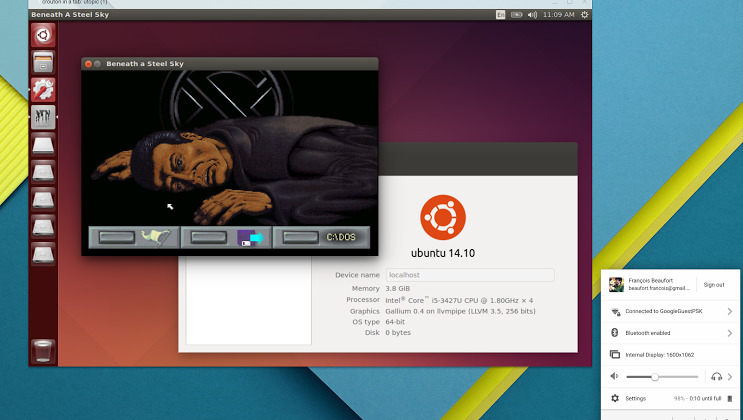Chrome OS Extension Lets You Run Linux In A Window
Linux running on a Chromebook isn't new; it's not even that clever. Based on the Linux kernel, Chrome OS is a lot more like a svelte Linux distro than a "traditional" operating system. Still, running Linux on the Chromebook was clumsy, asking that you split your device in two, digitally speaking. Via Google+, Chrome evangelist Francois Beaufort is announcing that brave souls in Developer Mode can now run Linux in its own window on a Chromebook. All you need is a Crouton Chrome extension.
Crouton was always the best method for getting a Linux distro on your Chromebook, but required you to swap back and forth between the two OSs, which is fussy if you just want to do something on a distro like Ubuntu quickly. Now, Crouton is available via an extension, which lets you run two OSs side-by-side.
To run the new-look Crouton, you'll have to be in Developer Mode in your Chromebook, and download the extension (link below). Once there, a simple script lets you open a Linux distro up in a new, standalone window.
We're also including the GitHub link below for those interested in the code base, or perhaps branching.
Handy for more demanding multitasking, the side-by-side OSs still ask that you have some heftier hardware, so be careful about which Chromebook you try this with. If you've got an older model, this one might slow you down to an unusable state. Google isn't recommending any hardware configuration for the new extension to run with, but it's easy to see where problems may occur.
Again, this is a step for the bold, so unless you're comfortable with running scripts and side-loading a Linux distro, think of this as the future for Chrome OS multitasking.
Source: Chrome Web Store, GitHub
Via: Google+