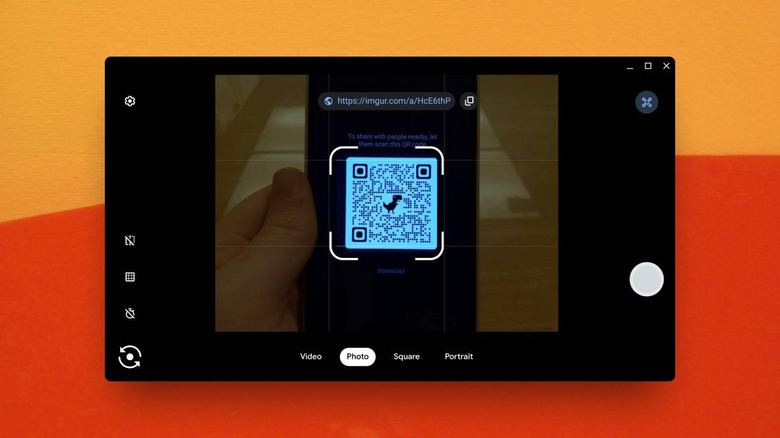Chrome OS Camera App Is Finally Getting QR Code Support
The use of QR codes has seen a surge in the past few months despite being around for more than a decade. A distant cousin of bar codes, the indecipherable patterns are able to hold more information, usually links to websites or online documents. This has become especially handy during the ongoing pandemic where QR codes are used for almost anything, from menus to contact tracing forms. Fortunately, smartphone cameras have become more capable of handling those codes and Chrome OS will finally be catching up.
In the distant past, you'd need a separate app to be able to scan QR codes. Given their novelty and rarity, most people didn't have one pre-installed on their Android devices or iPhones. That defeated the purpose of having a quick and convenient way to share a link, for example, without having to type out or memorize the address.
Recently, the default camera apps in smartphones have gotten the ability to recognize QR codes, part of their computer vision upgrades that allowed these apps to detect objects and scenes. All that users need to do is point their phones at a QR code and they will almost instantly be given a link to tap on or text to read. That, unfortunately, isn't yet available on Chrome OS' camera app but Android Police spotted the beginning of such a feature in the latest development version of the platform.
Compared to what Android and iOS have, however, the functionality is almost too crude to be convenient. You still have to properly frame the QR code in a box overlay and the link it produces has to be manually copied and pasted to a browser. In the long run, it could all be automatic and users need only tap on a link to go there.
Perhaps a bigger question is how practical this feature would be on a Chrome OS device, most of which only have front-face webcams. It would arguably be more useful on tablets or even 2-in-1 convertibles but Chromebooks like that are still not that many.