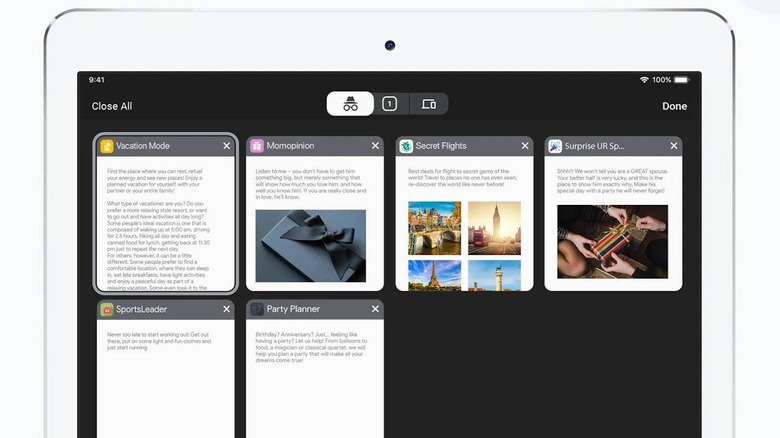Chrome For iOS Could Lock Incognito Tabs Behind Face ID
Smartphones have become extensions of ourselves and have become pretty personal devices but it's not exactly unheard of to pass our phones to someone. Sometimes a family member or friend needs to borrow your phone for one reason or another and, with direct physical access, even your most secret incognito tabs are rendered ineffective. Google is now experimenting with a simple yet effective way to keep Chrome's Incognito tabs incognito using iOS Face ID or Touch ID.
Incognito or private browsing tabs weren't exactly meant to be hidden from other users of the same machine, though it does have that effect. It is more a way to hide your footprints from trackers, cookies, or even the browser itself, which means that your browsing history and activity won't be recorded for other people to see. Unfortunately, that latter part only works after the fact, not while the browser tab is still open.
To actually hide those private tabs from any and all eyes, Chrome for iOS will blur those tabs even in the tab switcher UI. It will only reveal their contents once it has verified the user through either Face ID or, for older iPhones and iPads, Touch ID. This offers a secure yet convenient way of protecting the privacy of users who find themselves often passing their iPhones or iPads to other people.
According to 9to5Google, this isn't the first time Google implemented such privacy locks on their mobile apps. There is a similar one for Google Search's incognito session and another for Google Drive. The latter, however, has an option to delay asking you for your fingerprint or retina scan every time you access the app.
At the moment, however, this Chrome feature is still in the experimental testing stage. It isn't even available yet to all beta users of Chrome for iOS and may take a combination of an app update and a server-side switch to make it happen.