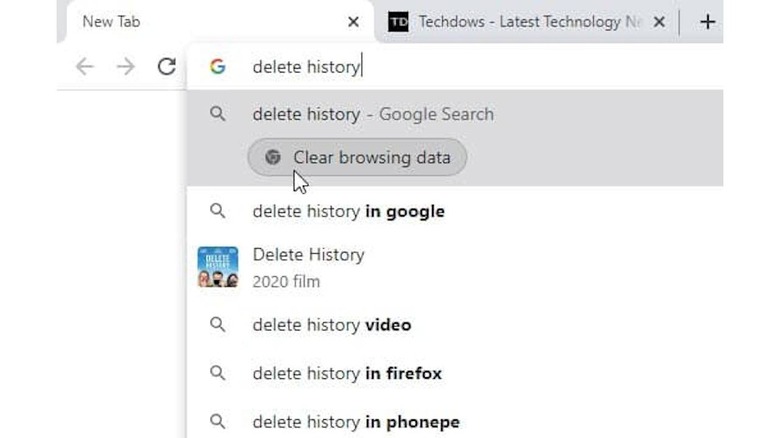Chrome Actions Will Turn The Address Bar Into A Command Prompt
The web browser address bar has long ceased simply being a place where you type in a website's URL or address. In fact, there is a growing trend these days to actually hide those addresses in the address bar, ironic as that may sound. That input field has pretty much become a mini search engine where you type what you're looking for without having to go to Google or Bing explicitly. In the current Chrome release, it will even let you type in commands to control the browser without having to go through menus and settings.
Calling it an address bar is admittedly out of fashion and inaccurate these days. In fact, Google official calls Chrome's implementation as the Omnibox since it can do almost anything. It can directly search in Google or your engine of choice and even present calculations and unit conversions before you even press Enter. Its next trick might appeal to a certain class of users who are more used to entering commands in a terminal or envision themselves giving orders to the browser through typed commands.
Called "Chrome Actions", this Chrome 87 feature will let you type in some key words and phrases, which can take the form of commands, to initiate some actions. Like other non-search results, these actions are presented in the suggestion list that you have to either click or, if it's currently selected already, hit Enter to take effect. Techdows lists some of those actions that are already known including:
• "delete history"
• "update browser"
• "launch incognito mode"
• "update credit card info"
• "edit passwords"
• "translate this"
Depending on your typing skills, these commands might be faster than digging through menus or click on things. They aren't also enabled by default and you will at least have to dig through chrome://flags to turn them on.
As the site points out, this isn't some Google innovation and other browsers have had a similar feature even before Chrome Actions arrived. Regardless, it's one of those hidden but potential useful features that some Chrome users might appreciate finally arriving on their browser of choice.