Canon Showing How To Bypass Its Own Ink Cartridge DRM Is Pretty Ironic
The global semiconductor shortage has disrupted production across the board. Although one would expect the impact of this short supply of chips to be limited to only consumer electronics, the crisis has inadvertently affected manufacturing in virtually every product category, from smartphones to automobiles. Now, the chip shortage is a cause of worry for printer companies such as Canon. Besides impeding the production of new and advanced printers, the chip crunch is also making it arduous for Canon to make printer cartridges as it used to earlier.
In a press note, Canon has announced the global chip shortage prevents it from making toner or printer cartridges with chips that are used to check for their authenticity. As a result, Canon printers are likely to identify these cartridges without chips as unauthentic or "counterfeit."
Canon's move hurts consumers, not the company
There are a few downsides for consumers due to Canon's choice to manufacture toner cartridges for multifunction printers (MFP). Besides not being able to verify the authenticity of cartridges, Canon printers will not be able to detect the actual levels of toner ink in the cartridge and might show the level to be 100% incorrectly all the time. Users will, therefore, only be notified when the cartridge runs out of ink completely and may not get enough buffer time to procure a new cartridge before the existing one empties out completely.
Naturally, users relying on their Canon printers for regular use will have no option but to stock up on extra cartridges to ensure this doesn't derail their progress. And for all we know, that might sound as ridiculous as some of Canon's recent policies but doesn't exactly look like a bad bet for Canon.
Canon says it will continue to "supply consumable products without the semiconductor component until normal supply resumes." However, it also says that despite these disadvantages, there will be "no negative impact on print quality when using consumables without electronic components."
Here's how to bypass "counterfeit" error message on Canon printers
Along with the announcement, Canon shares the list of printer models that will be affected because of a short supply of cartridges with chips. It also shares instructions to override warnings about counterfeit cartridges. Based on your printer's model number, you might see one of the following warning messages on the printer's display.
Because of the cartridge without proper electronic components, the toner level might show as 100% (incorrectly) but will fall to 0% suddenly when the ink depletes completely. The ink level may look like this:
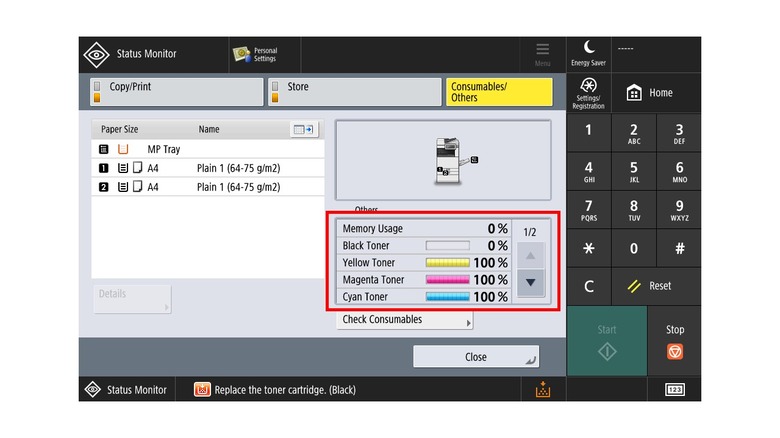
If you see the following messages warning you about a cartridge malfunctioning, press Close to continue printing as usual. The message may only appear once when you install a new cartridge so you need not worry about being bothered every time you send a print request.
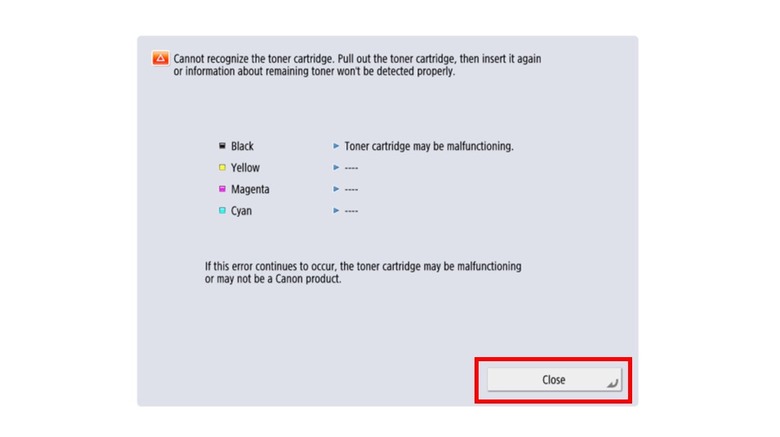
In the cases of certain other models, you might see slightly different message ink levels and the error message. In this case, press I Agree. If you happen to ignore the message or press Cancel, take the cartridge out and insert it again and you will see the same message pop up on the display once more.
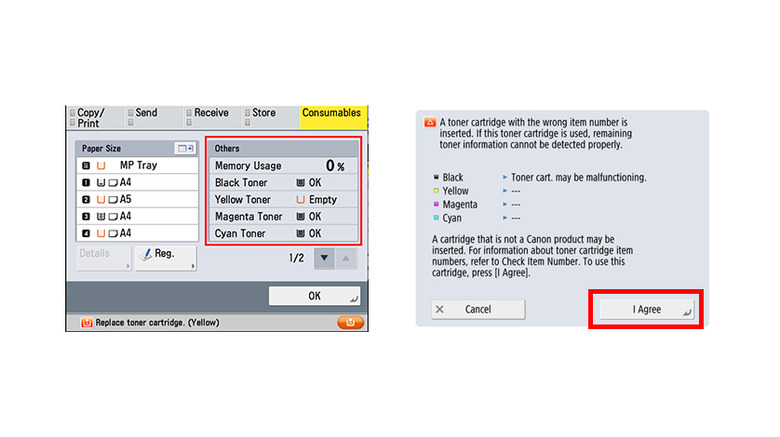
For models such as the imageRUNNER 1435i/1435iF that may not have a touch-enabled display, you might see the following error message. Press the OK button and do not press Stop afterward. If you clear the message accidentally, replace the toner cartridge once again and press OK.
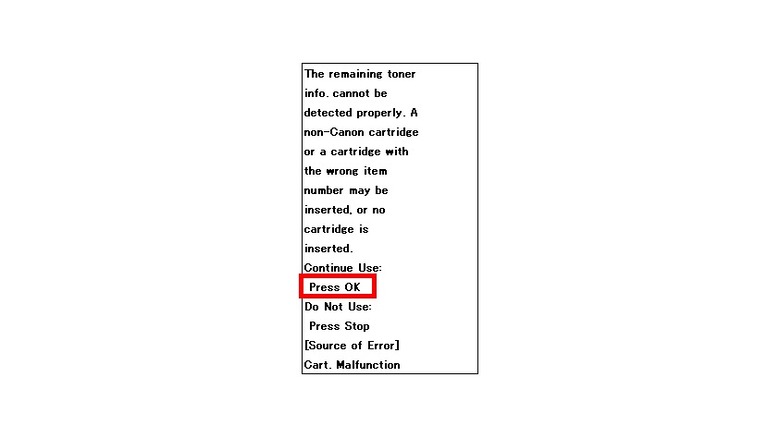
Here's how to check for genuine Canon printer cartridges
Canon suggesting users to bypass the error message that they receive upon installing a new cartridge in their printer can predictably give rise to actually counterfeit products floating the market. The company warns that it may not cover under warranty the issues that arise due to counterfeit cartridges. So, it is in your best interest to ensure you either buy a replacement cartridge from the official Canon shop or look for a safety hallmark like Canon's holographic label on the packaging to verify that a product is authentic.
