Bublcam Review : 360-Degrees Of Spherical Camera Potential
The Bublcam does one thing very well: describe itself – in its name, in its industrial design, and in its product. While several 360-degree "spherical" cameras are already on the market, Bubl Technology have done the best job in creating a device that's simple to understand and use from start to finish – WITH high-quality results. This device has four cameras, each pointing in a different direction to create videos and photos that are spherical in shape, fully prepared for immersive viewing online and in the new virtual reality ecosystem.
This isn't the only spherical camera in the world – just today we published a review on the Logi Circle camera, in fact, a similar looking device made for home surveillance. The difference between this Bublcam camera and that Logi cam is in the moving parts – while you're able to view all angles at once with this Bublcam, Logi requires that you take the time to move (and move the camera physically.) Here we've got an altogether different purpose in mind for the camera, too.
This camera weighs in at 280 grams – that's just 0.62 pounds. It's light enough that it's realistic to think it's a good idea to carry in your hoodie pocket, but heavy enough to know you have a top-quality product in your hand. Weight doesn't always mean quality, but in this case, you do get that feeling.
A diameter of 3.14-inches means you're going to have a tough time fitting this device into the pocket of your pants. Lucky you, Bublcam comes with its own tiny carrying sack, with separate compartment for its own teeny-tiny tripod.
The Tripod can extend its legs right around double the length you see here, and works with enough friction in its head joints that you'll have no worry that the camera will fall down on its own – or even move out of position without you moving it, for that matter.

Inside you'll find a non-removable battery at 1560mAh in size. This battery will take you around 2-hours to charge from completely empty to completely full, and usage time will depend completely on what kind of media you're planning on capturing.
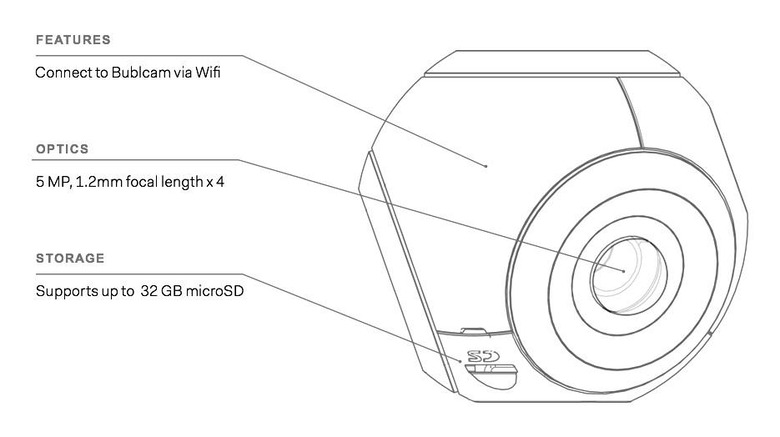
Above and below you'll see a couple of handy charts showing you the basics in this camera. You'll be able to jam a microSD card in the device for easy storage and transfer. Each camera is able to capture 5-megapixel photos with a 1.2mm lens. You wont, however, be capturing any 5-megapixel photos.
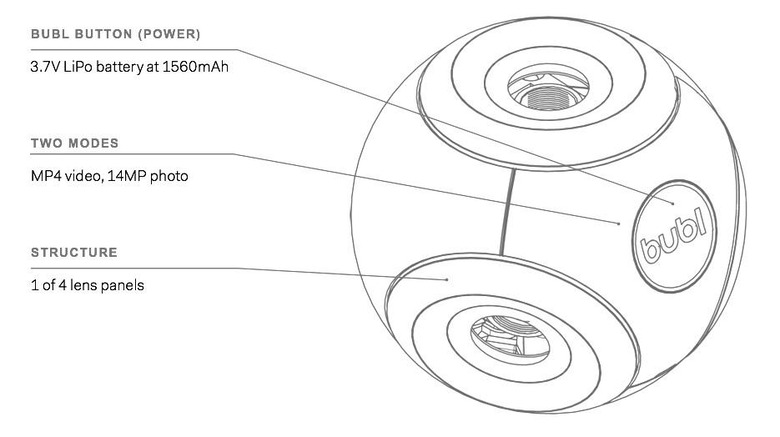
Together, these cameras create photos that are 14-megapixels large, and the video they output comes in two sizes: 1440p with a speed of 15fps OR 1080p with a speed of 30fps.
You'll be connecting to the Bublcam with the Bubl Xplor app on your iOS or Android device. This Xplor app needs you to find the Bublcam via Wi-Fi (it appears in your device's list of Wi-Fi sources like any standard hotspot), then you're able to control the camera from afar.
The camera can also be controlled in a rudimentary fashion with the Bubl power button – tapping or holding takes photos or video.

The Bubl Xplor app is a smart combination of wireless controls mixed with social network. The Xplor app connects you to the Bubl Cloud, showing you a wide variety of bits of media captured by Bublcam users. The Xplor app is also a set of controls for your Bublecam.
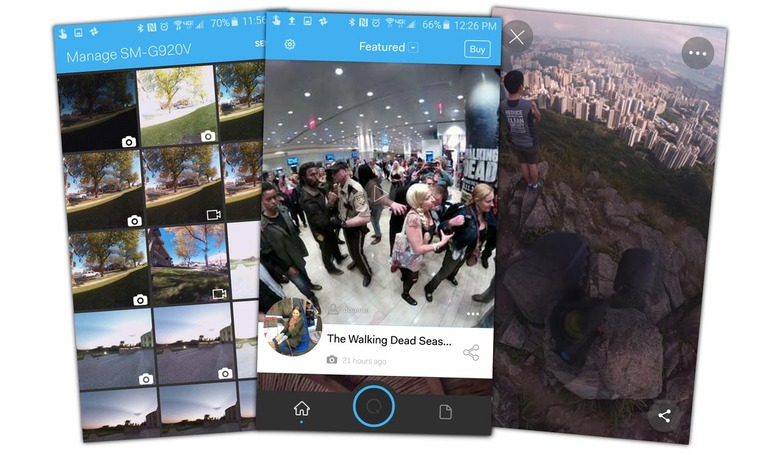
One odd issue with the app using your Wi-Fi connectivity to hitch up with the Bublecam is the lack therein of internet. Once you're connected to the camera, your smartphone seeks out internet through said camera – which it can't provide, of course. To upload media with the app, you'll need to first transfer each photo or video to your smartphone or tablet first, then disconnect from the Bublcam, then upload to the web from your device.
We wish there were a slightly more smooth way of doing this – especially since everything else with this camera's whole ecosystem is so slick. The same can be said about uploading multiple pieces of media to the Bubl Cloud at once – you can only do one at a time.
The first bit of embedded media you'll be seeing was photographed on the corner of a busy neighborhood intersection in Bismarck, North Dakota. This photo was captured in just about as ideal a set of lighting conditions as possible. The photo is embedded using Bubl's own Bubl Cloud network.
Above is a video version of the media captured on the corner. This video was captured at 15fps, while the video you see below was captured at 30fps.
Below you'll see a video captured near a house in the woods in Minnesota. Lighting conditions here were OK – just a bit overcast, so slightly more gray.
While the video above is embedded using Bubl Cloud, Bubl allows you to send video to YouTube directly – you can also download from the Bubl Cloud and re-upload to YouTube. Either way, you'll see YouTube's version of spherical 360-vision controls here.
For both YouTube and Bubl Cloud, users are able to view media with Google Cardboard. Just turn your smartphone sideways and tap the Cardboard icon in YouTube or the three dots (menu) button in the Bubl Xplor app to access your Cardboard (virtual reality) view.

Virtual reality view looks something like what you see above. Nothing too mind-blowing until you view it in YouTube or Bubl Xplor with your Cardboard goggles on.
Next you'll see a view of the front stairs at the State Capital building in Bismark, North Dakota. Here it's a very clear sky, but we're getting close to dusk. The sun is setting.
The media you'll be creating can be output in one of just a few ways (for now). I say "for now" because we wouldn't be surprised if Bubl went ahead and updated their apps to allow for more than a couple different formats for output – especially given the competition's efforts in the space.
Take the Kodak PixPro SP360 for example – they've got software that gives you far more options for output than you could ever possibly want – of course that camera captures just half a sphere, not a full one.
The folks behind the VSN Mobil v.360 have also begun extending their efforts in allowing more versatile use of the media their camera captures. But that camera doesn't go full spherical 360, either – it's just a panoramic view (with no top cap nor bottom cap).
Sharing a photo direct from the Bublcam to another device will not transfer the file itself, but a link to the Bubl Cloud. A link like this one will be sent if, for example, you're sharing what you think will be a photo over Bluetooth. Instead you get an HTML file with the link, the link directing whoever gets it to the Bubl Cloud.
Tap the image above to see a full-sized version.
From there you'll be able to right-click save any rectangular section of the file you wish – formatted, and stitched by the software. Above you'll see one of these images, saved from the link – tap the image to see the "original" file. The product is 2478 x 1466 pixels in size.
For more examples of photos and video captured with the Bublcam, have a peek at the gallery linked below.
[gallerybanner p=409507]
Wrap-up
The Bublcam is the most professional solution for spherical media capture we've come across yet. We haven't reviewed every single camera capable of shooting in more than one direction – and at the rate they're being produced today, it's doubtful anyone will – but the point remains: this camera is top notch.

While we're anticipating quality boosts from software updates and – in the long run – improved cameras in later generations – it's clear that the team at Bubl have their ducks in a row when it comes to software.
The Bubl Cloud is an excellent solution for uploading, sharing, and embedding spherical media. With an ecosystem like this in place, Bubl is in a prime position as one of the best virtual reality media and 360-vision media capture companies in the world today.
Bublcam will cost you a cool $799 USD and is expected to start shipping on December 15th, 2015.






